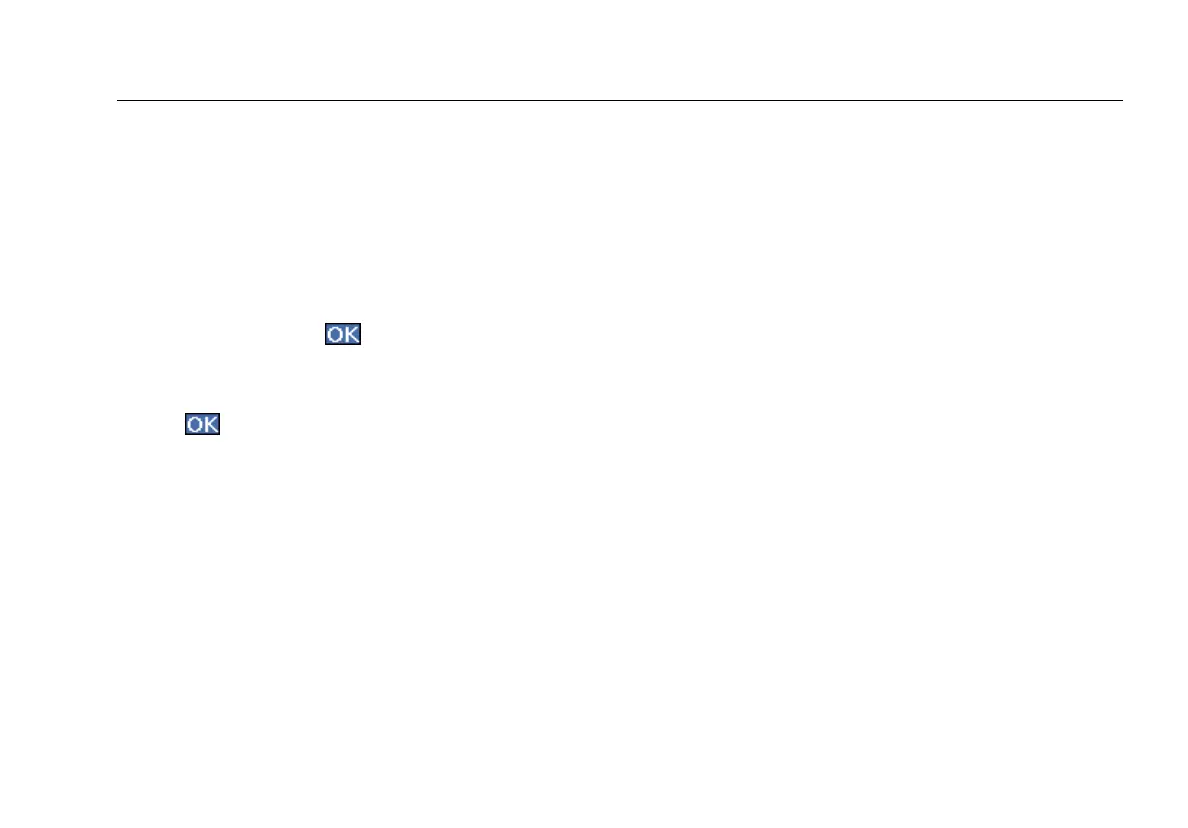Before You Begin
11
Install the Software
Caution
Previously loaded software on the CompactFlash
memory card will be erased.
1
Insert a CompactFlash memory card into SLOT 2 (see
Figure 2).
2
When prompted, tap to download the update
files to the CompactFlash memory card.
3
After you are notified that the download is completed,
tap .
4
With the CompactFlash card in SLOT 2, restart the
instrument to begin installing the software.
Note
A software update can take up to ten minutes.
After installation is completed, the instrument automatically
restarts. You can resume testing.
Contact the Technical Assistance Center (see ”Contacting
Fluke Networks ” on page 8) if you have trouble updating
the software.
Update the Language File
The CompactFlash memory card contains updated language
files for Help and the user interface. To update the
instrument with the new language files, you need to
transfer those files to the instrument. Follow the instructions
under the “Language Settings” topic in the online Help.
