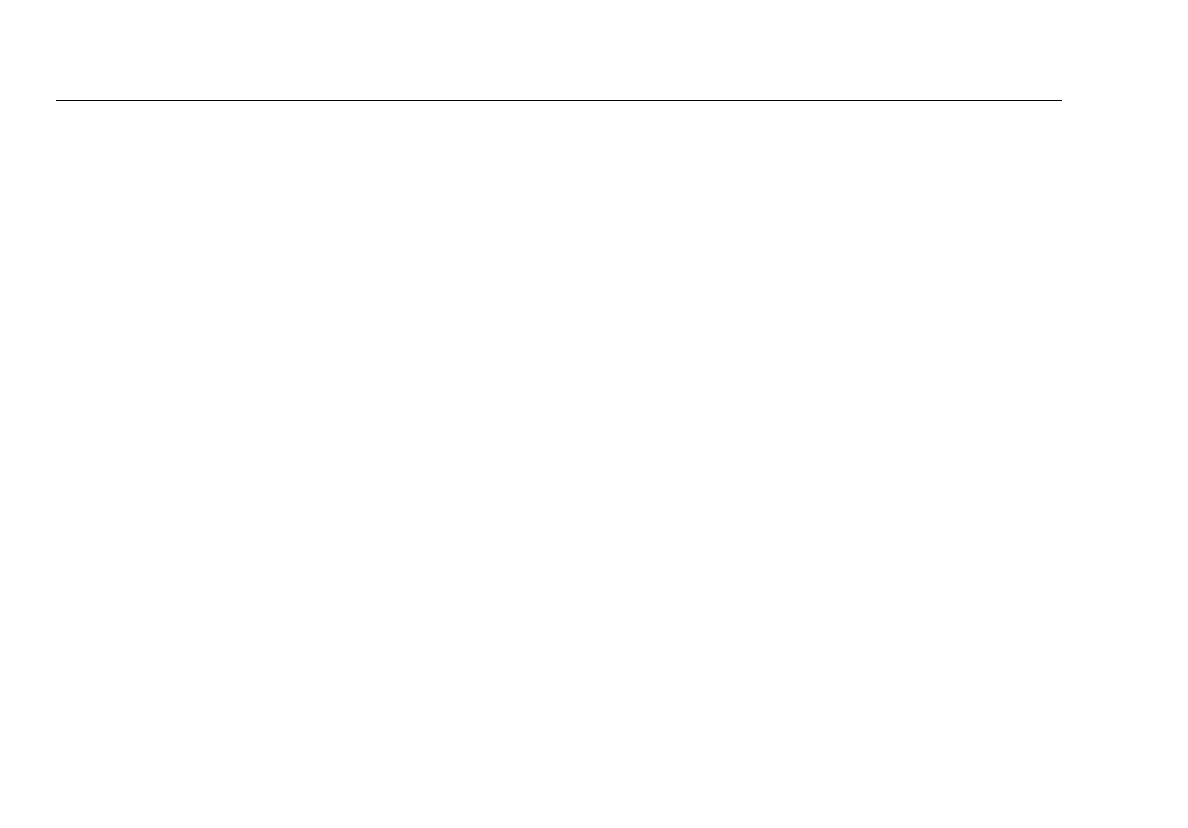EtherScope
TM
Series II
Getting Started Guide
2
Features
EtherScope Network Assistant provides critical performance
metrics about your wired and wireless LANs. The
instrument’s autotest feature quickly verifies performance at
the physical layer, discovers networks and devices, and
identifies configuration and performance problems. For in-
depth analysis, the instrument also includes a group of
diagnostic tools to enable you to locate devices on your
network and verify inter-connectivity.
The instrument’s user interface, which is presented on a
color, touch-sensitive screen, is straightforward and intuitive.
Simply by tapping a screen button, a navigation icon, or
other on-screen element, you can “drill down” and obtain
more detailed information or perform a specific operation.
Package Contents
Take a moment to check the shipping container to make
sure that the contents match each accessory that is listed in
Table 1.
If any item is damaged, call the carrier at once for an
inspection and request an inspection report. Please do not
write the factory until you have notified the carrier, since this
will delay your claim. If this precaution is not taken, we
cannot assist you in recovering the amount of the claim
against the carrier.
After you obtain the carrier's inspection report, immediately
return the instrument along with a copy of the report to the
factory. See “Contacting Fluke Networks “ on page 8 for
various ways to contact us.
