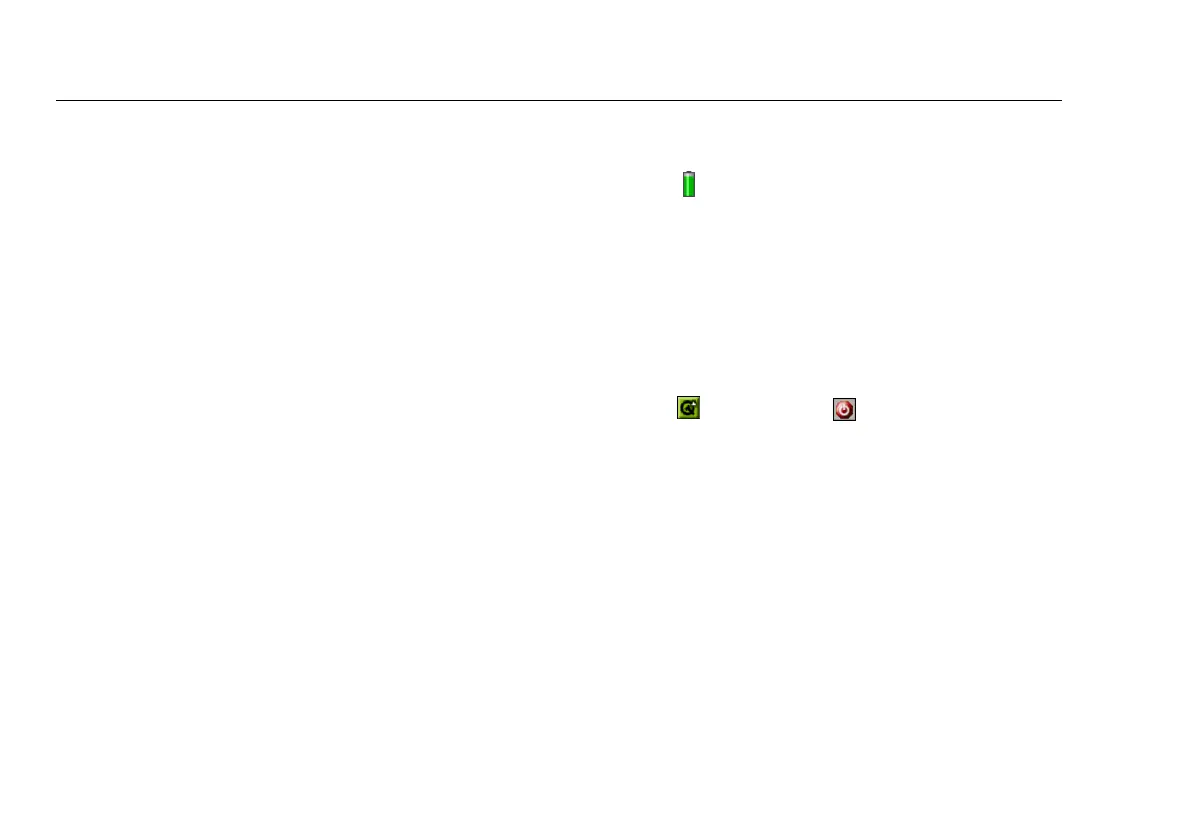EtherScope
TM
Series II
Getting Started Guide
16
Although the battery is pre-charged at the factory, you
should fully charge it before you begin using the instrument.
This is an important step because if the power source is
interrupted while you are operating the instrument, you will
lose data.
Charging the Battery
Figure 2 shows you how to charge the battery. Note that you
can charge the battery while it is installed or you can remove
it and charge it in an external battery charger.
Notes
The Power LED blinks when the instrument is turned
off and connected to the AC adapter charger.
You can optionally purchase an extra battery and/or
charger.
When fully discharged, the battery takes approximately 4 1/2
hours to reach a full charge if the instrument is powered off.
It takes approximately 7 hours to fully charge the battery if
the instrument is powered on.
Checking the Status of the Battery Charge
To find out how much battery power remains, tap the
battery icon
,
which is located in the lower-right corner of
every screen.
Conserving Battery Power
One way to conserve battery power is to put the instrument
in standby mode. This is a low-power usage mode, in which
the instrument is not completely turned on or off. While in
standby mode, the instrument cannot collect data.
•
To put the instrument in standby mode:
– Tap
and then select
Suspend.
OR
– Press the green On/Off button for less than one
second.
The Power LED turns amber and the screen turns blank.
