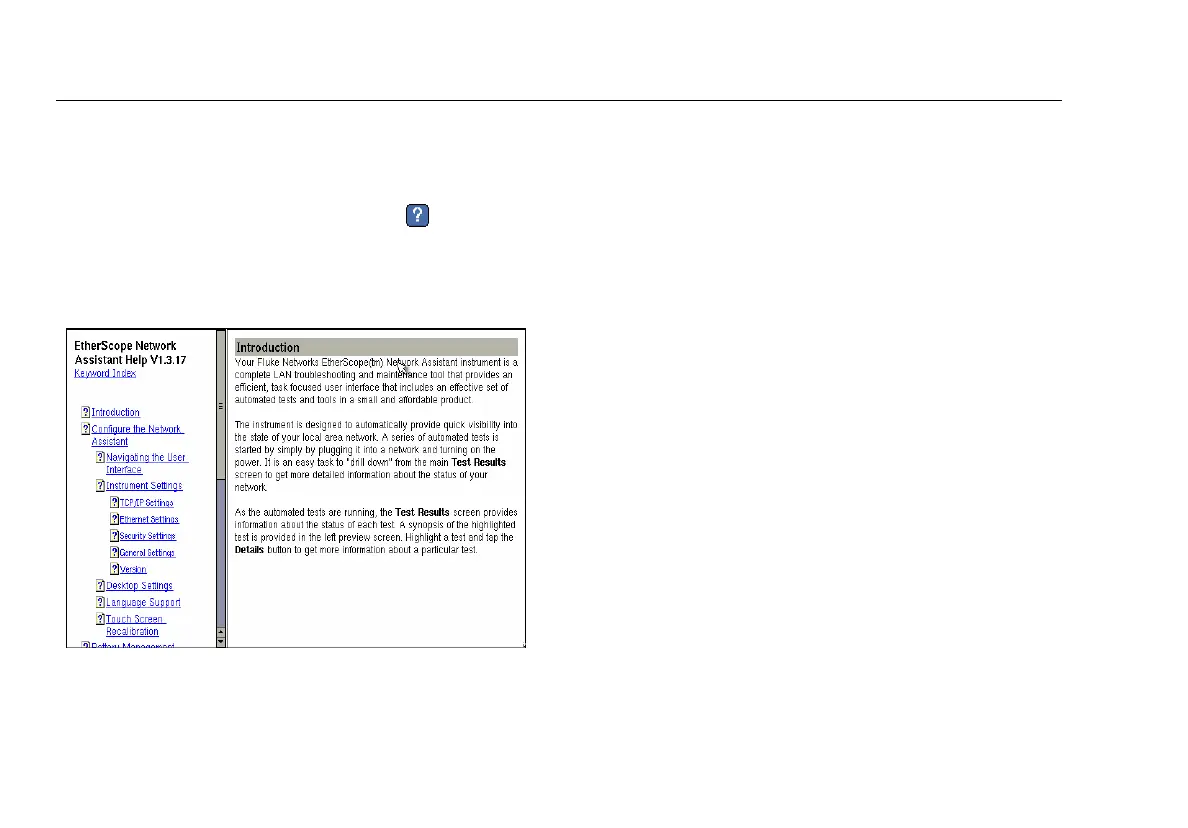EtherScope
TM
Series II
Getting Started Guide
30
Getting Help
Screen-level Help is context-sensitive. It provides detailed
“how to” and explanatory information that is related to the
currently displayed screen. To view Help, tap .
EtherScope Network Assistant Help is displayed, as shown in
Figure 4:
avs55s.bmp
Figure 4. Screen-Level Help
Note that Help for the current screen is displayed in the main
(right) pane.
To move the information up or down within the Help
window, drag the scroll box.
The Help window is resizable and moveable so that you can
view test results alongside the context-sensitive Help
information. To adjust the window:
•
Tap the rectangular box (located in the upper right
corner) to reduce the size of the window. Then, drag
the bottom or right edge of the window frame to
resize it.
•
Drag the titlebar to move the window.
