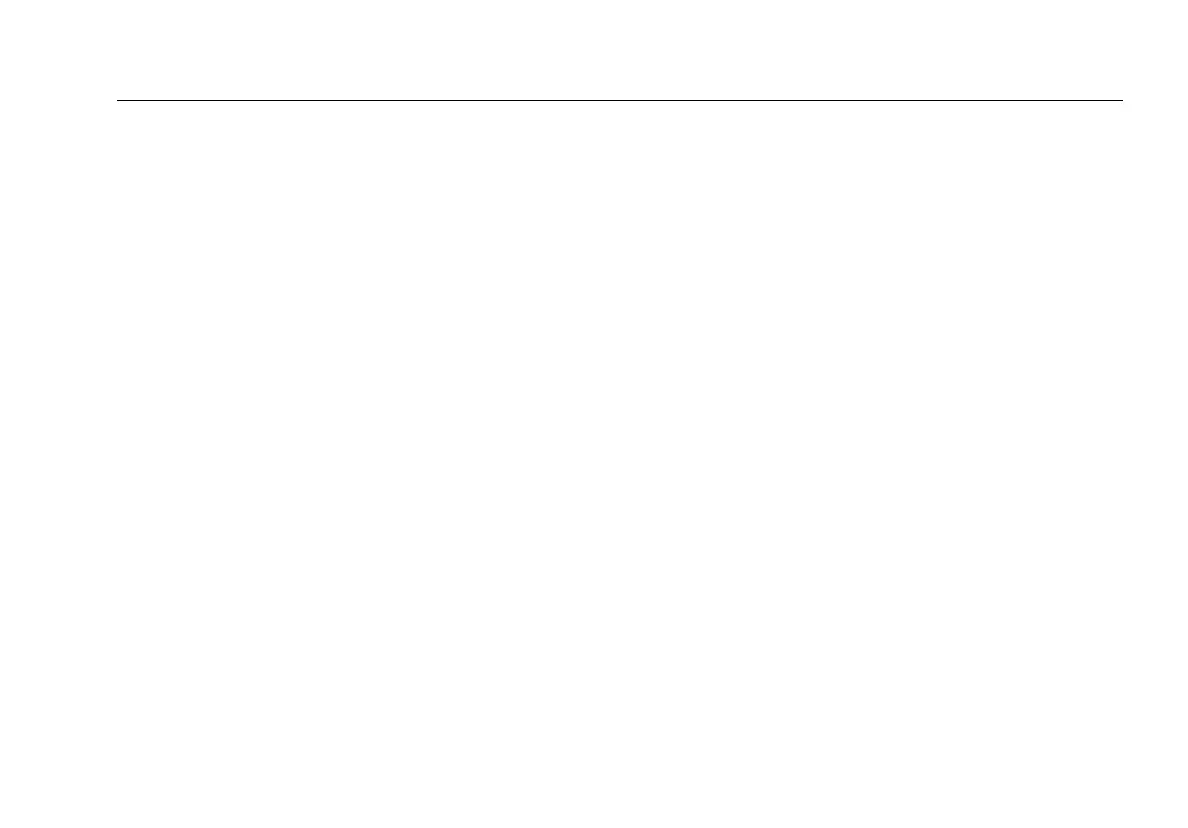Accessing the Documentation on CD
31
The preview (left) pane displays links for a Table of Contents
and a Keyword Index, which is an alphabetized list of Help
topics. Select a topic from either list to view its Help.
Note
The Help file is also available on the EtherScope
Resource CD.
Accessing the Documentation on CD
This Getting Started Guide is provided in PDF format on the
EtherScope Resource CD. The guide is available in the
following languages: English, German, French, Spanish,
Portuguese, Japanese, and Simplified Chinese.
Troubleshooting a Wired LAN
After you connect the instrument to your network and
power it on, it automatically runs a series of tests that
include verifying the cable and signal, gathering network
utilization and bandwidth statistics, and actively discovering
networks, services, and devices using the network.
The instrument also attempts to become an active device on
the network by obtaining an IP address. By default, it tries to
acquire an address by using DHCP.
Note
If your network policy requires the use of fixed IP
addresses or if you need to change other network
configuration data (such as the default router), see
“Configuring the Instrument for a Wired LAN“ on
page 36.
