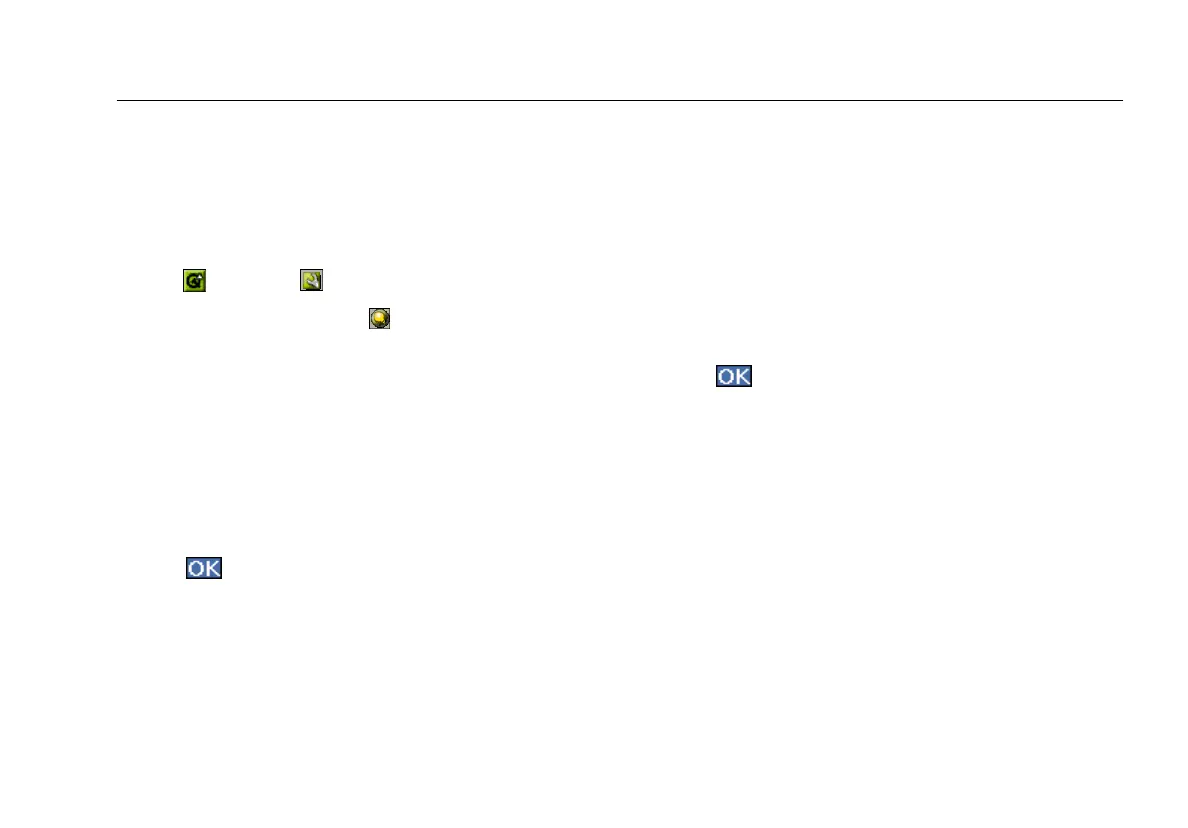Before You Begin
13
Adjusting the Brightness of the Screen
Note
The degree of brightness is a significant factor in
conserving battery power. Turning the brightness up
causes the instrument to use more battery power.
1
Tap then select Settings.
2
Tap the Light & Power icon
.
3
On the Light and Power screen, you can do the
following:
•
Select the desired Power saving settings. To do this,
tap (to check) an option. Then, for each option,
specify a time interval.
•
Adjust the brightness. To do this, tap and drag the
slider control until the desired level of brightness is
achieved.
4
Tap to save the settings.
Setting the Time and Date
Note
The current time is displayed in the lower right
corner of the status bar.
1
Tap the current time.
2
Select Set time to display the Date/Time screen.
3
Select date and time settings and formats.
4
Tap
to save your changes.
The instrument now displays the new time on the status bar.
