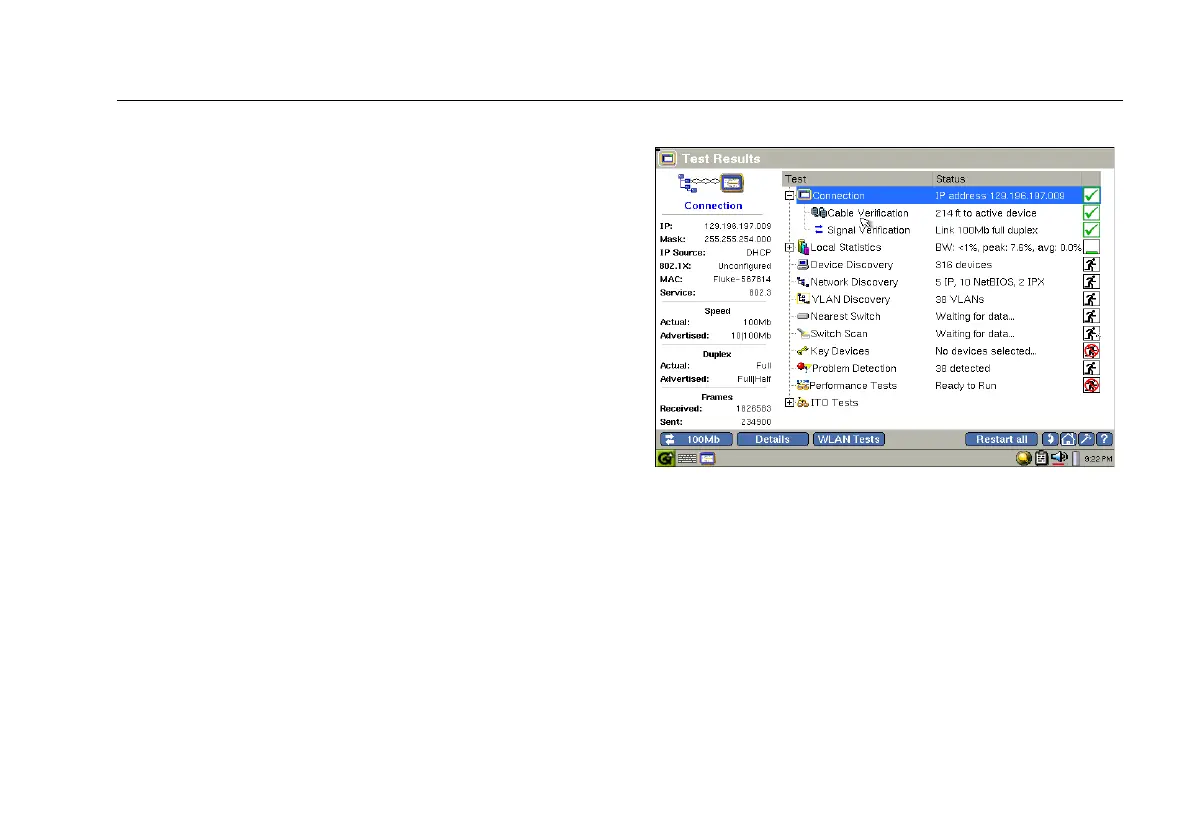Troubleshooting a Wired LAN
33
Connecting to a Wired Network
To connect to the network, plug one end of an Ethernet
cable into the instrument’s RJ-45 LAN connector and the
other end of the cable into the network segment you are
testing.
If you have purchased the optional Fiber SFP adapter for
1000BASE-SX, 1000BASE-LX, or 1000BASE-ZX, connect the
fiber cable from the adapter to the network segment you
are testing.
Note
Make sure you are using the correct fiber cable type
for the installed optional fiber adapter type, or you
may experience no link or bad test results.
Viewing AutoTest Results
After you power on the EtherScope Network Assistant and
connect to the network, the instrument runs a series of
automated tests and displays its findings on the Test Results
screen, as shown in Figure 5.
feb40s.bmp
Figure 5. LAN Test Results Screen
