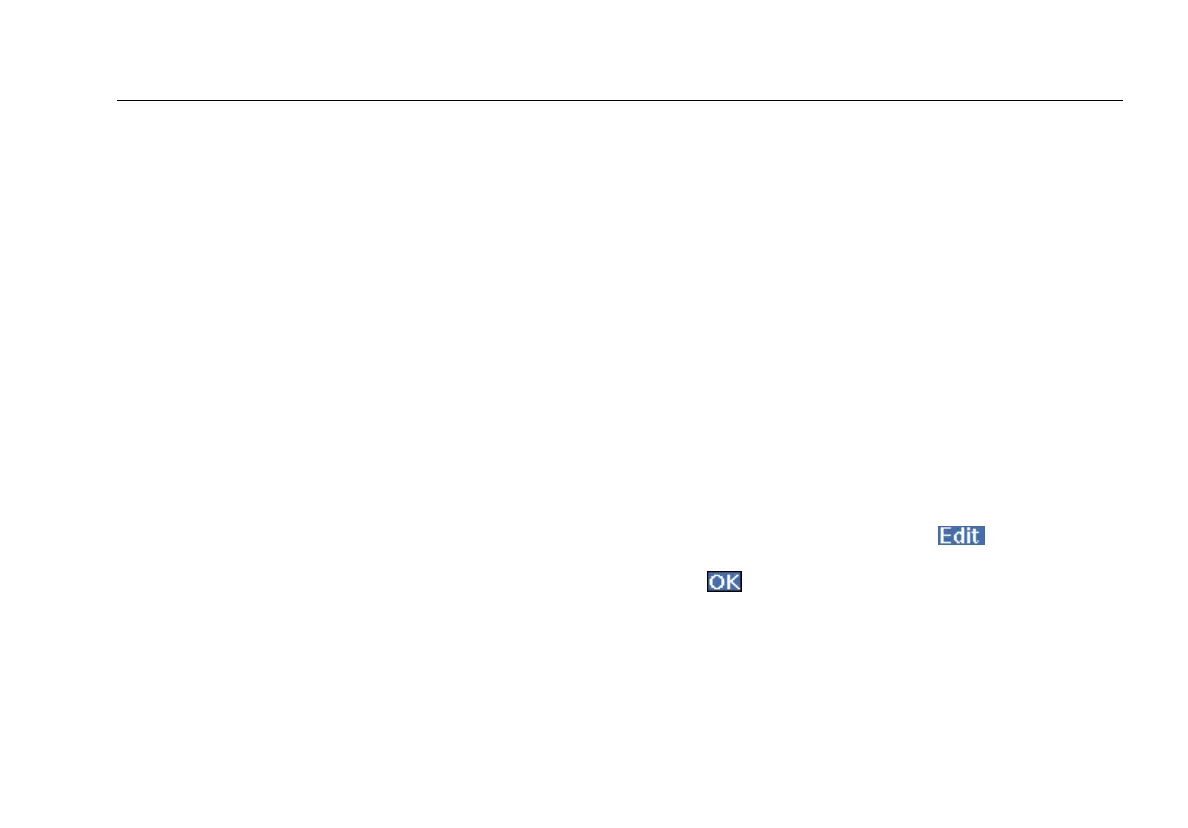Troubleshooting a Wired LAN
43
– Disable switch learning: if the EtherScope Network
Assistant’s link partner is a switch that supports
Spanning Tree Protocol (STP) or 802.1D, the
instrument may experience a delay in acquiring an IP
address (both static and DHCP-assigned).
If you are on a network with relatively low broadcast
traffic and the instrument is not linked to a switch
configured for STP, you may be able to speed up the
address acquisition process by checking Disable
switch learning.
Note
Do not check this setting if the link partner is a
switch configured for STP. Consult the online
Help for details.
– Enable fast connect mode (applies to wired LAN
only): lets you quickly obtain a network link and
DHCP address. By default, when EtherScope Network
Assistant is first plugged into a network, it tries to
determine whether it is connected to the same
broadcast domain it was previously connected to. If it
is, it saves the data it previously collected.
Use the Enable fast connect mode setting when you
repeatedly connect EtherScope Network Assistant to
different networks because usage results in a faster
response time. For example, select fast connect mode
when you are verifying the connectivity of multiple
office cubicles in a new installation. In this mode, the
instrument automatically resets its discovery database
when changing the network connection or when
returning to the Test Results screen from the Cable or
Signal Verification screens.
– Edit SNMP System Name: tap and then supply
a new SNMP system name for the instrument. Tap
to save.
