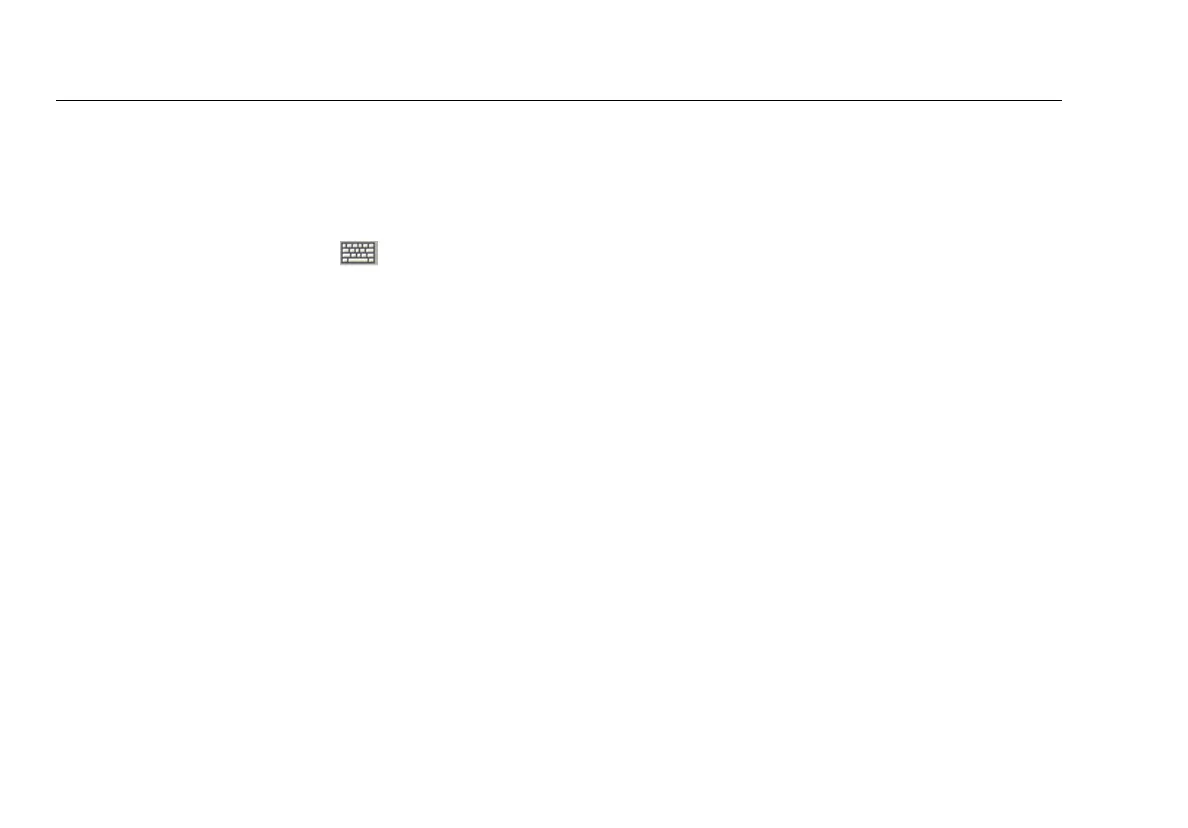EtherScope
TM
Series II
Getting Started Guide
58
•
Teln et : lets you access a remote computer so that you
can check or change its configurations. When you run
this program, EtherScope Network Assistant acts as if it
is a terminal connected to the remote device.
•
Terminal: lets you use EtherScope Network Assistant as
an ASCII terminal. You can tap to display the
virtual keyboard
or you can use a remote keyboard to
enter commands.
•
FTP: starts an FTP (File Transfer Protocol) session with a
device. Use this utility to transfer files between
computers. To start a session, select a device, then
select FTP.
•
Port Reporter: a command-line utility that uses the
Cisco Discovery Protocol (CDP) and Link Layer Discovery
Protocol to discover switches and switch details. You
can use this utility to quickly discover and display
information about a switch.
•
TFTP: stands for Trivial File Transfer Protocol, a data
transfer utility that enables you to do firmware
updates on switches that support its use.
•
SSH Telnet: stands for Secure Shell Telnet, a more
secure version of Telnet. To provide security, SSH Telnet
requires login credentials. It also encrypts the data sent
between the logical and remote device.
•
Report: displays reports on the CompactFlash memory
card. You can create a new report or delete a report.
