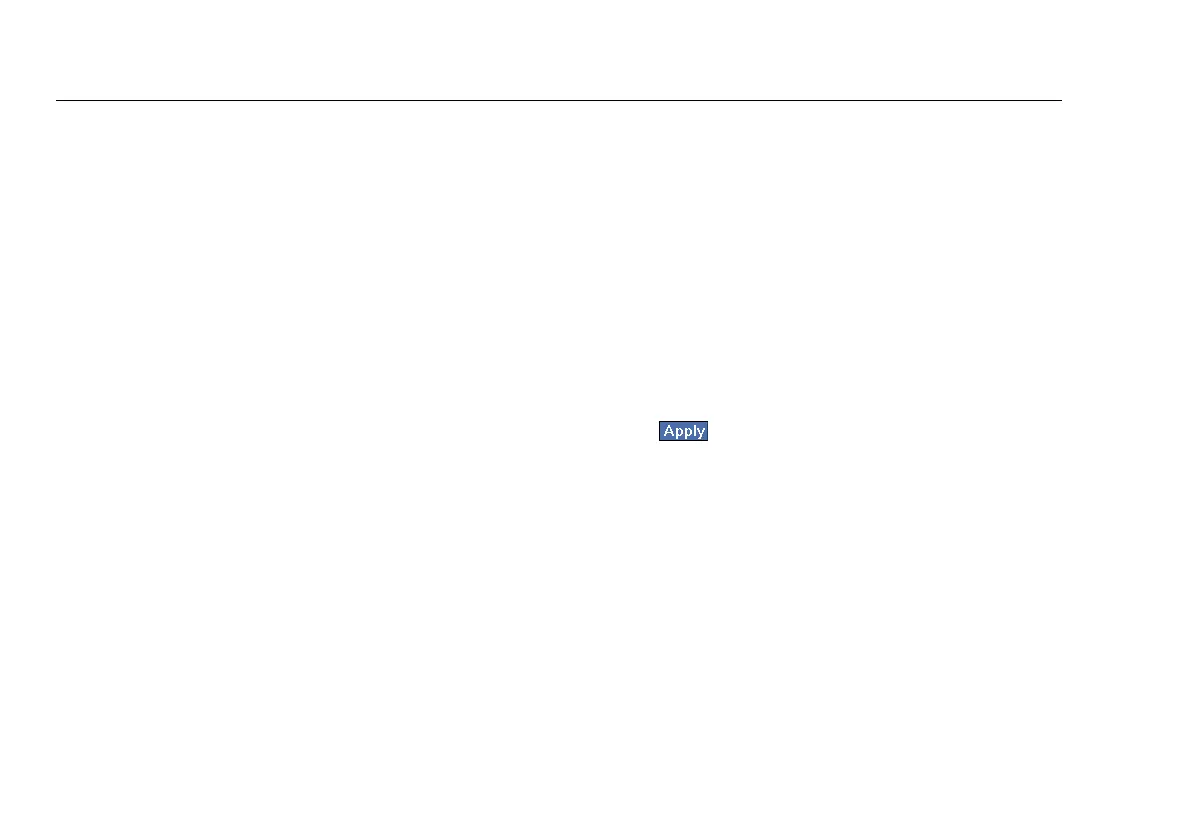EtherScope
TM
Series II
Getting Started Guide
38
It is important that you configure these settings correctly. If
you select a VLAN ID that is not configured on the port that
the instrument is connected to, the instrument may not be
able to communicate with the network. DHCP will fail and
active discovery will not work.
You can experience the same failure, if you enable 802.1Q on
the instrument but plug it into a port that is not enabled for
802.1Q. If this happens, you can use the VLAN Statistics test
to identify the VLANS that are active on the port. Then, try
configuring the 802.1Q settings for the VLAN that has the
highest packet count
.
1
In the 8021Q Settings section, do the following:
a
Check Enable 802.1Q to select 802.1Q tagging
mode.
This setting denotes a new frame format whereby
every packet that is transmitted by the instrument
contains an extra four bytes in the header to
include fields for the VLAN ID and a priority level
for the frame (see next two items). On the receive
side, the instrument extracts and processes this
information from incoming packets.
b
Supply the VLAN ID (values range from 1 to 4095).
c
Set Priority: select a value between 0 and 7 (low to
high) to specify a priority level for the frame.
2
In the TOS (Type of Service) section, select one of the
following:
•
TOS with IP Precedence. Then check one of the
type of service parameters (Delay, Throughput,
Reliability, or Cost) and select a priority in the IP
Precedence box.
•
TOS with DSCP. Then supply a value for DSCP
(Differentiated Service Code Point).
3
Tap to save your settings.
The instrument restarts its tests with the new
configuration.
