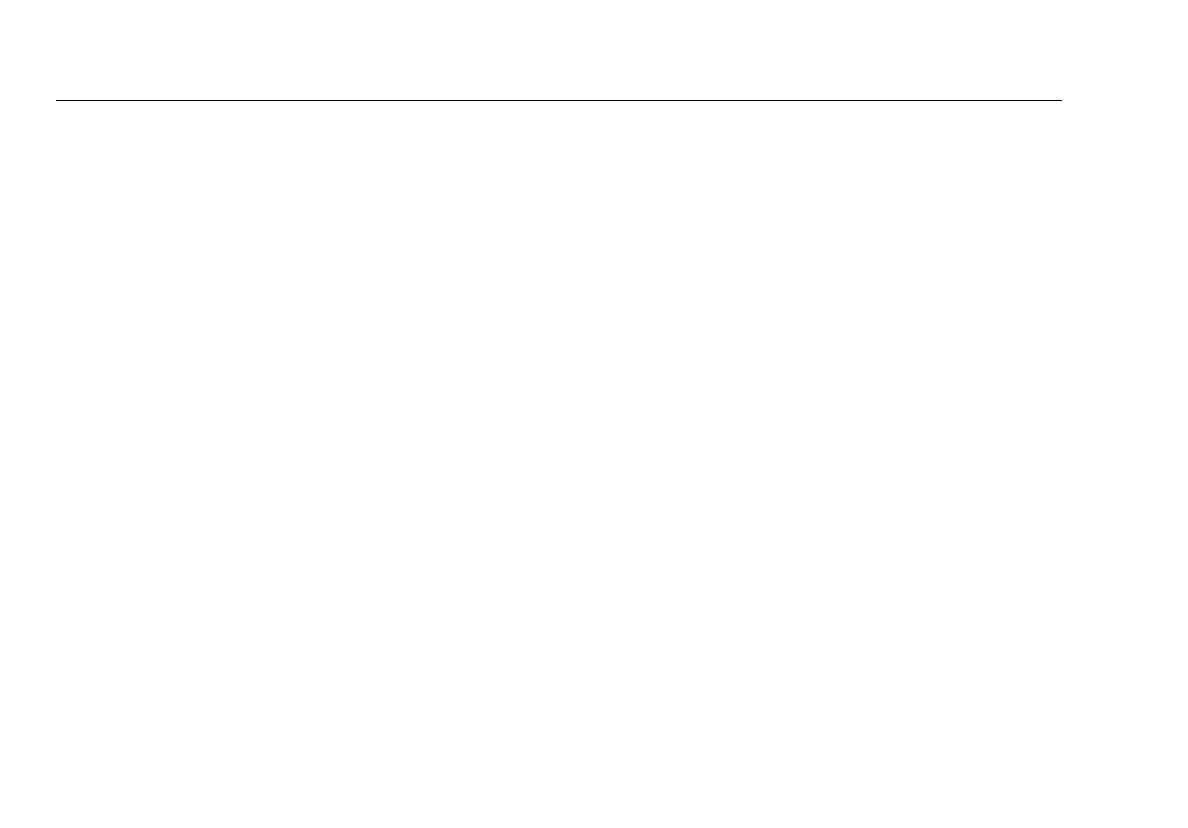EtherScope
TM
Series II
Getting Started Guide
ii
Setting the Time and Date ............................................................................................................................................ 13
Recalibrating the Screen ................................................................................................................................................ 14
Enabling Software Options ........................................................................................................................................... 14
The Power Supply ..................................................................................................................................................................15
Operating the Instrument on Battery Power ............................................................................................................... 15
Charging the Battery .............................................................................................................................................. 16
Checking the Status of the Battery Charge ........................................................................................................... 16
Conserving Battery Power ...................................................................................................................................... 16
Removing and Installing the Battery ............................................................................................................................ 17
Operating the Instrument on External Power .............................................................................................................. 19
Physical Features ................................................................................................................................................................... 19
Network Connections .................................................................................................................................................... 20
External Interfaces .........................................................................................................................................................20
External Power Connection ........................................................................................................................................... 20
Status LEDs ...................................................................................................................................................................... 22
LAN (RJ-45 or Fiber) Interface LEDs ....................................................................................................................... 22
Wireless LAN Interface LEDs ................................................................................................................................... 24
Power LED ............................................................................................................................................................... 24
The User Interface ................................................................................................................................................................ 25
Screen Layout ................................................................................................................................................................. 25
Title Bar ................................................................................................................................................................... 25
Selection Indicator .................................................................................................................................................. 25
Toolbar .................................................................................................................................................................... 26
Status Bar ................................................................................................................................................................ 27
Navigating the User Interface .......................................................................................................................................28
Personalizing Your Instrument ...................................................................................................................................... 29
Getting Help .......................................................................................................................................................................... 30
Accessing the Documentation on CD ................................................................................................................................... 31
