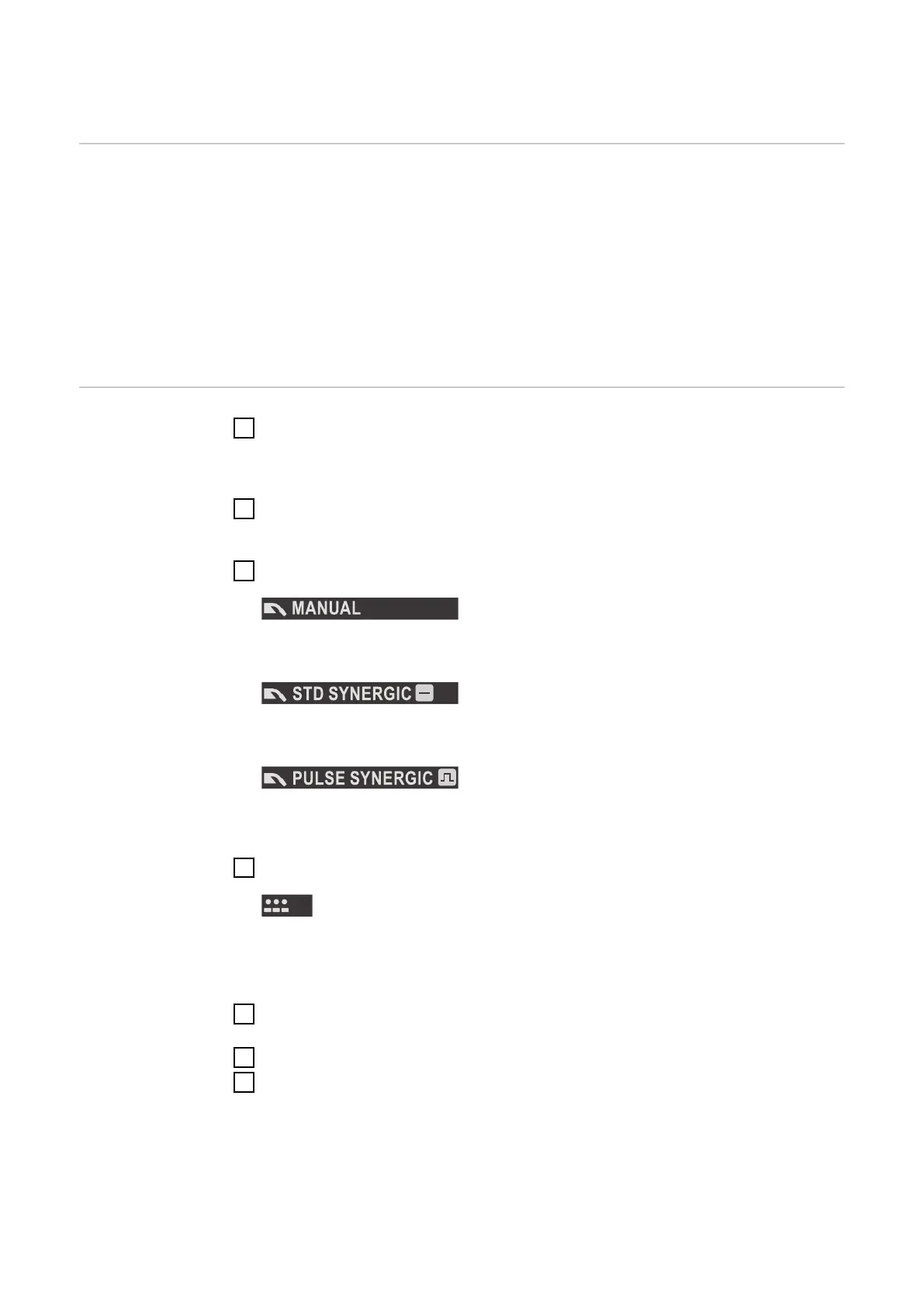Spot welding and stitch welding
General The spot welding and stitch welding modes are MIG/MAG welding processes. The
spot welding and stitch welding modes are activated on the control panel.
Spot welding is used on welded joints on overlapping sheets that are only access-
ible on one side.
Stitch welding is used for light-gage sheets.
As the wire electrode is not fed continuously, the weld pool can cool down during
the intervals. Local overheating leading to the parent material being melted
through is largely avoided.
Spot welding
1
In the Setup menu, set the spot welding time / stitch welding time SPt
IMPORTANT! Stitch pause time SPb = OFF must be set for spot welding!
2
Only for synergic welding:
Use the corresponding buttons to select the filler metal used, the wire dia-
meter, and the shielding gas
3
Select the desired welding process:
MIG/MAG standard manual welding
MIG/MAG standard synergic welding
MIG/MAG pulsed synergic welding
4
Select spot welding/stitch welding mode:
Spot welding/stitch welding
The spot/stitch/SynchroPulse (SF) indicator lights up on the control panel.
5
Depending on the welding process selected, select the desired welding para-
meters and adjust them using the appropriate selection dial
6
Open the gas cylinder valve
7
Adjust quantity of shielding gas
74
