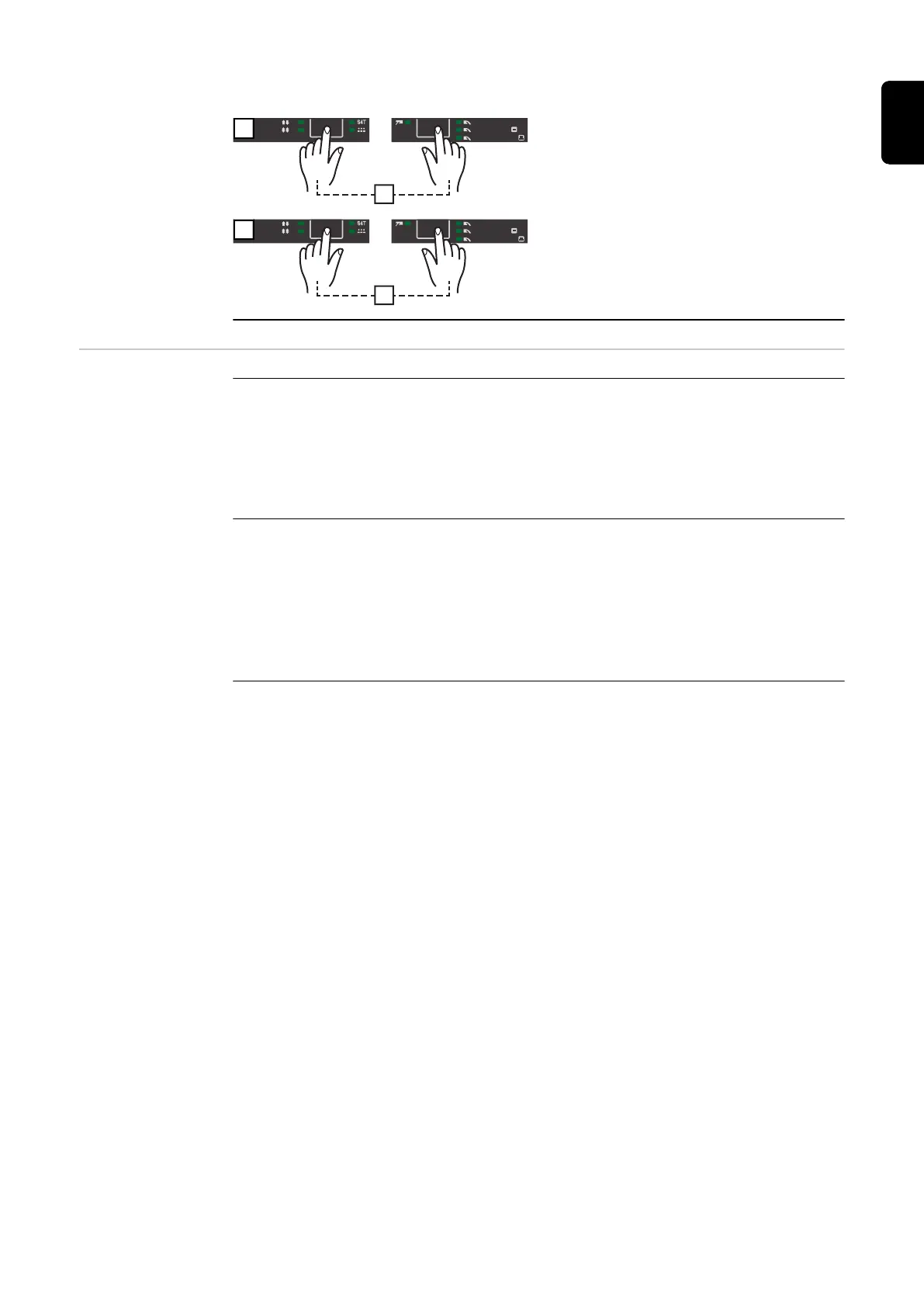Exiting the Setup menu
MANUAL
STD SYNERGIC
PULSE SYNERGIC
2T
4T
+
+
1
A parameter is displayed in the first
level of the Setup menu.
MANUAL
STD SYNERGIC
PULSE SYNERGIC
2T
4T
+
+
2
Parameters for
MIG/MAG syner-
gic welding in
Setup menu 2nd
level
SEt Country-specific setting (Standard/USA) ... Std/US
Unit: -
Setting range: Std, US (Standard/USA)
Factory setting:
Standard version: Std (measurements: cm/mm)
USA version: US (measures: in.)
Syn Synergic programs/characteristics
Standards EN/AWS
Unit: -
Setting range: EUr/US
Factory setting:
Standard version: EUr
USA version: US
C-C Cooler mode
(only when the cooling unit is connected)
Unit: -
Setting range: AUt, On, OFF
Factory setting: AUt
AUt:
The cooling unit cuts out after a 2-minute welding off-time.
IMPORTANT! If the coolant temperature and flow monitoring option has
been installed in the cooling unit, the cooling unit cuts out as soon as the
return-flow temperature drops below 50 °C, but at the earliest after a 2-
minute welding off-time.
On:
The cooling unit is always switched on.
OFF:
The cooling unit is always switched off.
IMPORTANT! If the FAC welding parameter is used, the C-C parameter is
not reset to the factory setting. If the MMA welding process is selected,
101
EN-US
