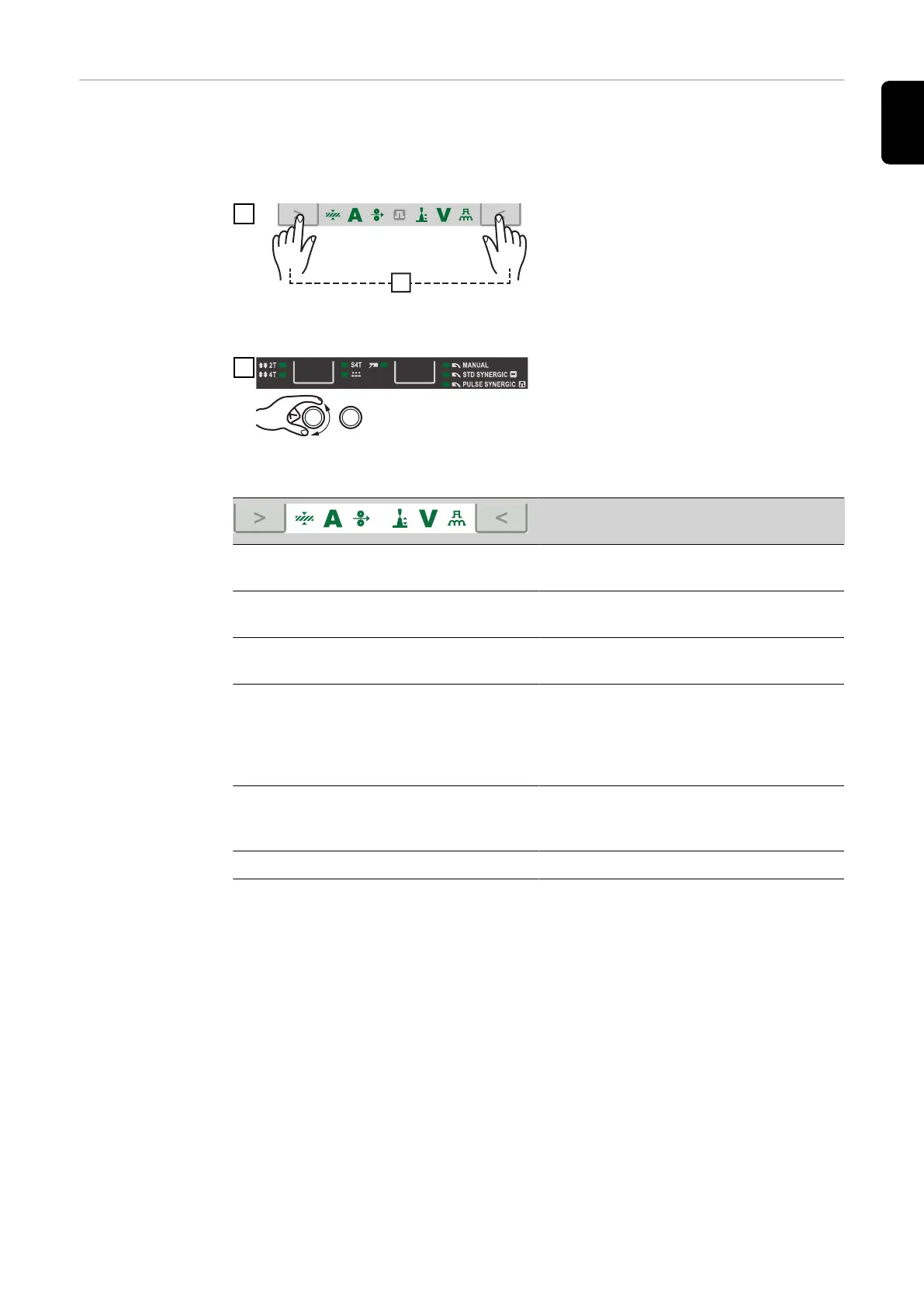Service para-
meters
Various service parameters can be retrieved by pressing the "Parameter selec-
tion" buttons at the same time.
Opening the display
1
The first parameter "Firmware version"
will be displayed, e.g., "1.00 | 4.21"
Selecting parameters
2
Use the "Mode" and "Process" buttons
or the left-hand selection dial to select
the required setup parameter
Available parameters
Explanation
Example:
1.00 | 4.21
Firmware version
Example:
2 | 491
Welding program configuration
Example:
r 2 | 290
Number of the currently selected
welding program
Example:
654 | 32.1
= 65,432.1 hours
= 65,432 hours 6 mins
Indicates the actual arc time since
first use
Note: The arc time indicator is not
suitable as a basis for calculating hir-
ing fees or for warranty purposes, etc.
Example:
iFd | 0.0
Motor current for wire drive in A
The value changes as soon as the mo-
tor is running.
2nd 2nd menu level for service technicians
37
EN-US
