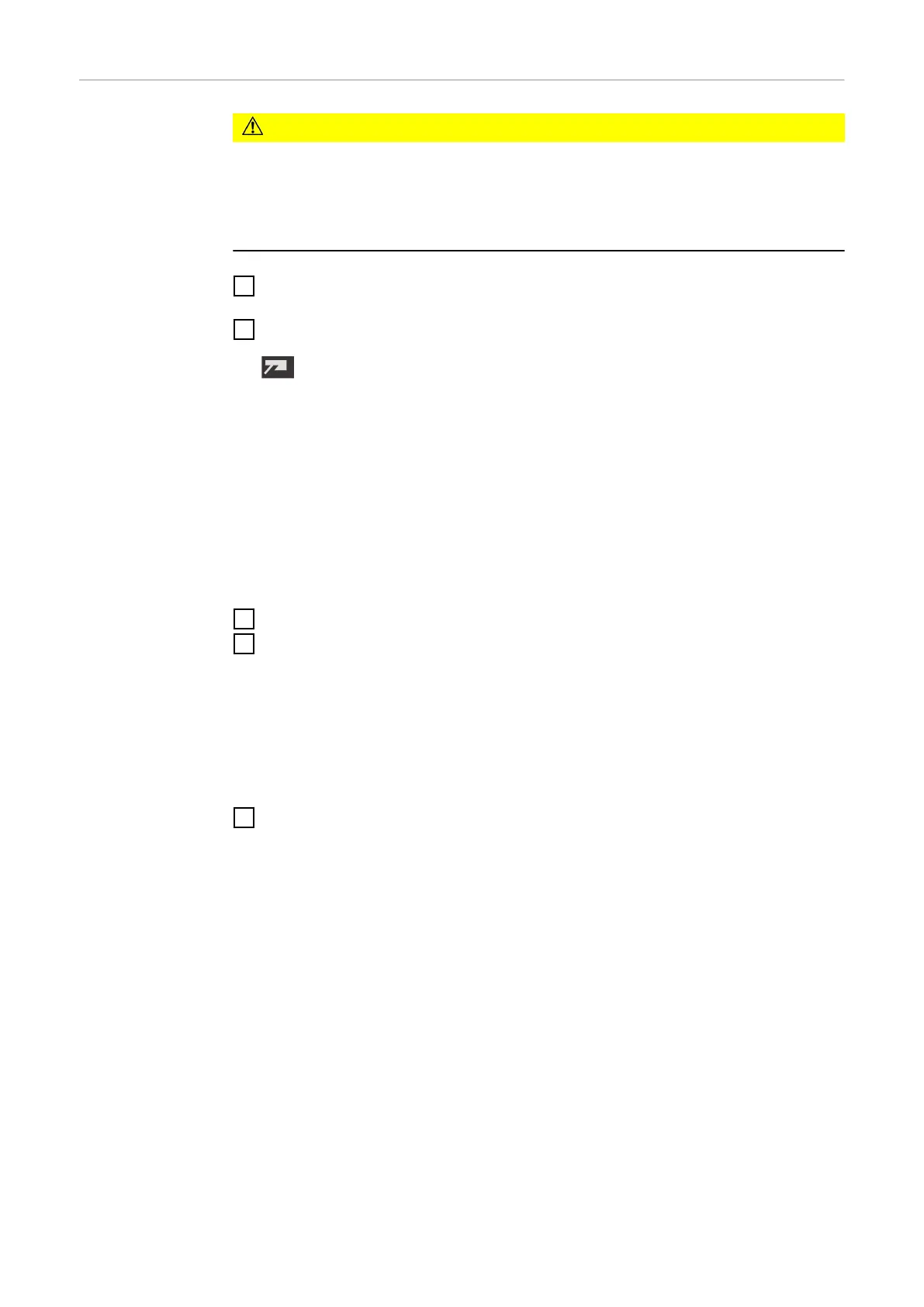Manual metal
arc welding
CAUTION!
Danger of injury and damage from electric shock.
When the power switch is switched to position - I -, the rod electrode in the elec-
trode holder is live.
▶
Ensure that the rod electrode is not touching any people or electrically con-
ductive or grounded parts (housing, etc.).
1
Set the power switch to position - I -: all indicators on the control panel
briefly illuminate
2
Press the "Process" button to select the MMA welding process:
The welding voltage is applied to the welding socket with a three second time
lag.
If the MMA welding process is selected, a cooling unit, if present, is automat-
ically deactivated. It is not possible to turn it on.
IMPORTANT! Under certain circumstances, it may not be possible to change
welding parameters that have been set on the control panel of a system compon-
ent - such as remote control or wirefeeder - on the control panel of the power
source.
3
Press the "Parameter selection" button to select the amperage parameter.
4
Use the selection dial to set the desired amperage.
The amperage value is displayed on the left-hand digital display.
All parameter set values that are set using the selection dial are saved until
their next alteration. This applies even if the power source is switched off and
on again.
5
Initiate welding process
To display the actual welding current during welding:
-
Press the "Parameter selection" button to select the welding current para-
meter
-
The actual welding current is shown on the digital display during welding.
82
