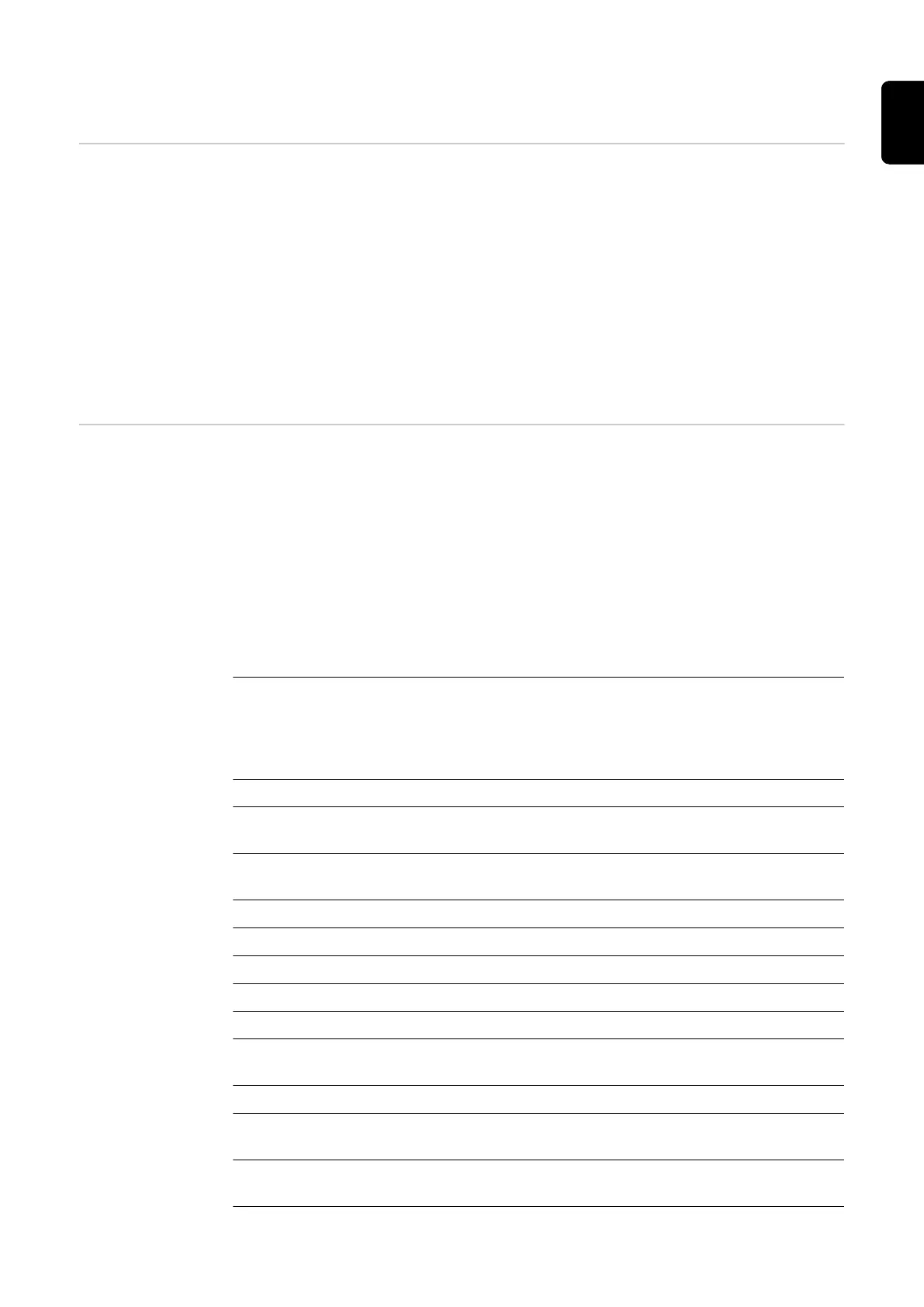General
General If the Easy Documentation option is available on the power source, the most im-
portant welding data for each welding operation can be documented and saved
as a CSV file on a USB thumb drive.
A Fronius signature is stored with the welding data, which can be used to check
and guarantee the authenticity of the data.
Easy Documentation is activated / deactivated by plugging / unplugging the sup-
plied Fronius USB thumb drive with FAT32 formatting into the back of the power
source.
IMPORTANT! To document the welding data, the date and time must be set cor-
rectly.
Documented
welding data
The following data are documented:
Device type
File name
Part number
Serial number
Firmware version of power source
Firmware of PC board DOCMAG (Easy Documentation)
Document version
https://www.easydocu.weldcube.com (A PFDF report of selected welding data
can be created under this link)
Nr. Meter
Start by plugging in the USB thumb drive;
when switching the power source off and on, the meter continues
at the last weld seam number.
A new CSV file is created after 1000 welding operations.
Date Date yyyy-mm-dd
Time Time hh:mm:ss
at the start of current flow
Duration Duration in [s]
from start of current flow to end of current (current flow signal)
I Welding current * in [A]
U Welding voltage * in [V]
vd Wire speed * in [m/min]
wfs Wire speed * in [ipm]
IP Power * from current values in [W]
IE Energy from instantaneous values in [kJ]
over the entire welding operation
I-Mot Motor current * in [A]
Synid Characteristic number
for each welding operation
Job EasyJob number
per weld seam
89
EN-US
