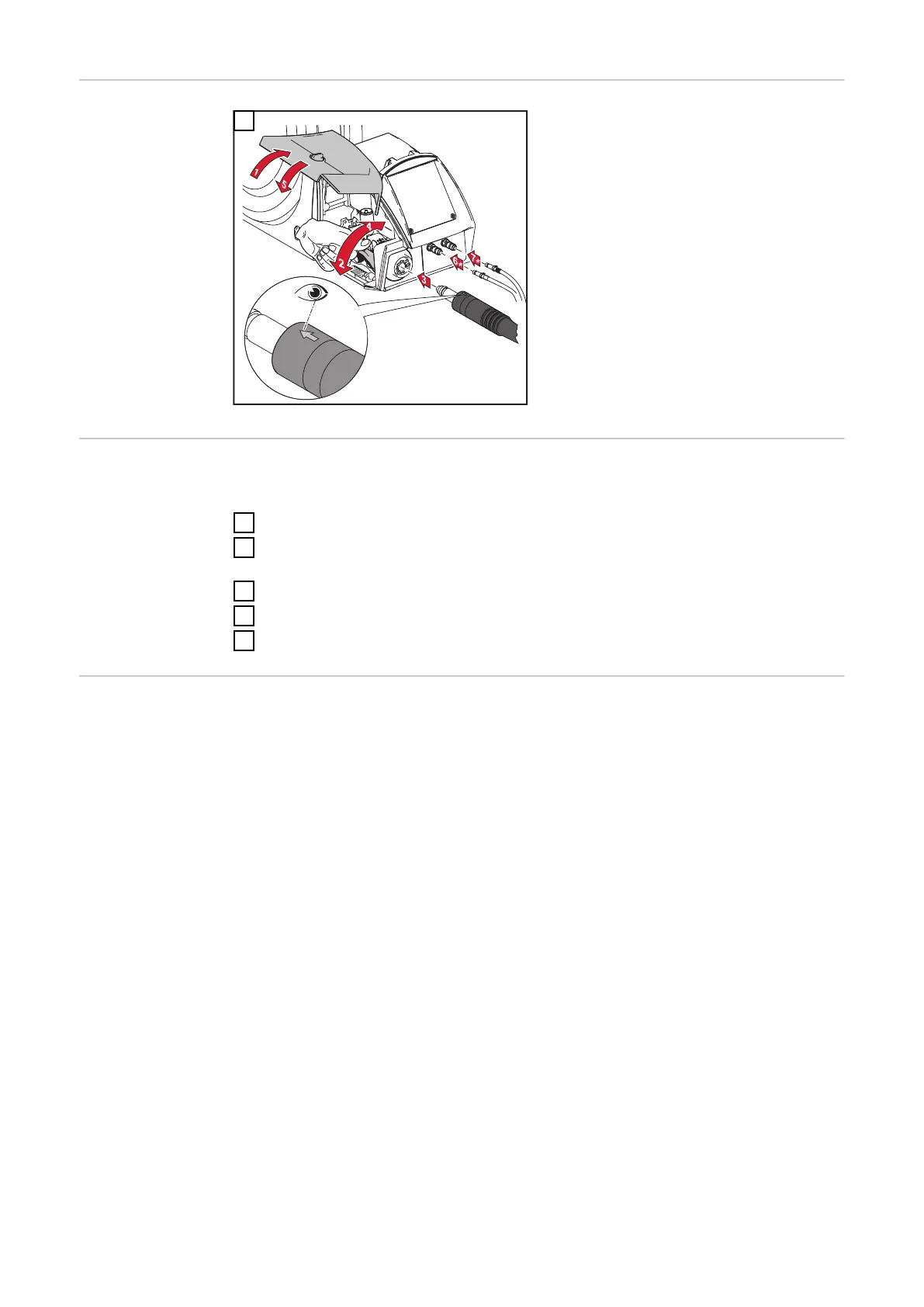Connecting a
MIG/MAG weld-
ing torch
1
* with integrated water connection op-
tion and water-cooled welding torch
Other activities Carry out the following steps according to the Operating Instructions for the
wirefeeder:
1
Insert feed rollers into the wirefeeder
2
Insert wirespool or basket-type spool with basket-type spool adapter into the
wirefeeder
3
Feed in the wire electrode
4
Set the contact pressure
5
Adjust the brake
Setting the date
and time when
starting for the
first time
After switching on the power source for the first time, the date and time must be
set. For this purpose, the power source changes to the second level of the ser-
vice menu; the yEA parameter is selected.
To set the date and time see page 91, step 5
58
