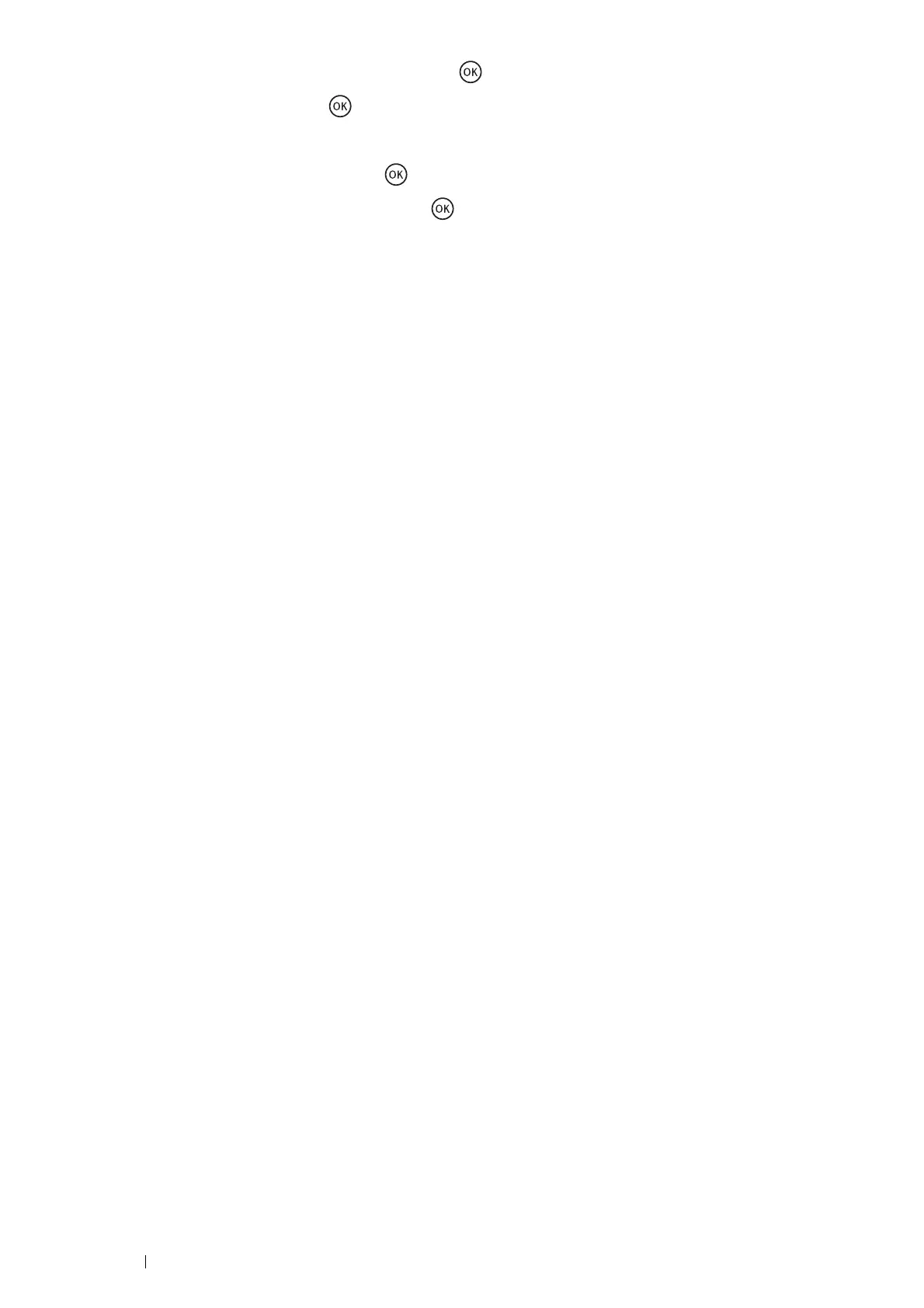112 Printing Basics
4 Select Wi-Fi Direct Setup, and then press the button.
5 Select SSID, and then press the button.
6 Confirm the SSID of the printer.
7 Select PassPhrase, and then press the button.
8 Select Show Passphrase, and then press the button.
9 Confirm the passphrase of the printer.
NOTE:
• To confirm the printer's SSID and passphrase, you can also print the list by selecting Print Passphrase under the
PassPhrase menu.
10 Connect the mobile device to the Wi-Fi Direct network.
For Windows 8, Windows 8.1, Windows RT, and Windows RT 8.1
a Ta p Settings in the PC settings menu.
b Tap the Wi-Fi icon.
c Tap the printer's SSID, and then tap Connect.
d Enter the passphrase, and then tap Next.
The mobile device will connect to the printer.
For Windows 7
a Click the network icon on the taskbar.
b Click the printer's SSID, and then click Connect.
c Enter the passphrase, and then click OK.
d Click Cancel to exit the Set Network Location window.
The mobile device will connect to the printer.
For Windows Vista
a Click Start Connect To.
b Click the printer's SSID.
c Enter the passphrase, and then click Connect.
The mobile device will connect to the printer.
For iOS
a Ta p Settings Wi-Fi.
b Tap the printer's SSID.
c Enter the passphrase, and then tap Join.
The mobile device will connect to the printer.
For Android™
The procedure varies depending on the mobile device you are using. Refer to the manual provided with your
mobile device.
11 Install the printer on the mobile device.
For Windows 8, Windows 8.1, Windows RT, and Windows RT 8.1
a Ta p Devices in the PC settings menu.
b Ta p Add a device in the Devices sub-menu.
c Ta p DIRECT-XXXXX.
The printer is ready for use.
