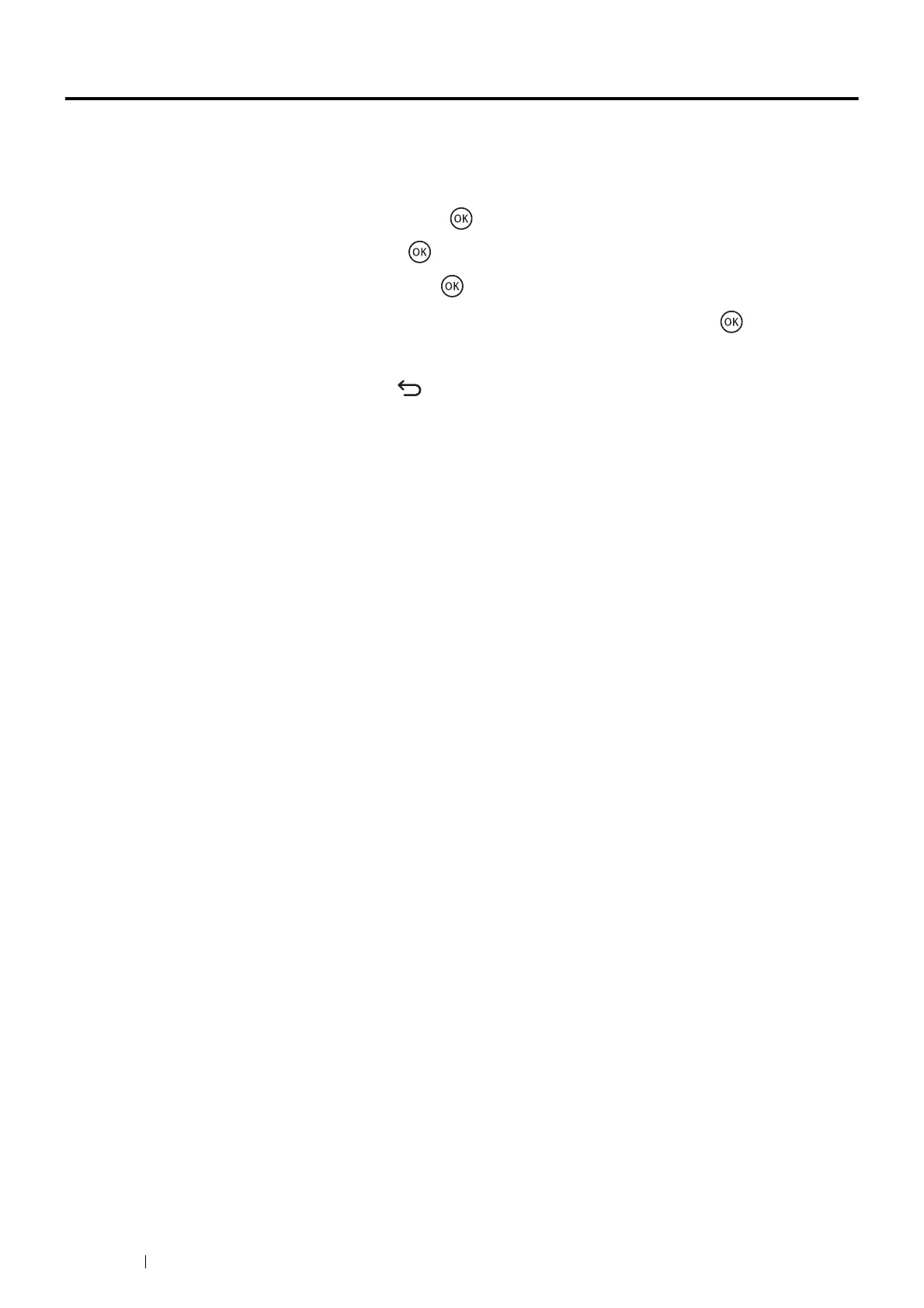132 Copying
Changing the Default Settings
The Copy menu options such as color mode and image quality can be set to your most frequently used modes.
To create your own default settings:
1 Press the System button.
2 Select Defaults Settings, and then press the button.
3 Select Copy Defaults and then press the button.
4 Select the desired menu item and then press the button.
5 Select the desired setting or enter the value using the numeric keypad and then press the button.
6 Repeat steps 4 and 5, as needed.
7 To return to the previous screen, press the (Back) button.
