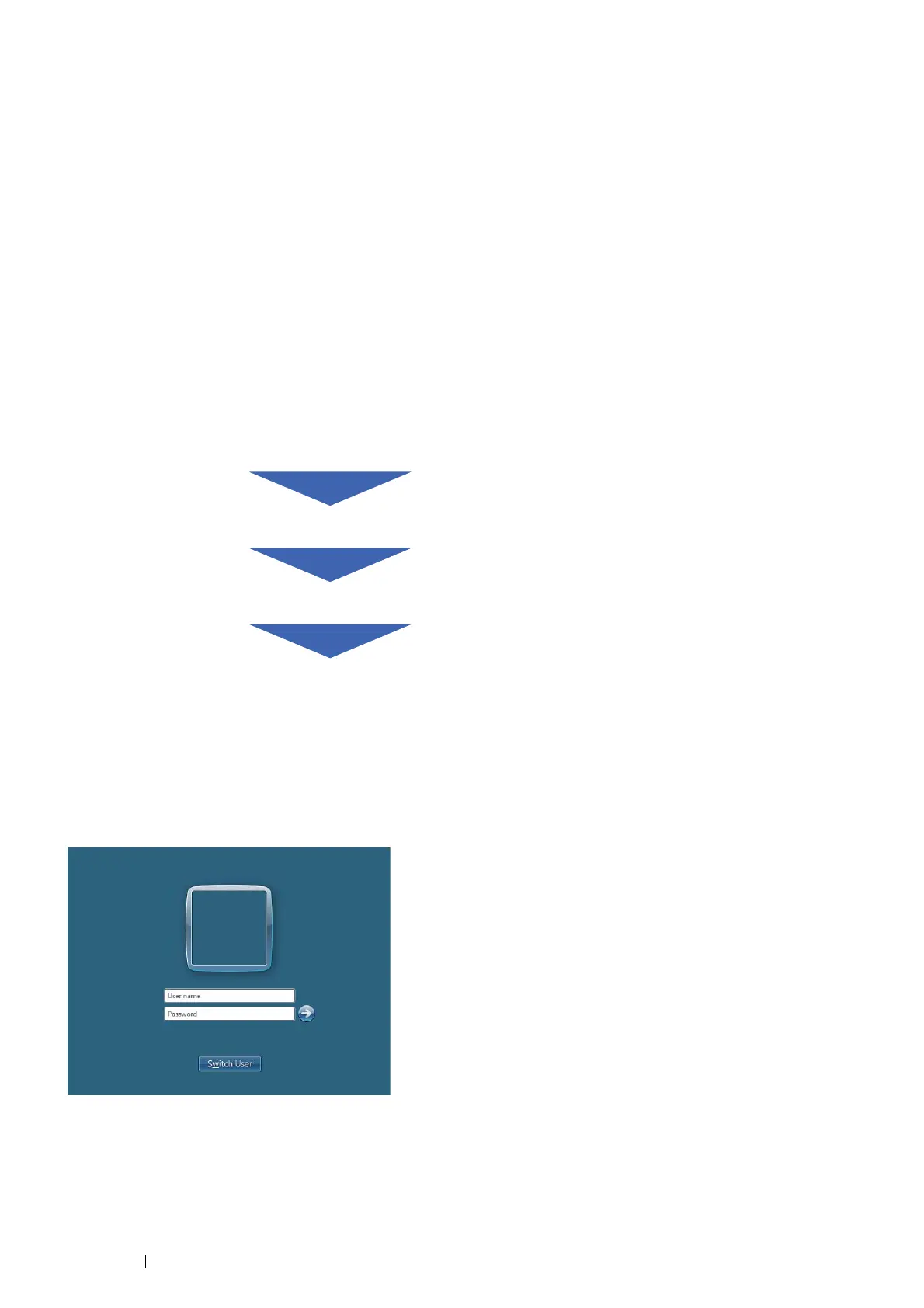140 Scanning
• Using FTP
To transfer data via FTP, one of the following FTP servers and an account to the FTP server (login name and
password) are required.
• Windows Vista, Windows 7, Windows Server 2003, Windows Server 2008, and Windows Server 2008 R2
FTP service of Microsoft Internet Information Services 6.0
• Windows 8 and Windows Server 2012
FTP service of Microsoft Internet Information Services 8.0
• Windows 8.1 and Windows Server 2012 R2
FTP service of Microsoft Internet Information Services 8.5
• Mac OS X 10.5, Mac OS X 10.6, Mac OS X 10.7, OS X 10.8, and OS X 10.9
FTP service of Mac OS X
For information on how to configure the FTP service, contact your system administrator.
Follow the procedure below to use the Scan to Server/Computer feature.
Confirming a Login Name and Password
When Using SMB
The Scan to Computer/Server feature requires a user login account with a valid and non-empty password for
authentication. Confirm a login user name and password.
If you do not use a password for your user login, you need to create a password for your user login account with the
following procedure.
"Confirming a Login Name and Password" on page 140
"Specifying a Destination to Store the Document" on page 142
"Configuring the Printer Settings" on page 150
"Sending the Scanned File to the Network" on page 155
