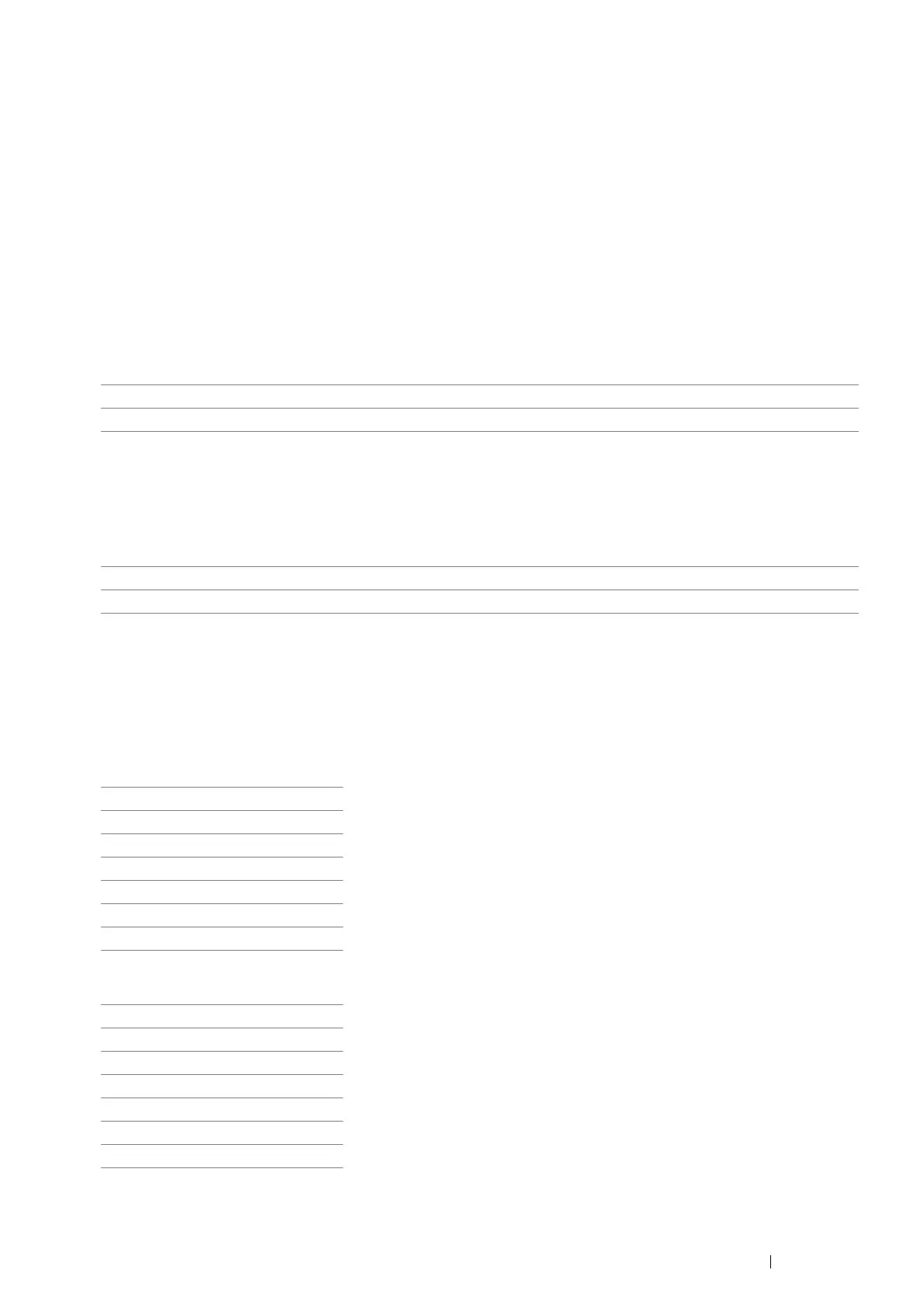Using the Operator Panel Menus and Keypad 179
Defaults Settings
Use the Defaults Settings menu to configure the default copy, scan, and print from USB settings of the printer.
Copy Defaults
Use the Copy Defaults menus to configure a variety of copy features.
NOTE:
• The value marked by an asterisk (*) is the factory default setting.
• Color
Purpose:
To set whether to make copies in color or in black and white.
Values:
• Collated
Purpose:
To sort the copy job.
Values:
• Reduce/Enlarge
Purpose:
To set the default value for copy reduction/enlargement ratio.
Values:
mm systems
inch systems
Black & White Prints in black and white mode.
Color* Prints in color mode.
Off* Does not sort the copy job.
On Sorts the copy job.
200%
A5->A4(141%)
A5->B5(122%)
100%*
B5->A5(81%)
A4->A5(70%)
50%
200%
Stmt->Lgl(154%)
Stmt->Ltr(129%)
100%*
Lgl->Ltr (78%)
Ldgr->Ltr(64%)
50%
