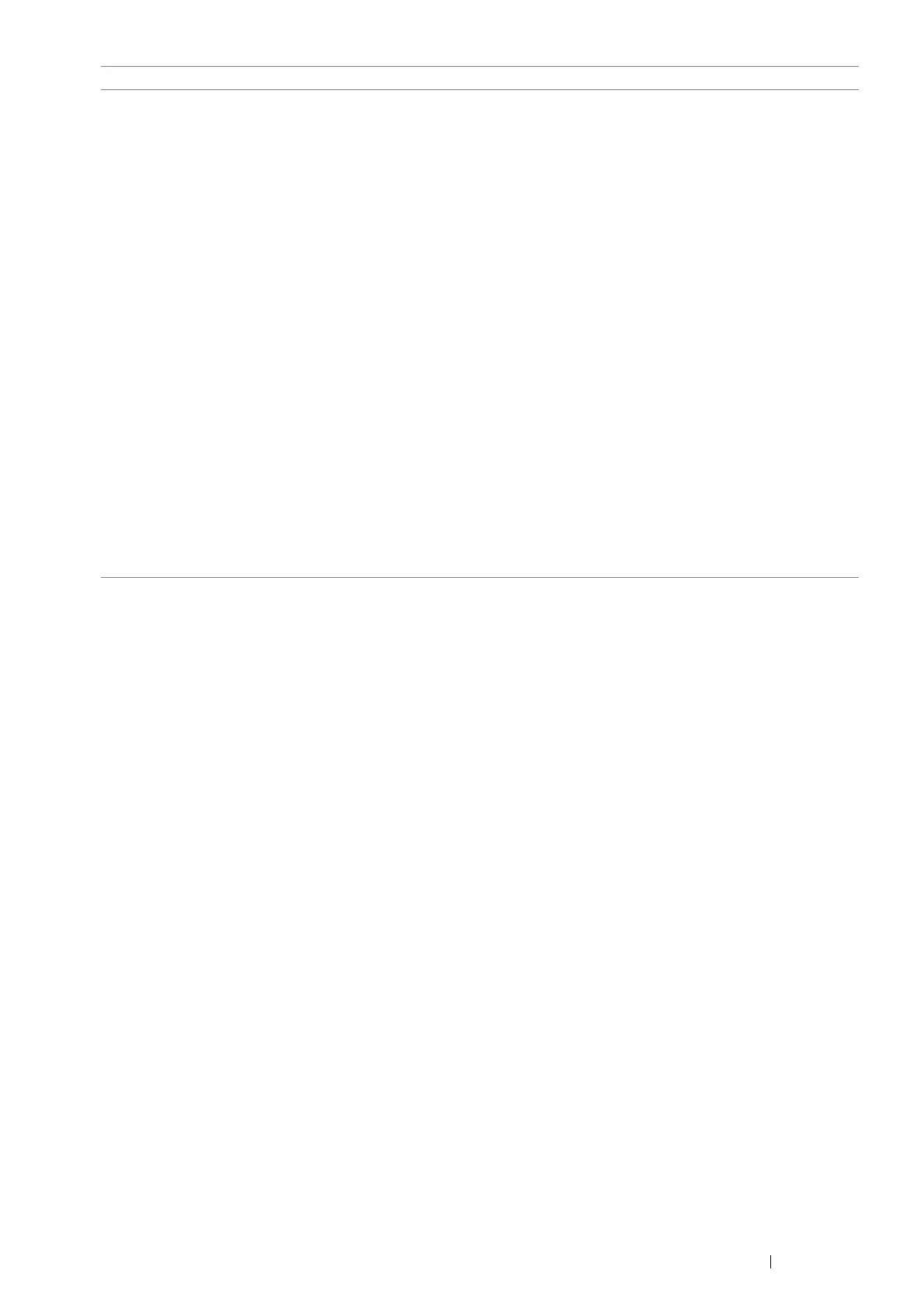Troubleshooting 227
Cannot scan using TWAIN or
Windows Image Acquisition (WIA) on
a Windows Server 2008, Windows
Server 2008 R2, Windows Server
2012, or Windows Server 2012 R2
computer.
Install the Desktop Experience feature on the computer.
To install Desktop Experience:
For Windows Server 2008 and Windows Server 2008 R2:
1 Click Start, point to Administrative Tools, and then click Server Manager.
2 Click Add Features under Features Summary.
3 Select the Desktop Experience check box.
4 If a window appears, follow the on-screen instructions.
5 Click Next, and then click Install.
6 Restart the computer.
For Windows Server 2012 and Windows Server 2012 R2:
1 On the Start screen, click Server Manager.
2 Click Add roles and features to start Add Roles and Features Wizard.
3 On the Before you begin screen, click Next.
4 On the Select installation type screen, confirm that Role-based or feature-
based installation is selected, and then click Next.
5 On the Select destination server screen, select an appropriate server and
then click Next.
6 On the Select server roles screen, click Next.
7 On the Select features screen, select the Desktop Experience check box
under User Interfaces and Infrastructure (Installed) in the Features list.
8 On the pop-up window, click Add Features.
9 On the Select features screen, click Next.
10On the Confirm installation selections screen, click Install.
11 R
estart the
computer.
Problem Action
