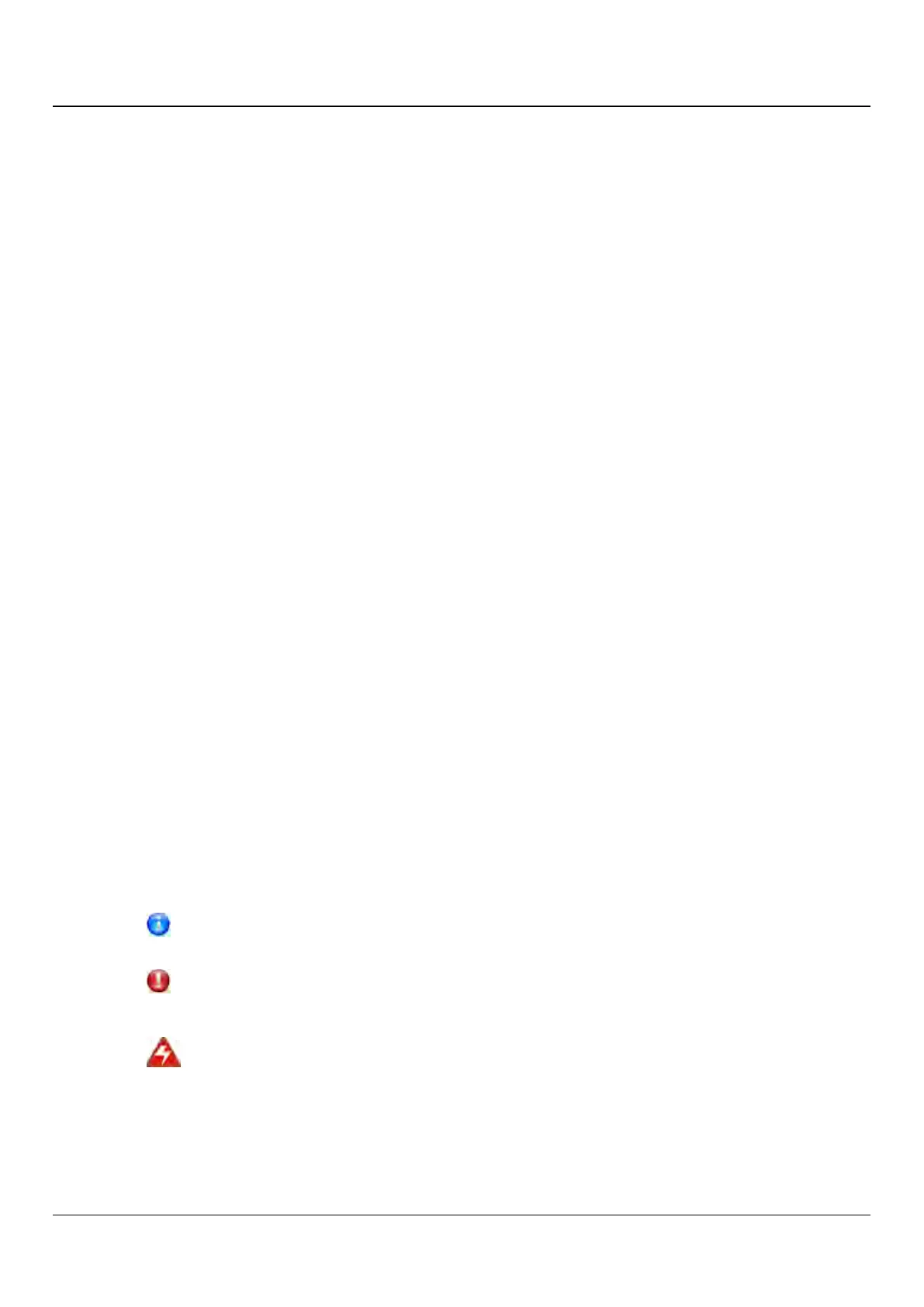1.1 Preface
l Chapter "Remote Management" on page 122 describes how to use the management
pages to control the system remotely, and gives an overview over the management
pages.
l Chapter "Configuration Wizards" on page 132 describes how to use the wizards that
provide guidance for setting up the ETERNUS CS800.
l Chapter "Home Page" on page 174 describes the information that appears on the
Home page of the remote management console.
l Chapter "Configuration" on page 187 describes in detail the configuration of the
system.
l Chapter "Replication" on page 340 describes the remote replication capabilities of the
ETERNUS CS800.
l Chapter "Status" on page 381, "Alerts" on page 407 and "Utilities" on page 415
describe the ETERNUS CS800 system management pages related to the menu items
Status, Alerts, and Utilities.
l Chapter "Troubleshooting" on page 432 describes problems you may face and how to
resolve them.
l Chapter "Removal Replacement Procedures CRUs" on page 440 describes how the
Customer can exchange Customer Replaceable Units.
l Chapter "Storage Expansion" on page 450 describes how additional storage modules
are introduced into an existing ETERNUS CS800 system.
l Chapter "System Specifications S6" on page 461 provides technical data.
l Chapter "Integration in Firewall Environments" on page 466 provides a summary of
firewall ports, which must be opened for correct function of the ETERNUS CS800.
l Chapter "ETERNUS CS800 Open-Source Software" on page 468 provides Open-Source
Code.
Notational conventions
This manual uses the following conventions:
A note emphasizes important information related to the main topic.
CAUTION!
A caution indicates potential hazards to equipment or data.
WARNING!
A warning indicates potential hazards to personal safety.
Data sizes are reported in base 1000 rather than base 1024.
For example: 1 GB = 1,000,000,000 bytes, 1 TB = 1,000,000,000,000 bytes
ETERNUS CS800 10
