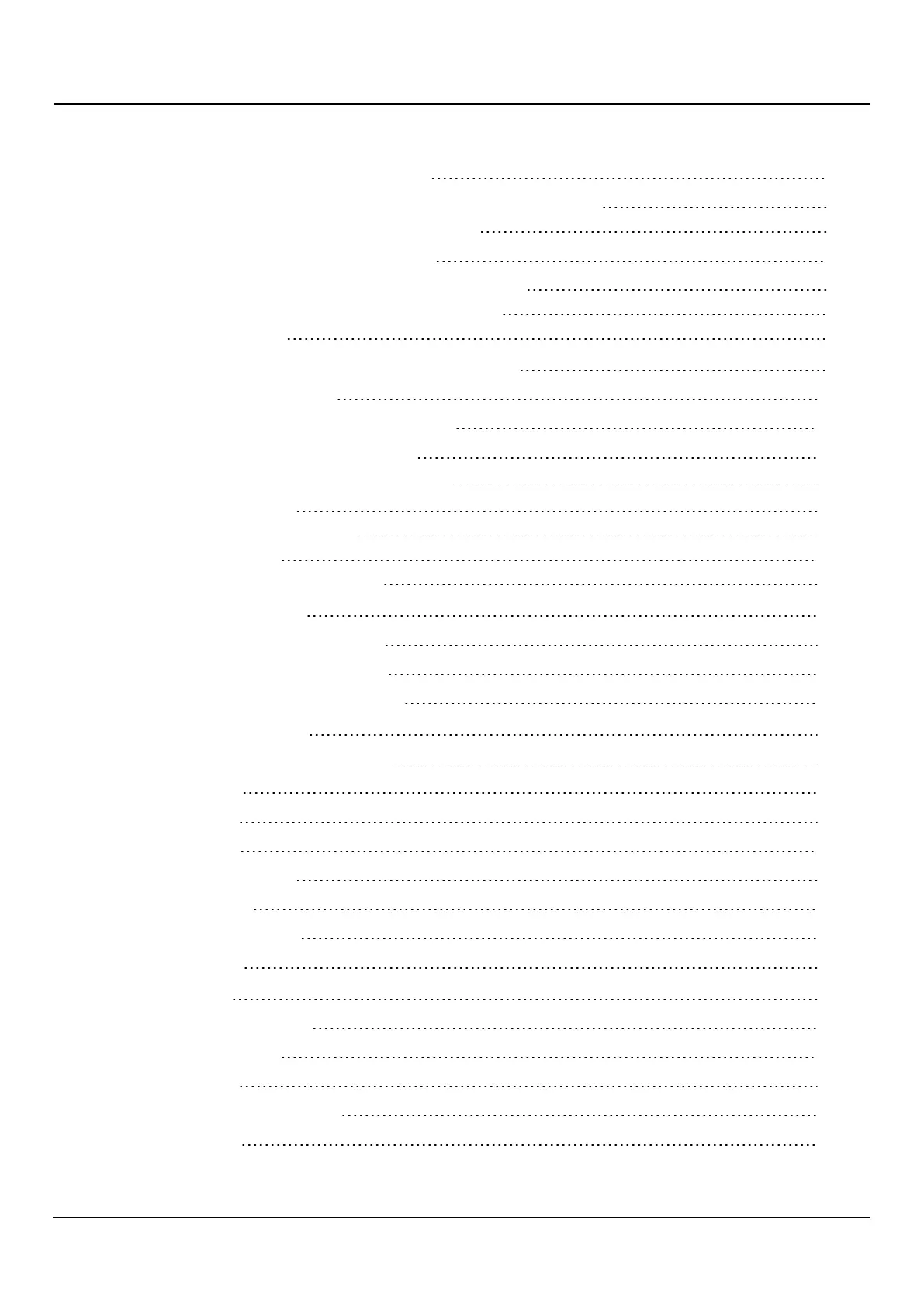Content
5.2 Installing the components in the rack 80
5.2.1 Installation of the Server Module in a PRIMECENTER Rack 80
5.2.2 Installing a Storage Module in the Rack 84
5.3 Cabling the ETERNUS CS800 S6 System 87
5.3.1 Entry System without ETERNUSJX40 S2 Option 89
5.3.2 Entry System with ETERNUSJX40 S2 Option 91
5.3.3 Scale System 94
6 Initial Configuration, Connecting with the Network 99
6.1 Switching on the System 100
6.2 Connecting the Notebook with the Server 101
6.3 Running the Getting Started Wizard 102
6.3.1 Login, Welcome, License Agreement 102
6.3.2 Access Control 104
6.3.3 Network Configuration 106
6.3.4 Date & Time 119
6.3.5 Confirm Settings & Reboot 120
7 Remote Management 122
7.1 Remote Management Overview 122
7.2 Accessing Remote Management 122
7.3 The Remote Management Console 126
8 Configuration Wizards 132
8.1 Configuration Wizards Overview 132
8.2 NAS Wizard 134
8.3 VTL Wizard 140
8.4 OST Wizard 146
8.5 Replication Wizard 152
8.6 Users Wizard 158
8.7 Email Alerts Wizard 165
8.8 AIS Connect 170
9 Home Page 174
9.1 Home Page Overview 174
9.2 System Overview 175
9.3 Disk Usage 176
9.4 Data Reduction Statistics 178
9.5 Replication 180
ETERNUS CS800 5
