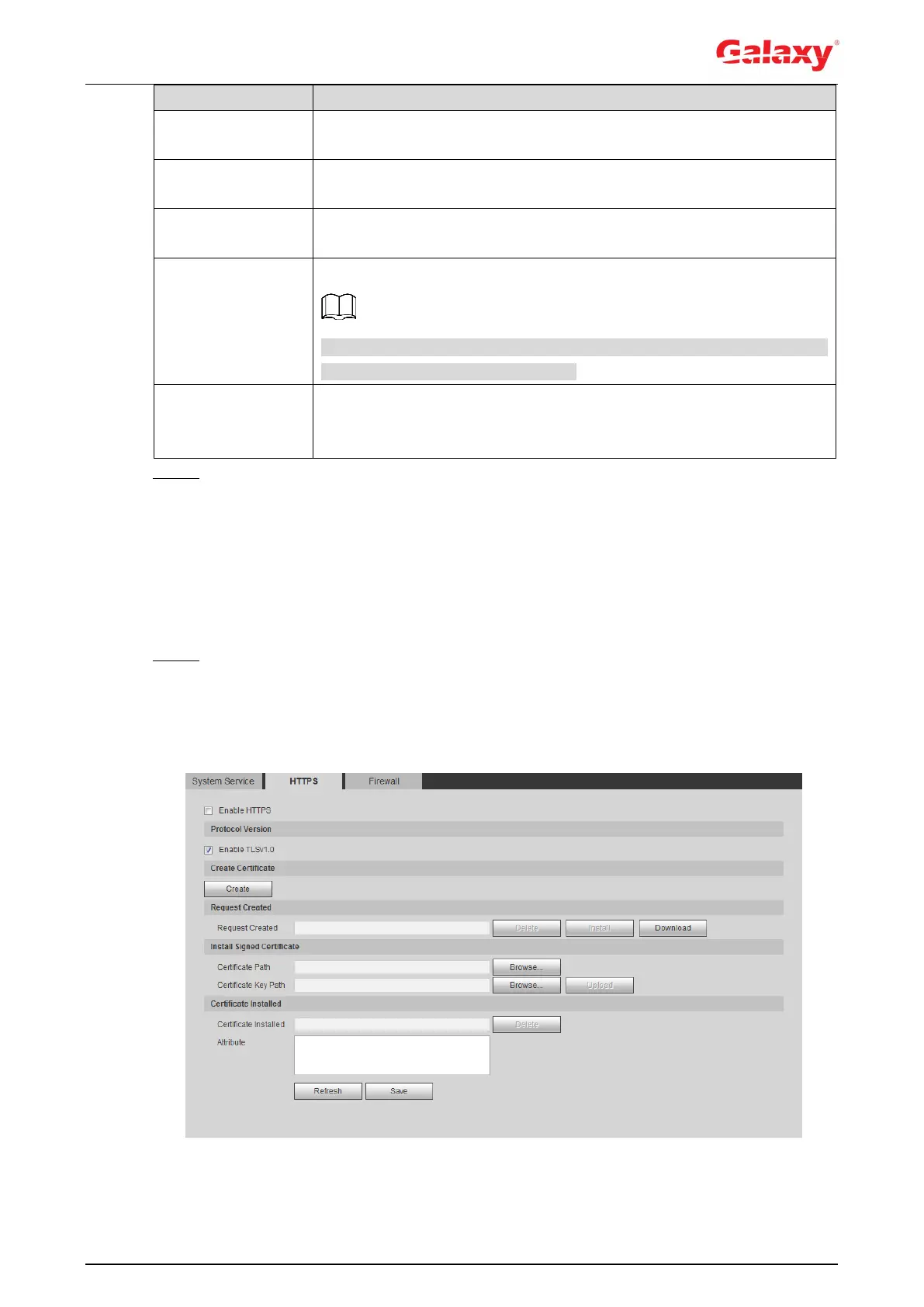100
Enable this function, and then other devices can access through this
service.
Enable this function, and then other devices can access through this
service.
Enable this function, and then other devices can access through this
service.
Audio and Video
Transmission
Encryption
Enable to encrypt audio/video transmission.
Make sure that the other devices and software that working together with
the camera support video decryption.
Enable this function, and then the system would send the snapshot
that was taken when alarm is triggered to your phone, this is enabled
by default.
Step 3 Click Save.
4.8.5.2 HTTPS
Create certificate or upload the authenticated certificate, and then you can log in through
HTTPS with your PC. The HTTPS can protect page authenticity on all types of websites, secure
accounts, and keep user communications, identity, and web browsing private.
Step 1 Create certificate or upload the authenticated certificate.
If you select Create Certificate, follow the steps below.
1) Select Setting > Network > HTTPS.
The HTTPS interface is displayed. See Figure 4-100.
Figure 4-100 HTTPS (1)
2) Click Create.
The HTTPS dialog box is displayed. See Figure 4-101.
