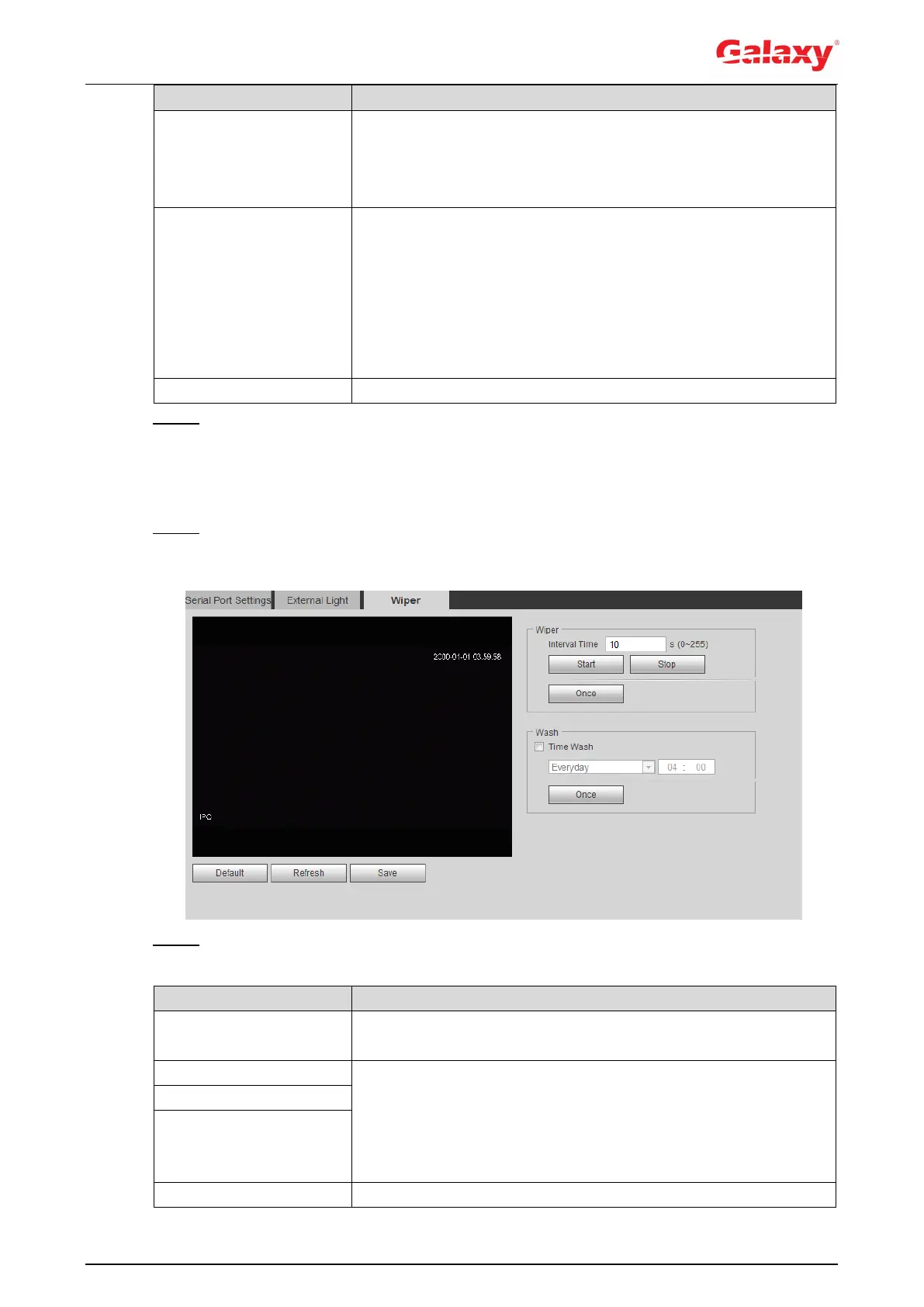108
Off: Turn off the external light.
Manual: Set the light brightness manually.
Auto: The camera turns on or turns off the light according to
the light time and photoresister automatically.
Time: When selecting Time in Auto Mode, click Setting to set
the arming period. During the arming period, the external light is
on. For details of arming period setting, see "5.1.1.1 Setting
Period."
Photoresister: When you select Photoresister in Auto Mode,
the system turns on the external light according to the brightness
automatically.
Set the brightness of the external light.
Step 3 Click Save.
4.8.6.3 Wiper
Step 1 Select Setting > System > Peripheral > Wiper.
The Wiper interface is displayed. See Figure 4-113.
Figure 4-113 Wiper
Step 2 Configure wiper work mode. For details, see Table 4-43.
Table 4-43 Description of wiper parameters
The interval time between stop mode and start mode. For
example, set the time to10 s, and the wiper will work every 10 s.
Set the work status of the wiper.
Start: Click Start, and the wiper works as the set interval
time.
Stop: Click Stop, and the wiper stops working.
Once: Click Once, and the wiper works once.
Select the Time Wash check box and set the time, and then the
