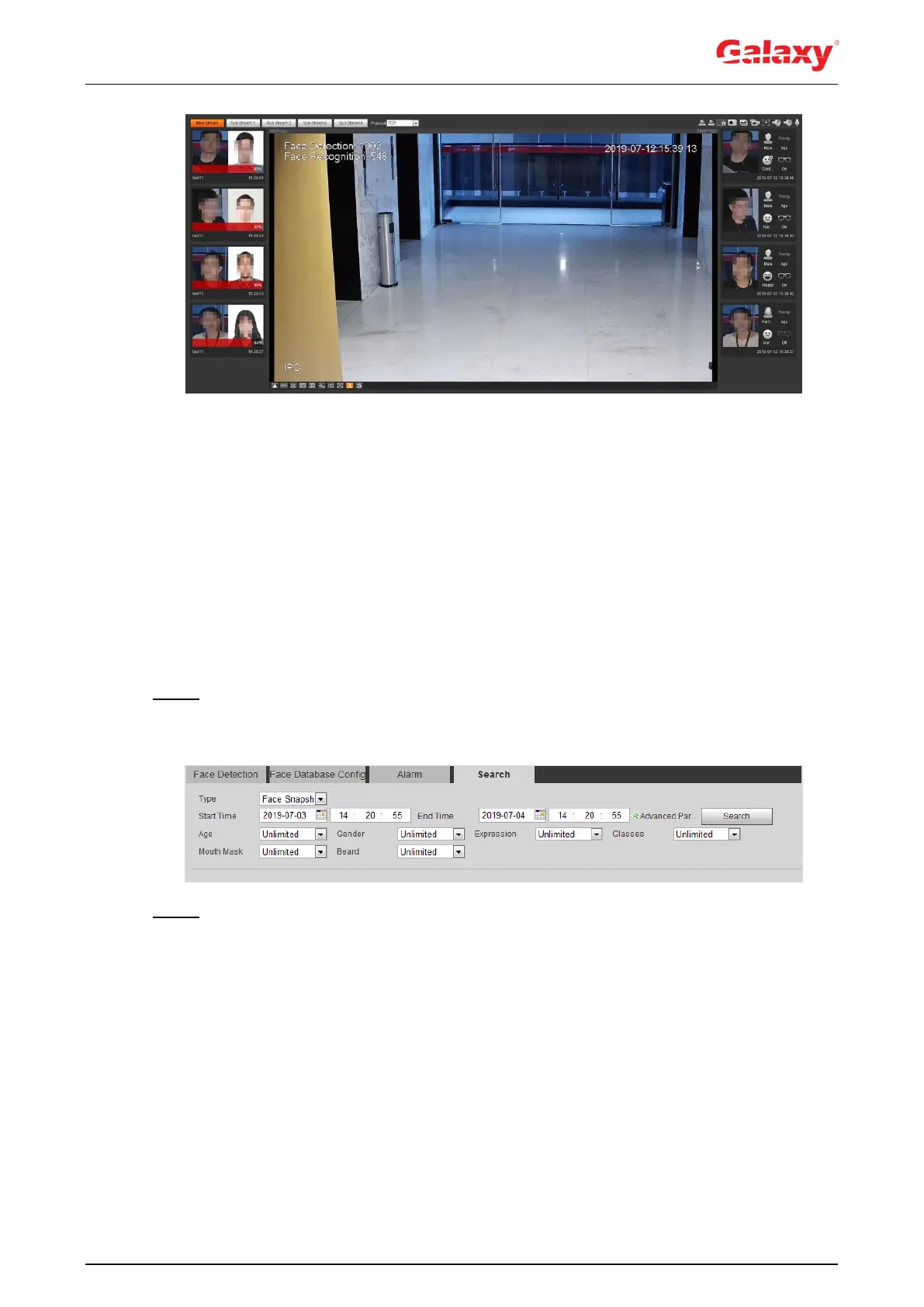151
Figure 5-46 Face recognition result
5.10.4.2 Viewing Result by Search Function
View face recognition or face snapshot result. Take face recognition search as an example.
Preparation
You have installed a SD card in the camera.
Procedure
Step 1 Select Setting > Event > Face Recognition > Search.
The Search interface is displayed. See Figure 5-47.
Figure 5-47 Face recognition search
Step 2 Select Face Recognition for Type, enter the start time and the end time, and then click
Search.
The result is displayed. See Figure 5-48.
Click Advanced Parameters to set more search conditions.
Click the search result to view details. See Figure 5-49.
