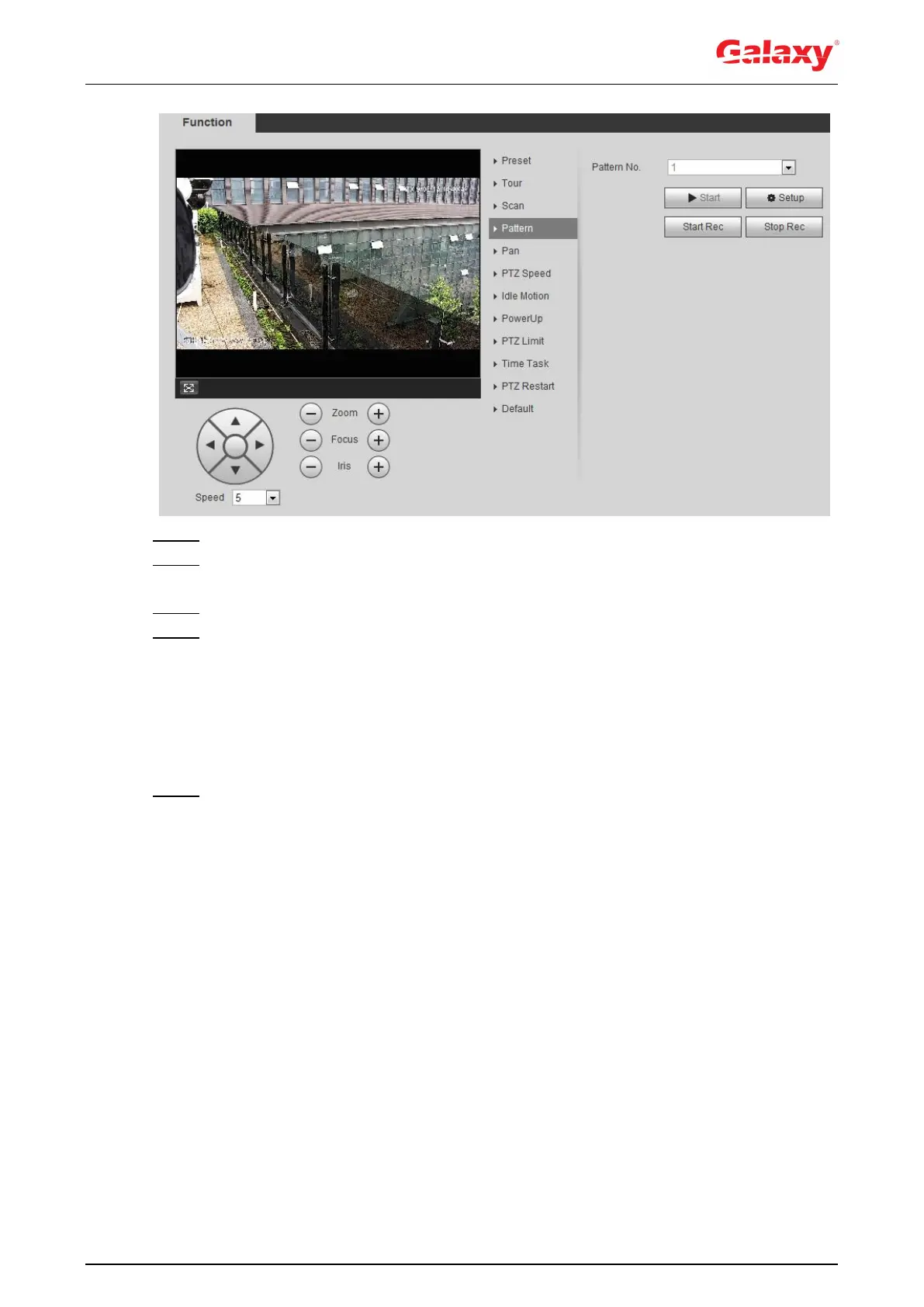23
Figure 4-11 Pattern
Step 2 Select the pattern number.
Step 3 Click Setup, and then click Start Rec. Adjust the parameters of direction, zoom, focus
and iris according to the actual situation.
Step 4 Click Stop Rec to stop recording.
Step 5 Click Start to start patterning.
Click Stop to start patterning.
4.3.2.5 Pan
Enable Pan, the camera can realize continuous 360°horizontal rotation at a certain speed.
Step 1 Select Setting > PTZ settings > Function > Pan.
The Pan interface is displayed. See Figure 4-12.
