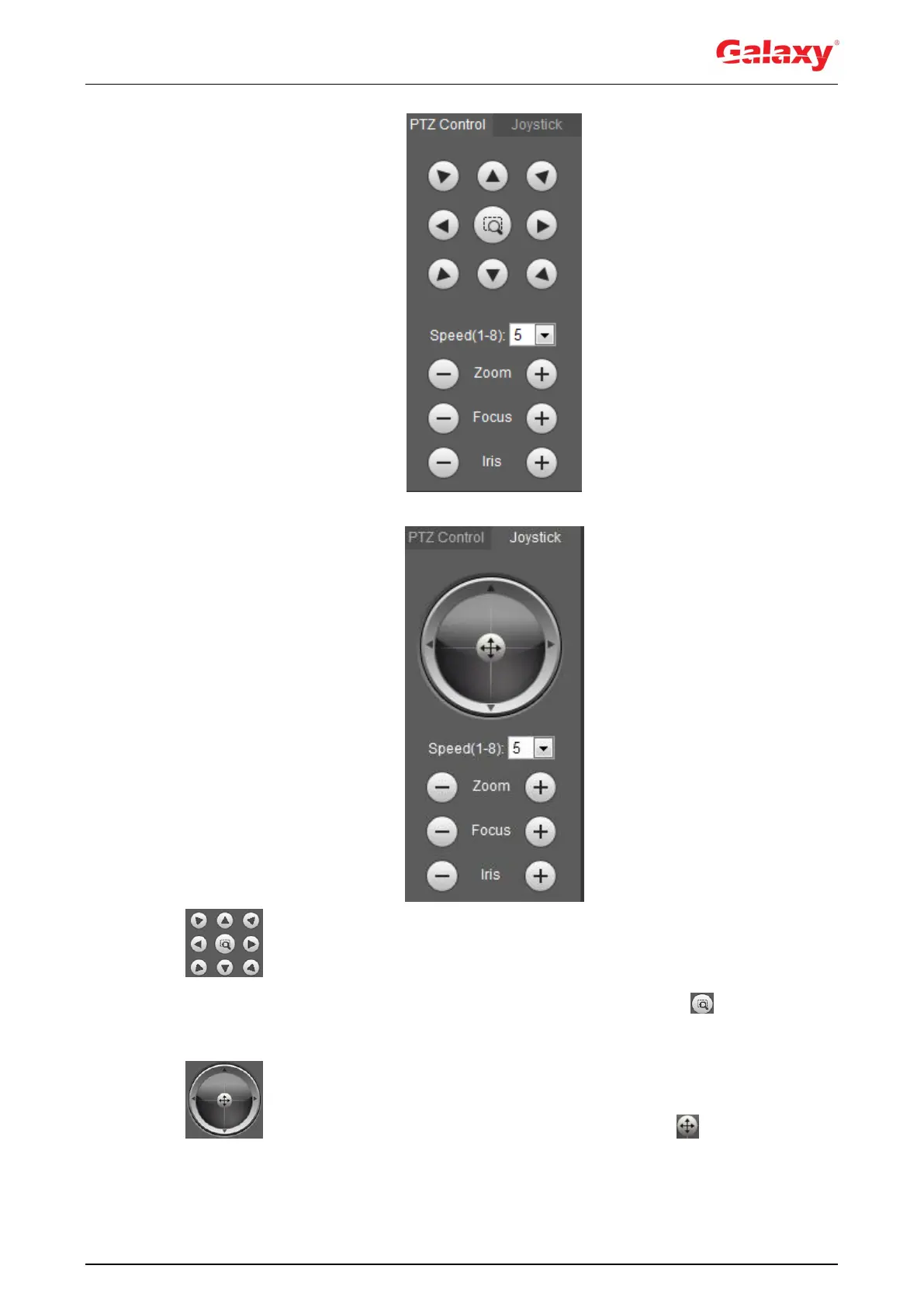31
Figure 4-20 PTZ control
Figure 4-21 Joystick
: Rotate PTZ direction through direction button. PTZ supports eight directions:
left/right/up/down/upper left/upper right/bottom left/bottom right. Click , and draw a box
in the image, PTZ will rotate, focus and quickly position the defined scene.
: Rotate PTZ direction through joystick. Select and hold , and drag it to the
direction that you need, then PTZ will move to the defined direction.
