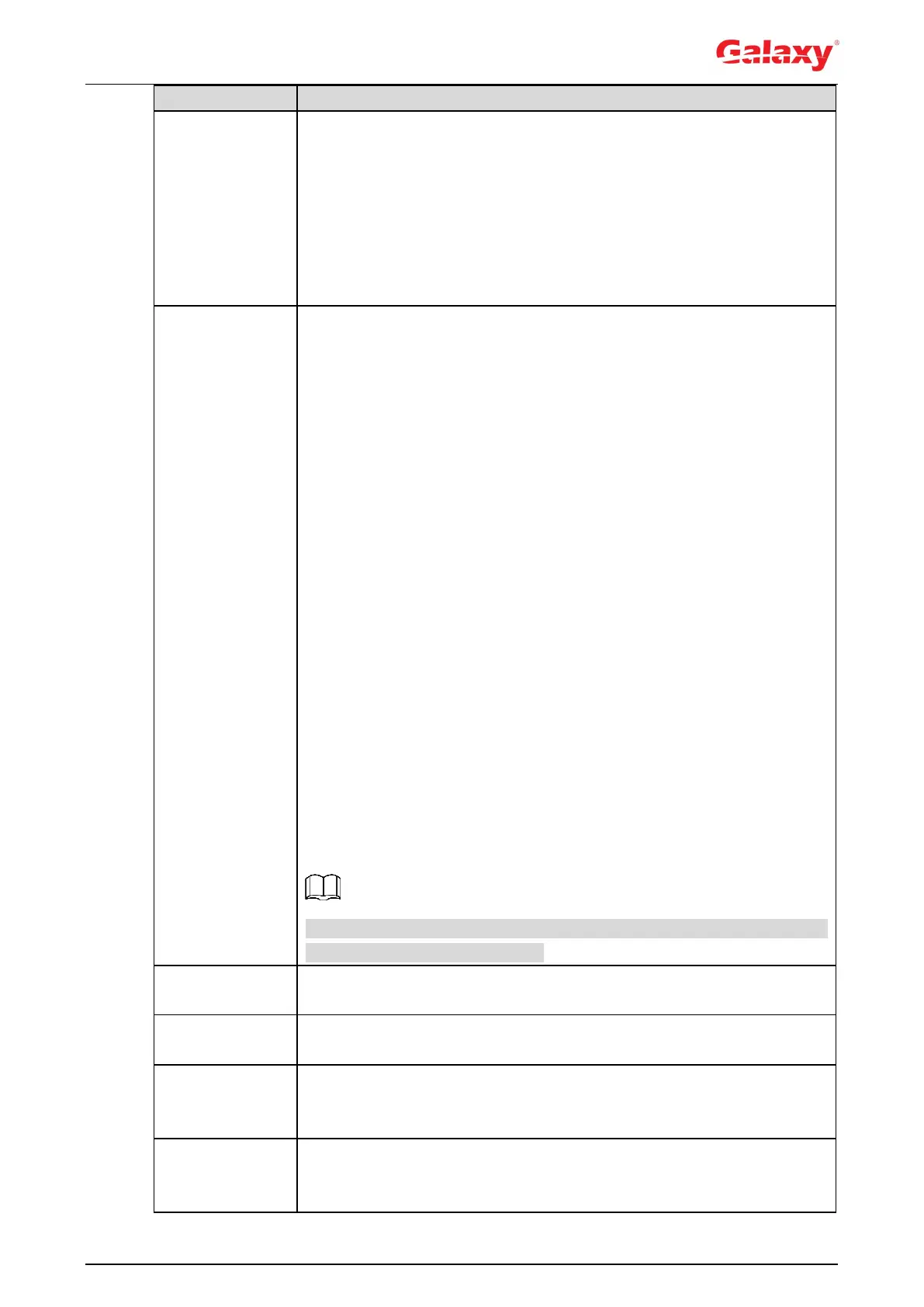You can select from 50 Hz, 60 Hz and Outdoor.
50 Hz: When the electric supply is 50 Hz, the system adjusts the
exposure according to ambient light automatically to ensure that
there is no stripe appears.
60 Hz: When the electric supply is 60 Hz, the system adjusts the
exposure according to ambient light automatically to ensure that
there is no stripe appears.
Outdoor: You can select any exposure mode as needed.
Device exposure modes.
Auto: Adjusts the image brightness according to the actual condition
automatically.
Gain Priority: When the exposure range is normal, the system
prefers the configured gain range when auto adjusting according to
the ambient lighting condition. If the image brightness is not enough
and the gain has reached upper or lower limit, the system adjusts
shutter value automatically to ensure the image at ideal brightness.
You can configure gain range to adjust gain level when using gain
priority mode.
Shutter priority: When the exposure range is normal, the system
prefers the configured shutter range when auto adjusting according
to the ambient lighting condition. If the image brightness is not
enough and the shutter value has reached upper or lower limit, the
system adjusts gain value automatically to ensure the image at ideal
brightness.
Iris priority: The iris value is set to a fixed value, and the device
adjusts shutter value then. If the image brightness is not enough and
the shutter value has reached upper or lower limit, the system
adjusts gain value automatically to ensure the image at ideal
brightness.
Manual: Configure gain and shutter value manually to adjust image
brightness.
When the Anti-flicker is set to Outdoor, you can select Gain priority or
Shutter priority in the Mode list.
When selecting Shutter Priority or Manual in Mode, and setting
Customized Range in Shutter, you can set shutter range, and the unit
is ms.
When selecting Gain Priority or Manual in Mode, you can set shutter
range. With minimum illumination, the camera increases Gain
automatically to get clearer images.
