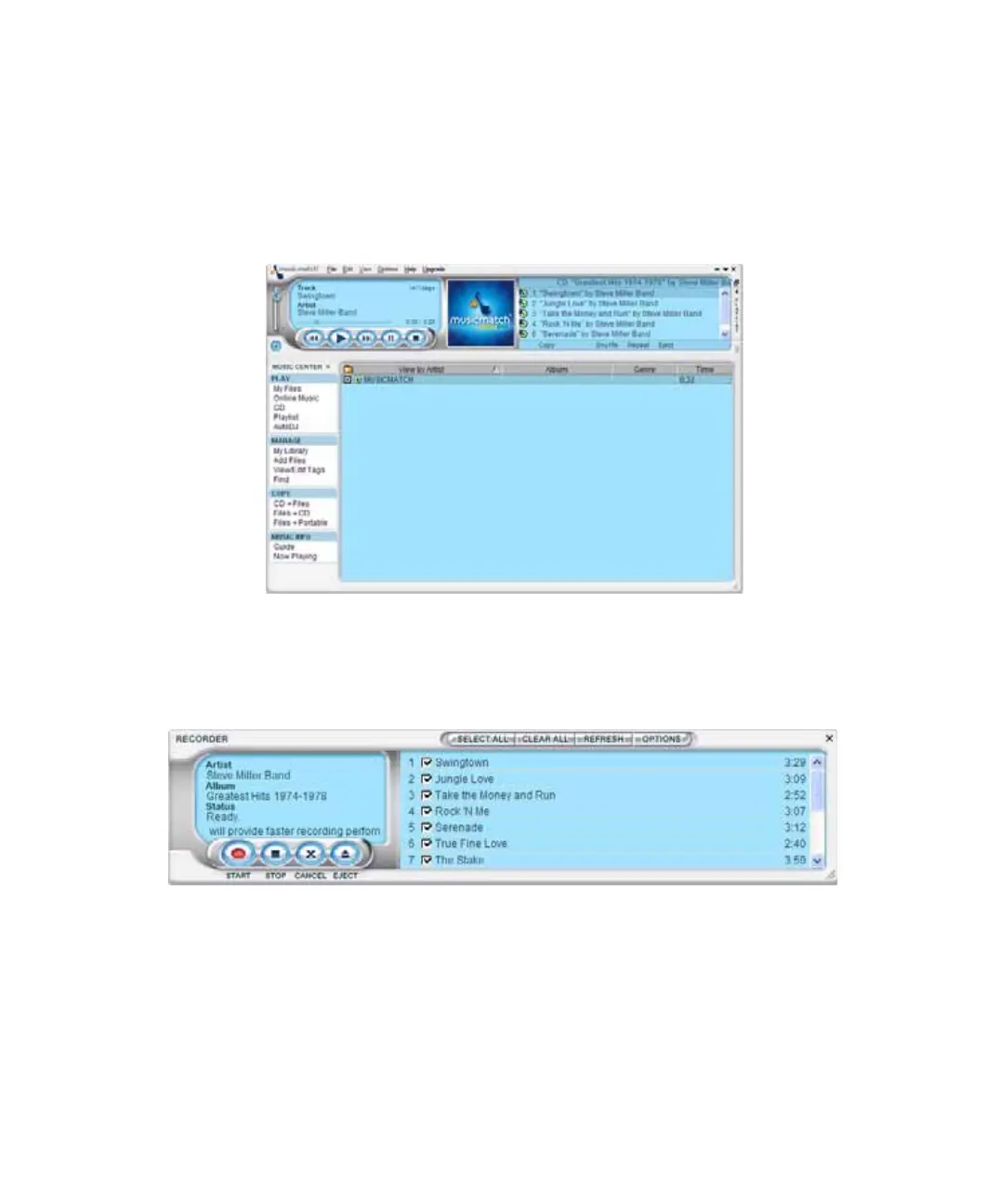117
Using MUSICMATCH
www.gateway.com
3 If an Audio CD dialog box opens, click Play Audio CD using MUSICMATCH
Jukebox
, then click OK. The musicmatch window opens.
- OR -
If a dialog box does not open, click
Start, All Programs, MUSICMATCH, then
click
MUSICMATCH Jukebox. The musicmatch window opens.
4 If the CD is playing, click Stop.
5 In the MUSIC CENTER area, under COPY, click CD -> Files. The
MUSICMATCH recorder opens.
6 Click to clear the check box for any track you do not want to record.