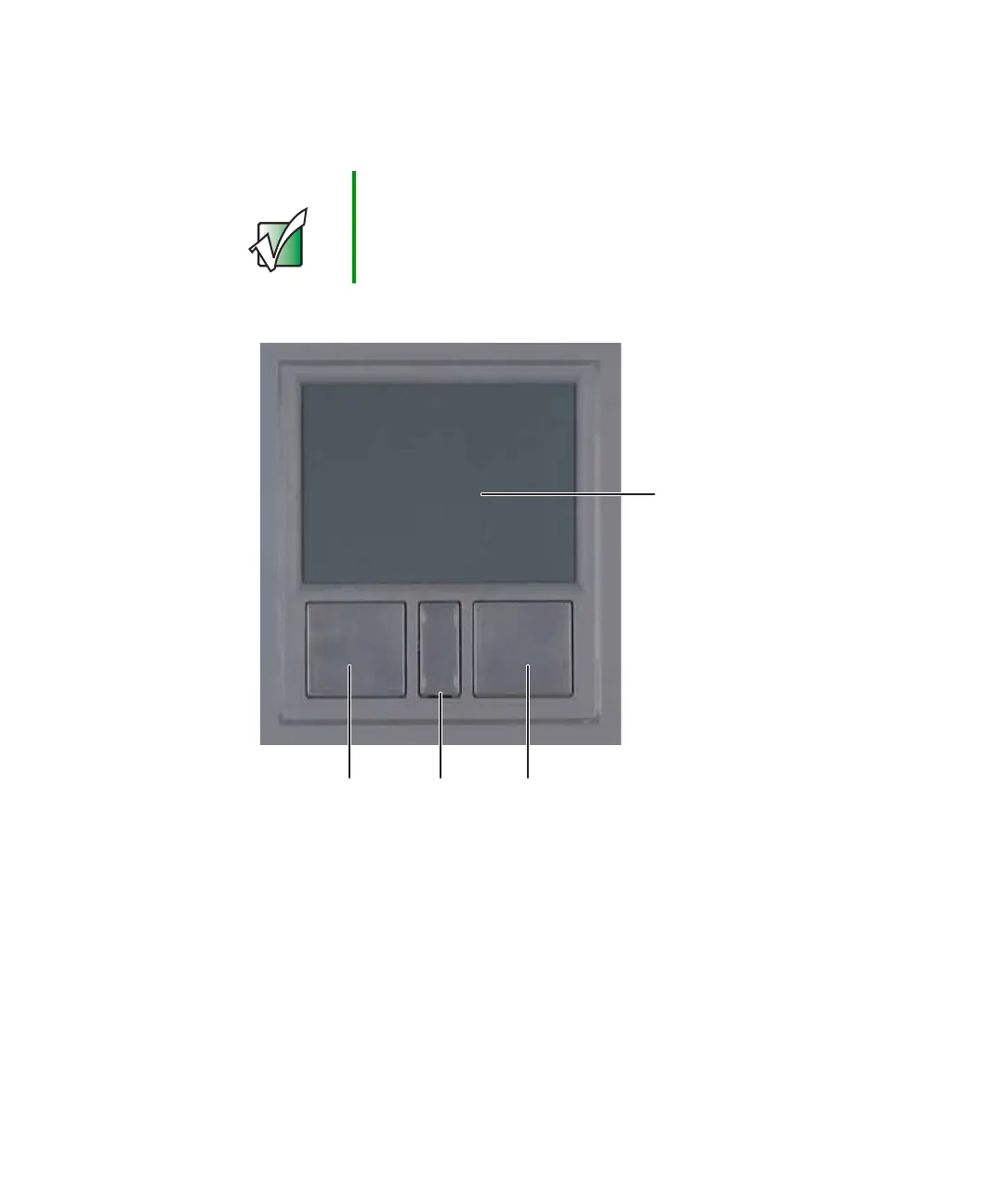31
Using the EZ Pad touchpad
www.gateway.com
Using the EZ Pad touchpad
The EZ Pad™ consists of a touchpad, two buttons, and a rocker switch.
Important Your notebook was sent from Gateway with the touchpad
turned on. For instructions on how to turn the touchpad on
or off, see “Turning the touchpad or pointing device on or
off” on page 184.
Left touchpad
button
Right touchpad
button
Rocker
switch
Touchpad