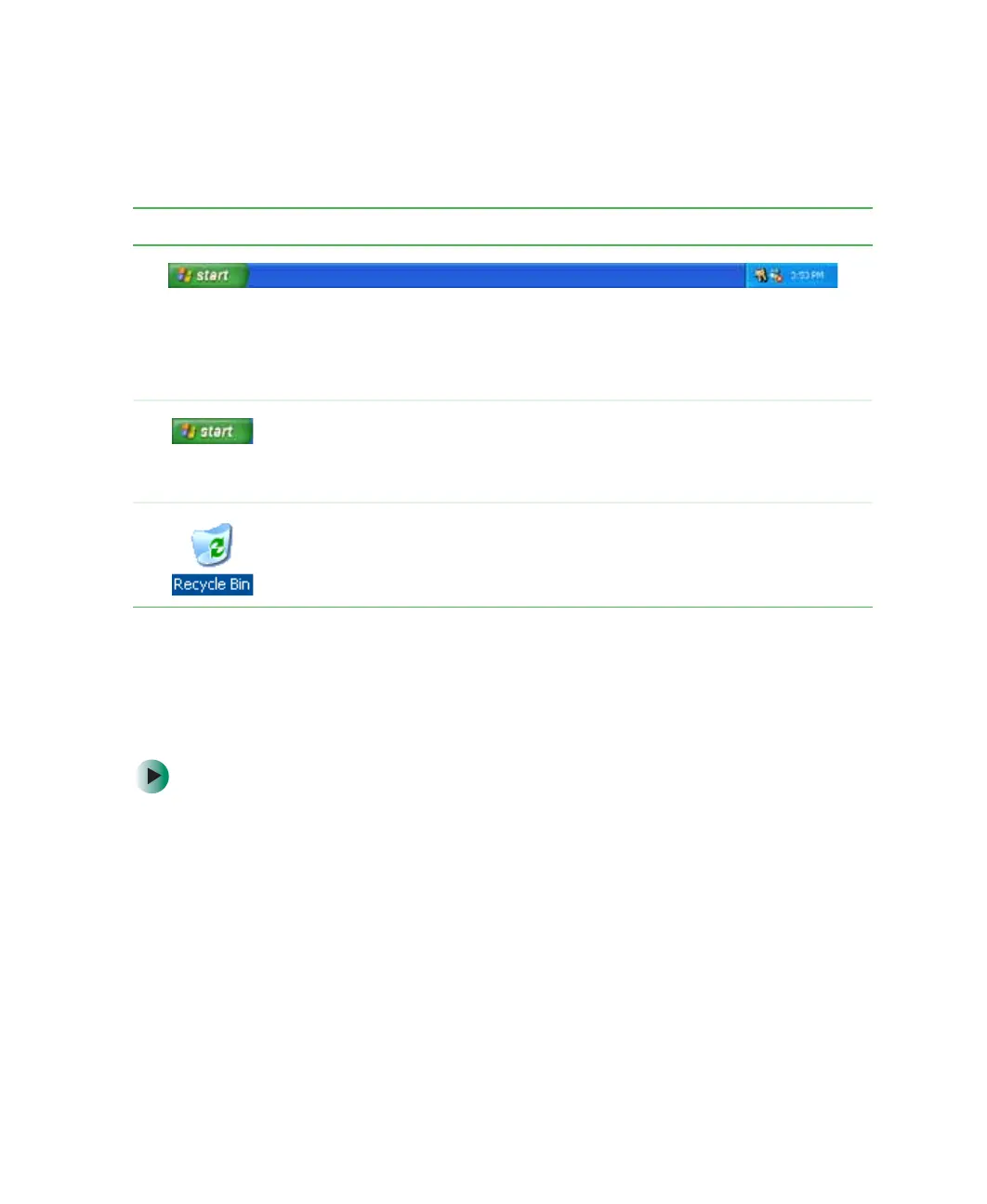53
Using the desktop
www.gateway.com
Using the desktop
The desktop contains the taskbar, the Start button, and the Recycle Bin icon.
Using the Start menu
You can start programs, open files, customize your notebook, get help, search
for files and folders, and more using the Start menu.
To use the Start menu:
1 Click the Start button on the lower left of the Windows desktop. The Start
menu opens showing you the first level of menu items.
2 Click All Programs to see all programs and files in the Start menu. When
you move the mouse pointer over any menu item that has an arrow next
to it, another menu, called a submenu, opens and reveals related files,
programs, or commands.
Desktop elements Description
The taskbar is the bar at the bottom of the notebook display containing the
Start button on the left and a clock on the right. Other buttons on the taskbar
represent programs that are running.
Click a program’s button on the taskbar to open the program’s window.
The Start button provides access to programs, files, help for Windows and
other programs, and computer tools and utilities.
Click the Start button, then open a file or program by clicking an item on
the menu that opens.
The Recycle Bin is where files, folders, and programs that you discarded
are stored. You must empty the Recycle Bin to permanently delete them from
your notebook. For instructions on how to use the Recycle Bin, see “Deleting
files and folders” on page 61.