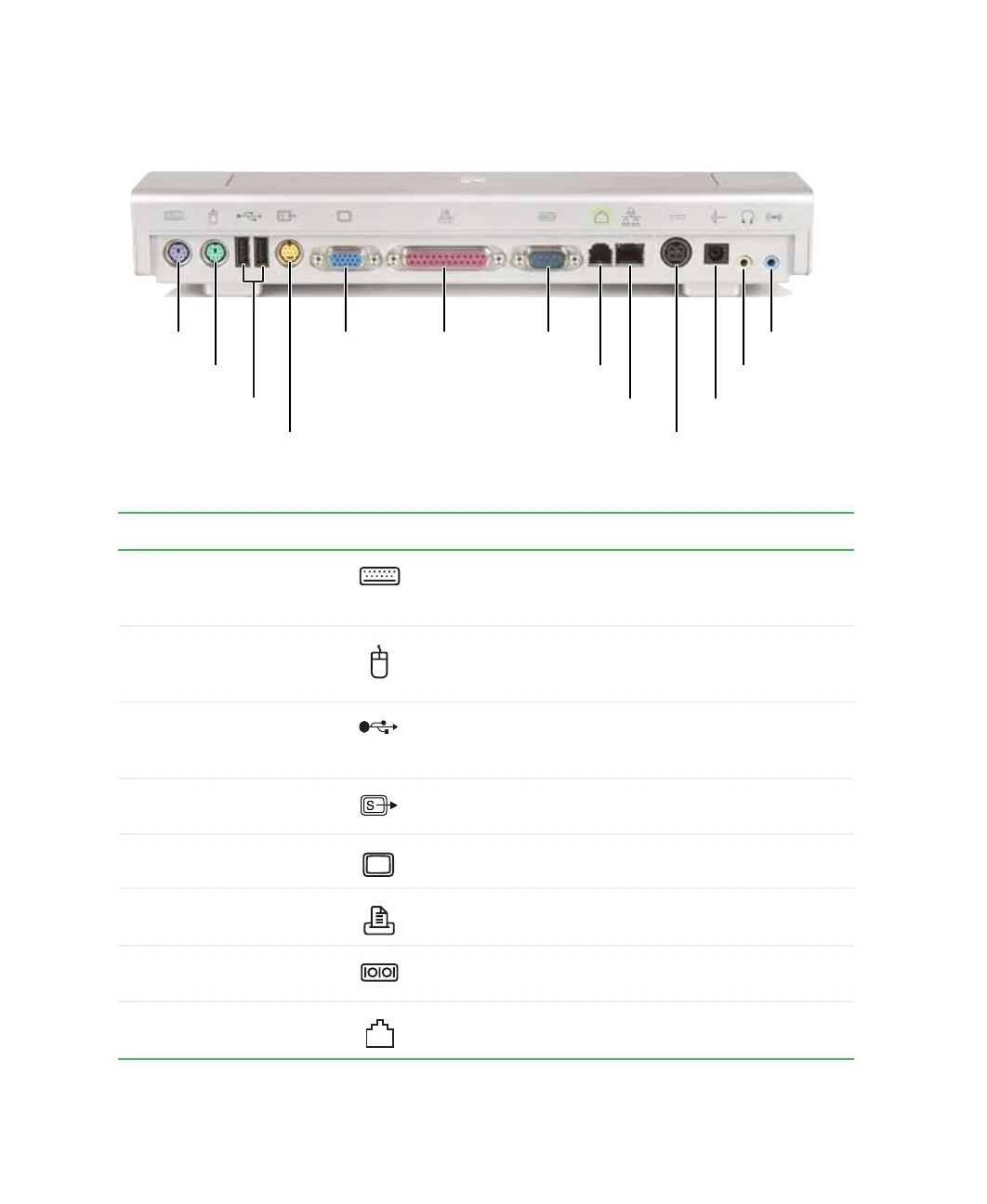246
Chapter 16: Using the Gateway 450 Port Replicator
www.gateway.com
Back
Component Icon Description
PS/2 keyboard port Plug a PS/2 keyboard into this port. Attaching a PS/2
keyboard to your port replicator may deactivate the
built-in keyboard.
PS/2 mouse port Plug a PS/2 mouse into this port. Attaching a PS/2
mouse to your port replicator may deactivate the
touchpad or pointing device.
USB ports Plug USB (Universal Serial Bus) devices (such as a flash
drive, Iomega™ Zip™ drive, printer, scanner, camera,
keyboard, or mouse) into these ports.
S-Video out jack Plug a standard S-Video cable into this jack and the jack
on an S-Video device.
Monitor port Plug an analog VGA monitor into this port.
Parallel port Plug a parallel device (such as a printer) into this port.
Serial port Plug a serial device (such as a digital camera) into this
port.
Modem jack Plug a modem cable into this jack.
S/PDIF digital
audio jack
Headphone jack
Line in jack
Power
connector
Modem
jack
Ethernet
jack
Serial
port
Monitor
port
Parallel
port
USB
ports
S-Video
out jack
PS/2
keyboard
port
PS/2
mouse
port