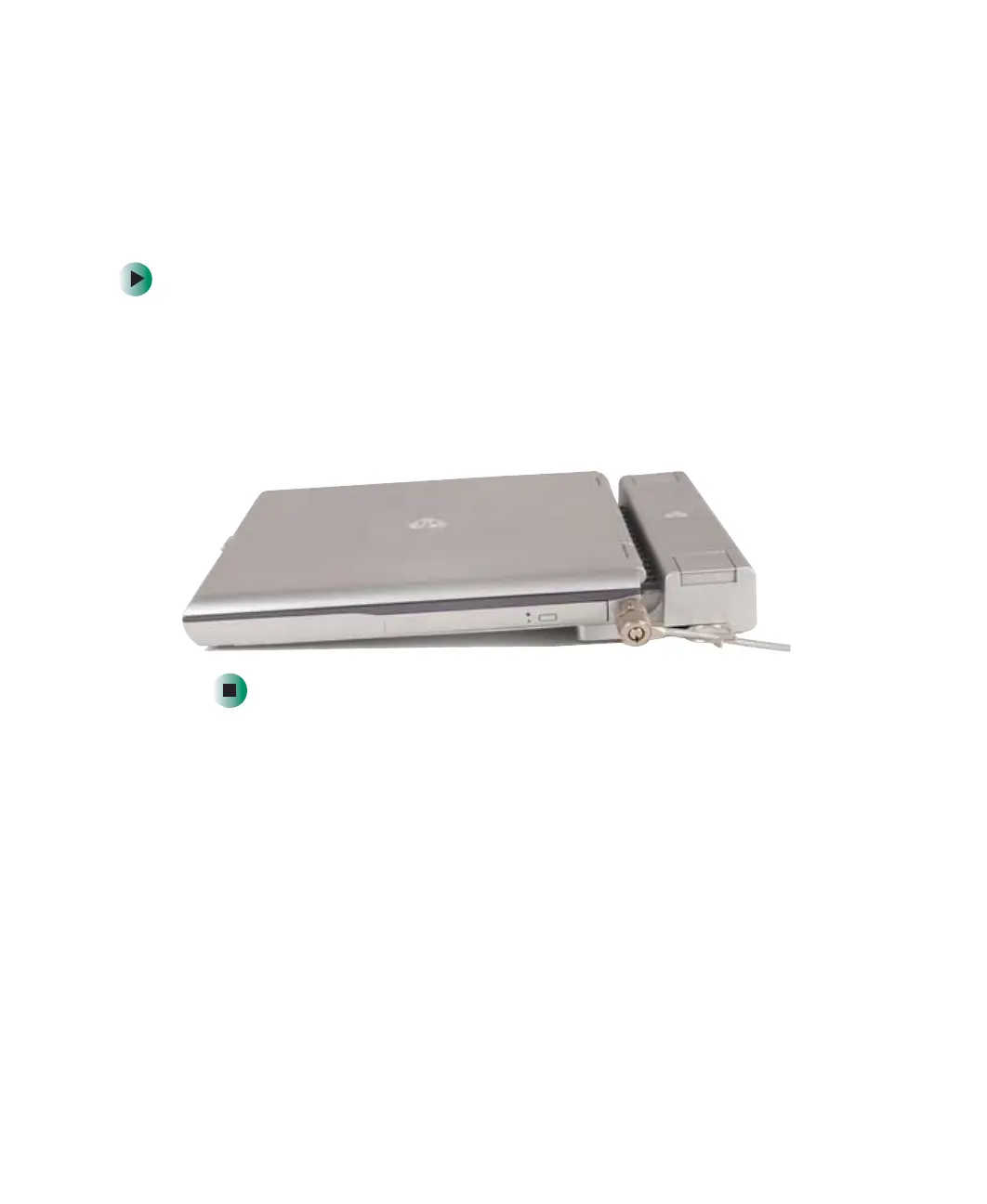250
Chapter 16: Using the Gateway 450 Port Replicator
www.gateway.com
Securing your port replicator
You can secure your notebook and port replicator to an object by using the
security ring located on the right side of the port replicator and the Kensington
lock slot located on the right side of your notebook.
To secure your notebook and port replicator:
1 Open the security ring on the port replicator.
2 Attach your notebook to the port replicator.
3 Secure one end of the Kensington cable to a solid object, then run the other
end of the cable through the security ring and lock it into the slot provided
on the right side of your notebook.