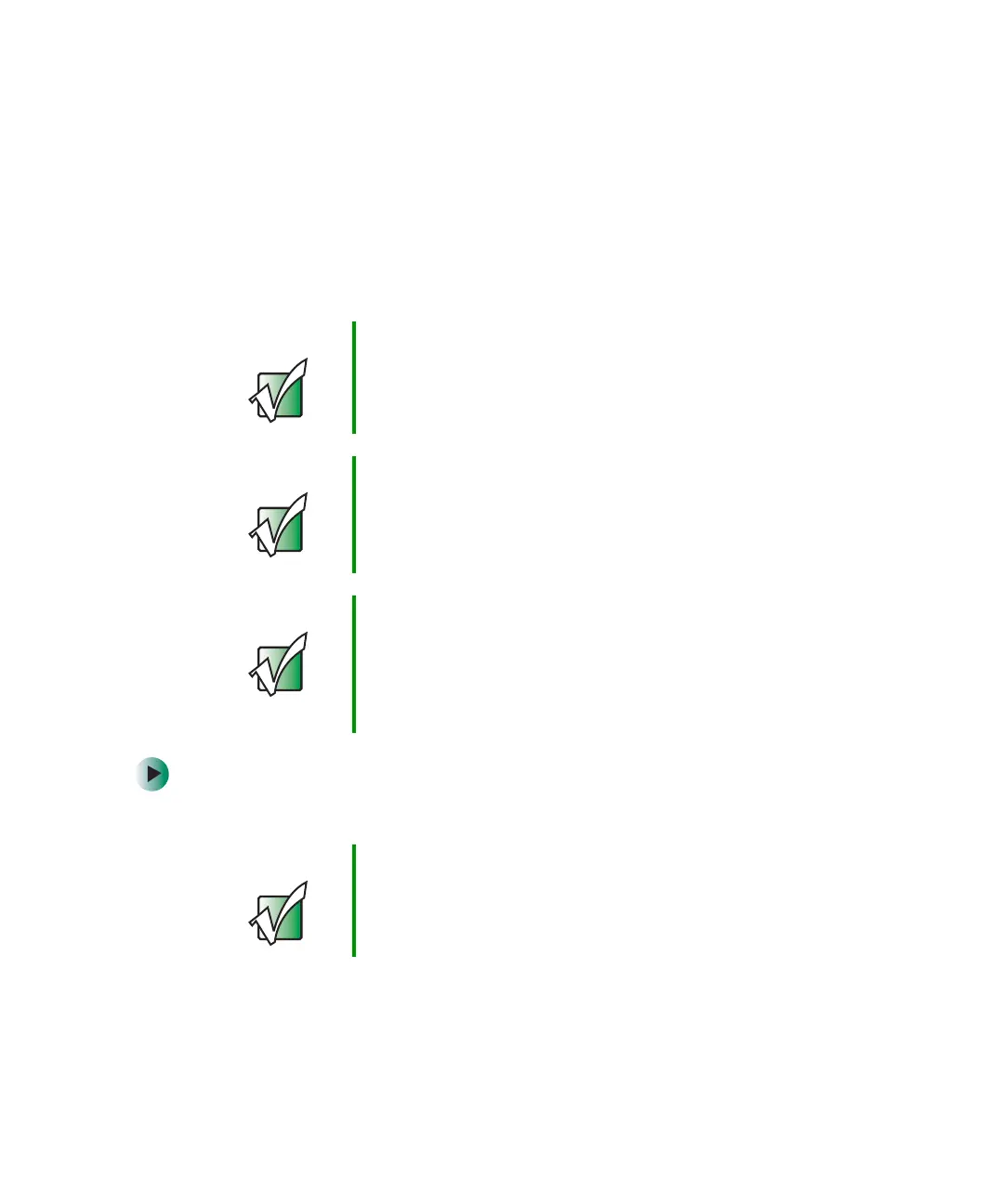145
Editing videos and creating video DVDs
www.gateway.com
Editing videos and creating video
DVDs
Pinnacle Expression is a video capture program that lets you capture and edit
full-motion video, single images, and audio through the IEEE 1394 port. You
can also use Pinnacle Expression to create video DVDs. For more information
about using the Pinnacle Expression, see its online help.
To create a video DVD:
1 Insert a blank, writable DVD into your recordable DVD drive.
2 If a CD Drive dialog box opens, click Take no action, then click OK.
Important We recommend that you do not use your notebook for
other tasks while creating DVDs.
Important If you record copyrighted material on a DVD, you need
permission from the copyright owner. Otherwise, you may
be violating copyright law and be subject to payment of
damages and other remedies. If you are uncertain about
your rights, contact your legal advisor.
Important If Pinnacle Expression is not on your Start menu, install it
from the Pinnacle Expression disc. Insert the disc into your
DVD drive and follow the instructions in the setup wizard.
For more information on using Pinnacle Expression, see
its online help and the online guide located on the program
disc.
Important If the recordable DVD drive is not in the modular bay, you
need to swap modules. For more information about
swapping modules, see “Changing modules” on page 104.