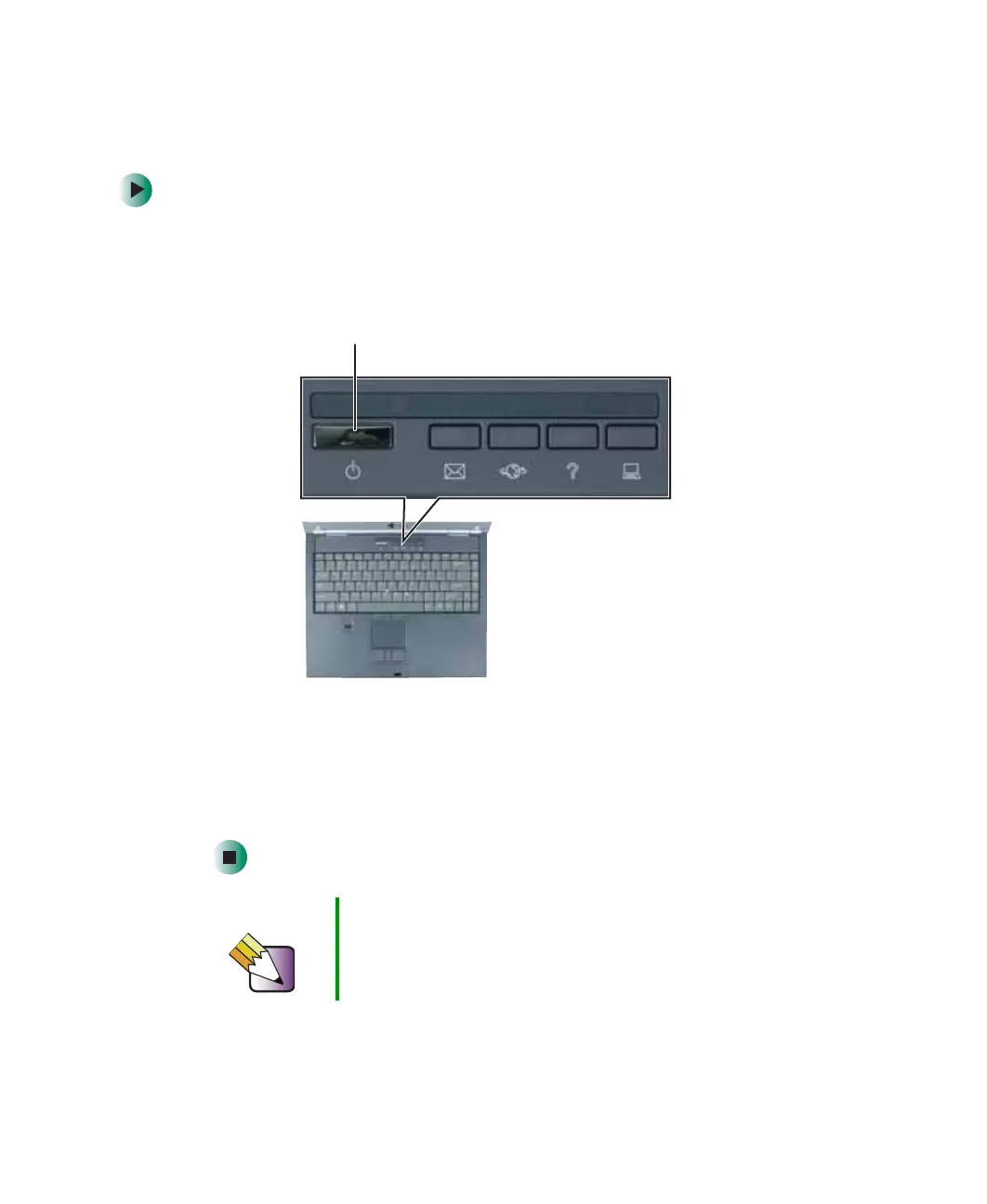22
Chapter 2: Getting Started
www.gateway.com
Starting your notebook
To start your notebook:
1 Open your notebook by pressing the latch on the front of your notebook
and lifting the LCD panel.
2 Press the power button located above the keyboard.
The power button is preset to On/Off mode. However, you can also set it
to function in Standby/Resume mode. For instructions on changing the
power button mode, see “Changing power settings” on page 163.
3 If you are starting your notebook for the first time, follow the on-screen
instructions to set up your notebook.
Tips & Tricks You can set up the optional fingerprint reader to prevent
unauthorized users from turning on your notebook. For
more information, see “Using the optional fingerprint
reader” on page 36.
Power button