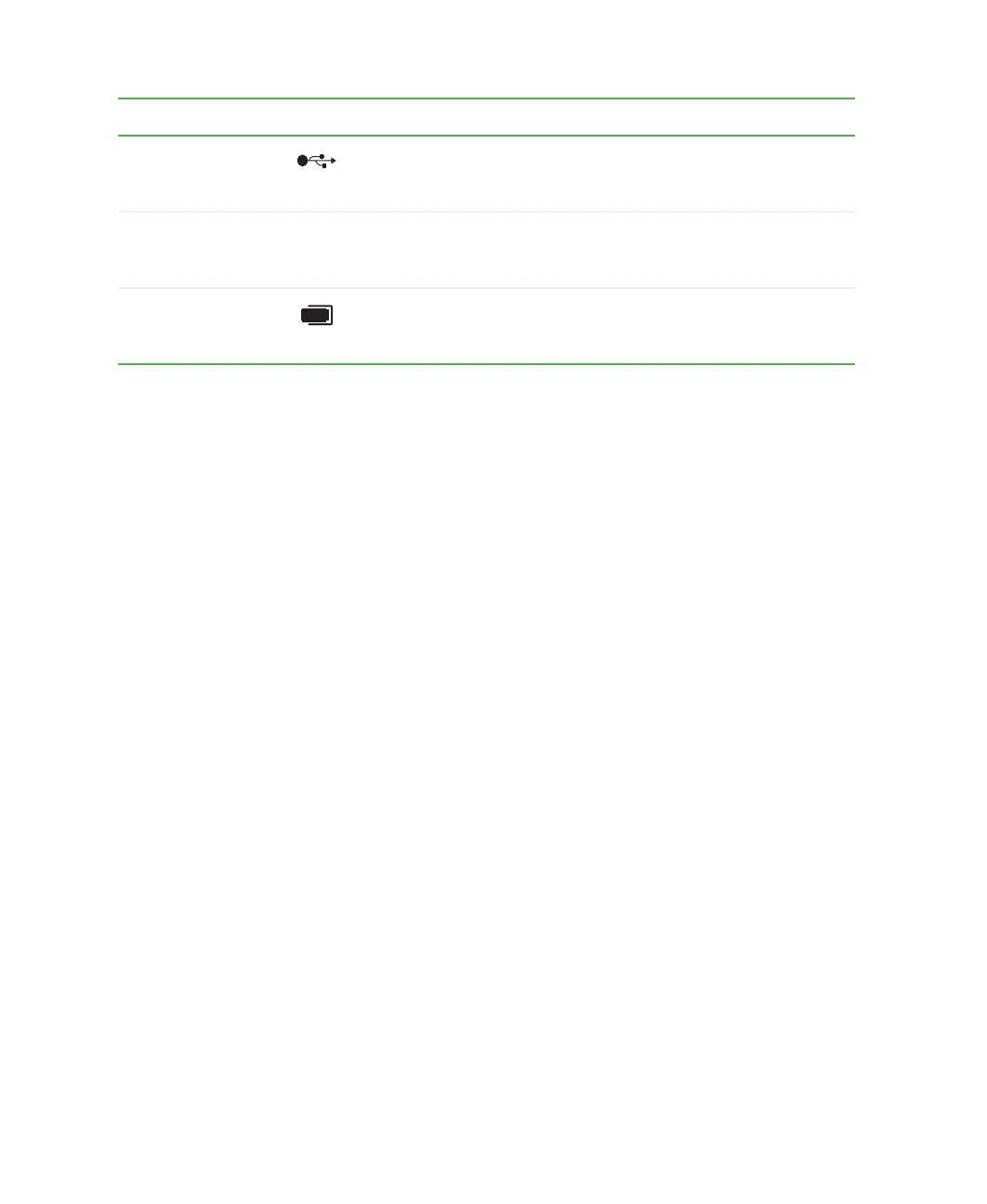4
Chapter 1: Checking Out Your Gateway 450
www.gateway.com
USB ports Plug USB (Universal Serial Bus) devices (such as a flash drive,
Iomega™ Zip™ drive, printer, scanner, camera, keyboard, or
mouse) into these ports.
PC Card slots Insert one or two Type II or one Type III PC Card into these slots.
For more information, see “Adding and removing a PC Card” on
page 232.
PC Card eject
buttons
Press one of the eject buttons to remove a PC Card from a
PC Card slot. For more information, see “Adding and removing
a PC Card” on page 232.
Component Icon Description