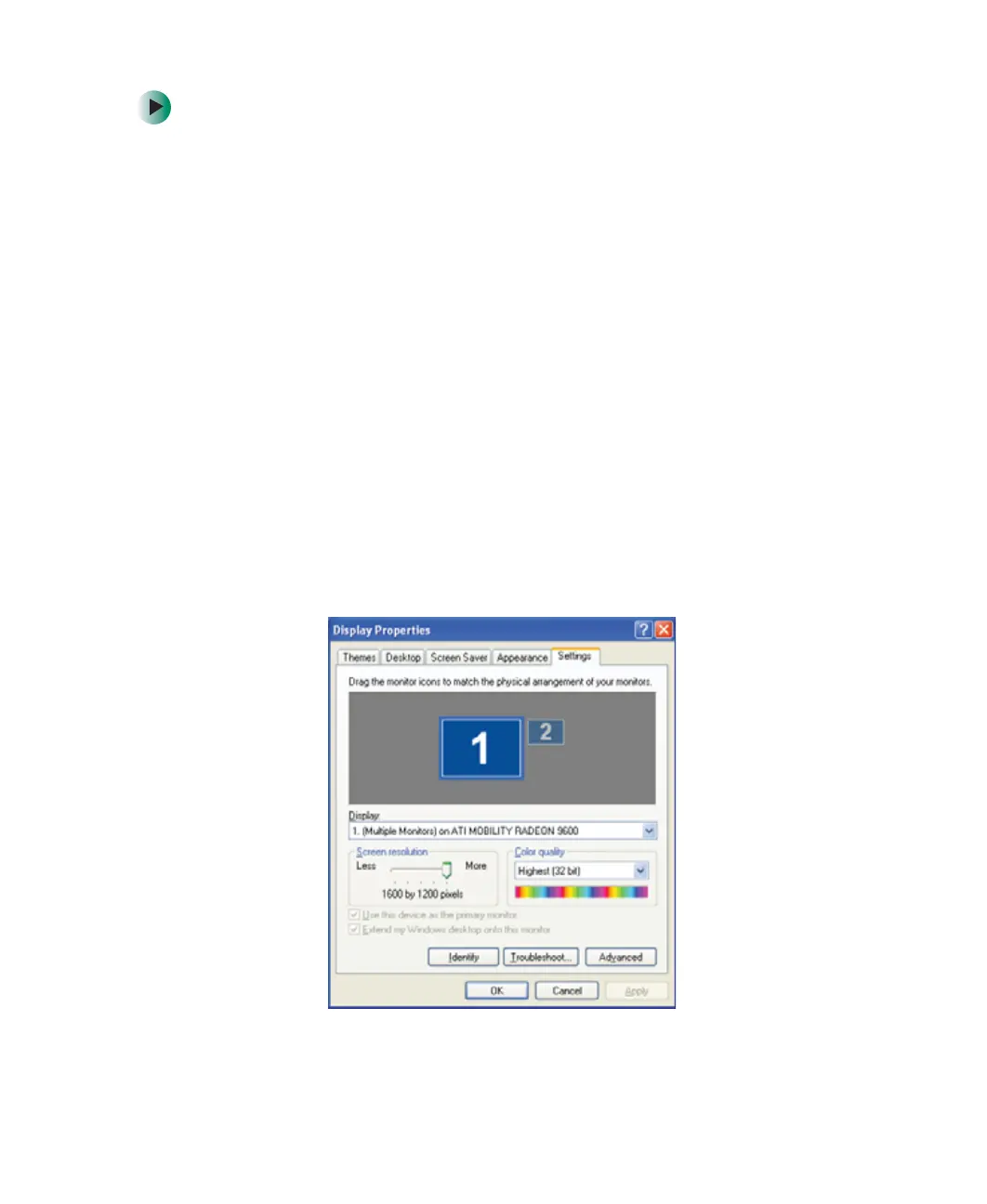149
Viewing the display on a television
www.gateway.com
To view your notebook display on a television:
1 With your notebook off, connect one end of a standard RCA video cable
to the TV out (Composite Video) jack on your notebook. For the location
of the TV out jack on your notebook, see “Back” on page 6.
- OR -
With your notebook off, connect one end of a standard S-Video cable to
the S-Video out jack on your port replicator. For the location of the S-Video
out jack on your port replicator, see “Back” on page 246.
2 Connect the other end of the cable to the Video in jack on your television
or VCR.
3 Turn on the television or VCR.
4 Start your notebook.
5 Click Start, then click Control Panel. The Control Panel window opens. If your
Control Panel is in Category View, click
Appearance and Themes.
6 Click/Double-click the Display icon. The Display Properties dialog box opens.
7 Click the Settings tab.