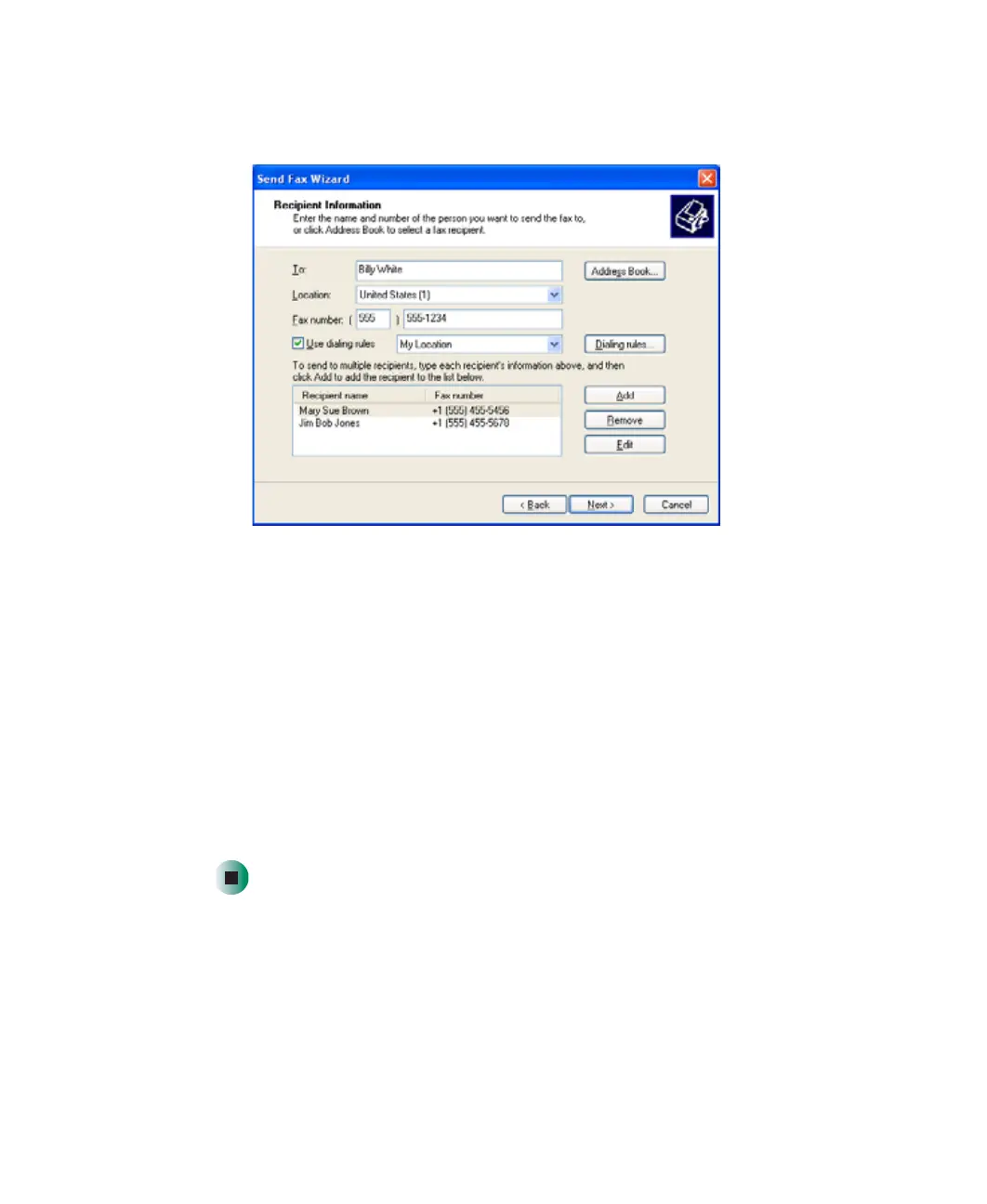88
Chapter 6: Sending and Receiving Faxes
www.gateway.com
5 If you want to send your fax to more than one recipient, click Add and
type the name and fax number of the next recipient.
6 When you have added all your recipients, click Next. The Preparing the Cover
Page screen opens.
7 Click the arrow to open the Cover page template, then click the cover page
template you want to use.
8 Type the subject text in the Subject line area.
9 Type the message text in the Note area, then click Next. The Schedule screen
opens.
10 Select when you want to send the fax and a priority for the fax, then click
Next. The Completing the Send Fax Wizard screen opens.
11 Click Finish.