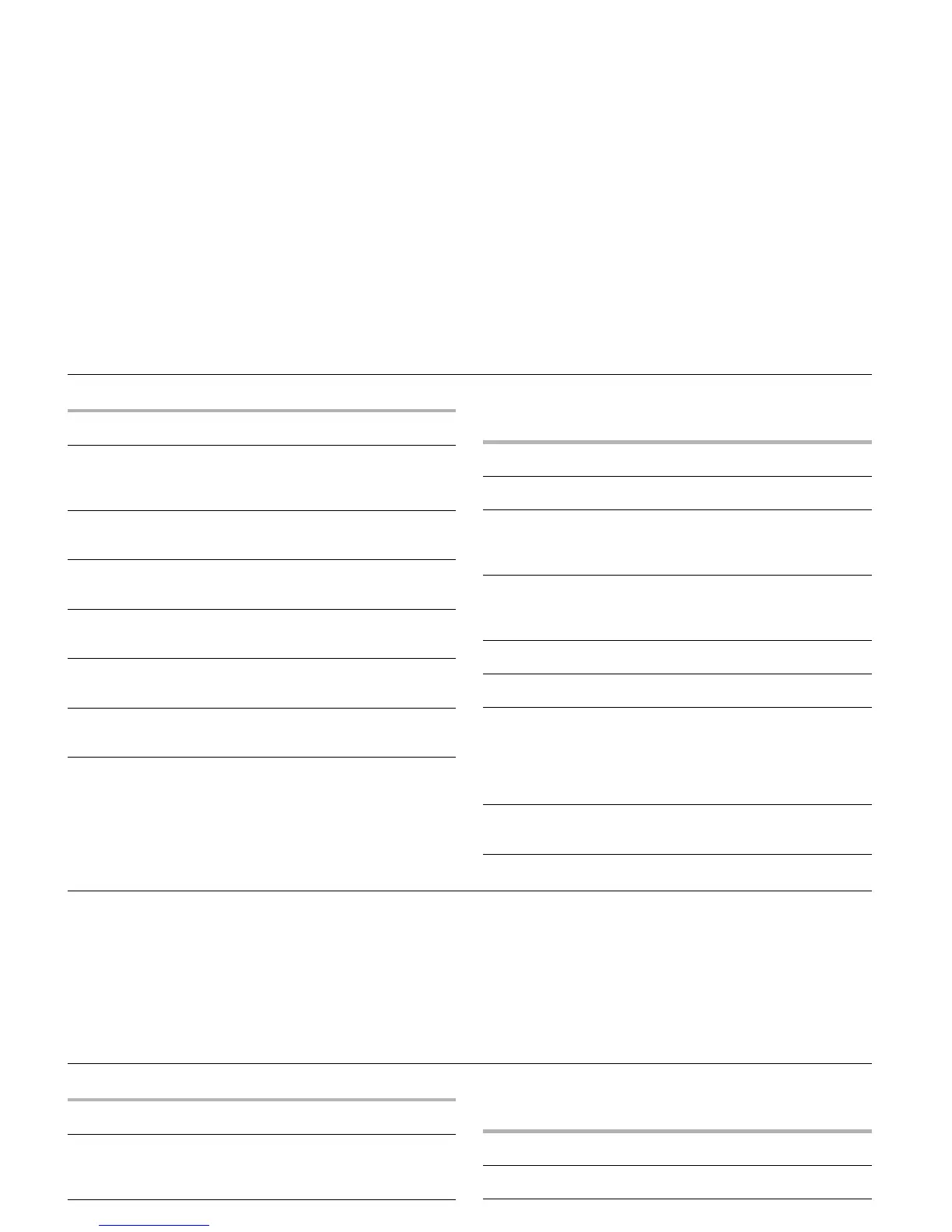8-24 Issue 01, 04/2005 Krautkramer USM 35X
Interfaces and Peripherals
Function Code Range/Default Resolution
TIME TI numerical input, e.g. 12:30:00
TOF AF 0 = flank 1
1 = peak
2 = jflank
UNIT UN 0 = mm 1
1 = inch
VGA VG 0 = off
1 = on
X-POS XP 0 - 999 mm / 0 0.01
0 - 40" / 0 0.001
X-VALUE XV 0 - 100 mm / 0 0.01
0 - 40" / 0 0.001
Y-POS YP 0 - 999 mm / 0 0.01
0 - 40" / 0 0.001
Other remote control codes
Code Function/description
< Select the next left sided menu
> Select the next right sided menu
AG dB-Difference from the reference gain (ref. echo
at 80 %) to the registration gain (maximum of
selected DGS curve at 80 %), read only
AP Analog output setting
0 = amplitude
1 = time of flight
DA A-scan amplitudes transferred as binary data
DV Send the DAC points in tics and dB, DAC, read only
E1 Read value form measurement line (position 1)
E2 Read value form measurement line (position 2)
E3 Read value form measurement line (position 3)
E4 Read value form measurement line (position 4)
E5 Read value displayed in the A-scan
EL Send the contents of the LCD as binary data
stream, read only
Remote control
8-24 Issue 01, 04/2005 Krautkramer USM 35X
Interfaces and Peripherals
Function Code Range/Default Resolution
TIME TI numerical input, e.g. 12:30:00
TOF AF 0 = flank 1
1 = peak
2 = jflank
UNIT UN 0 = mm 1
1 = inch
VGA VG 0 = off
1 = on
X-POS XP 0 - 999 mm / 0 0.01
0 - 40" / 0 0.001
X-VALUE XV 0 - 100 mm / 0 0.01
0 - 40" / 0 0.001
Y-POS YP 0 - 999 mm / 0 0.01
0 - 40" / 0 0.001
Other remote control codes
Code Function/description
< Select the next left sided menu
> Select the next right sided menu
AG dB-Difference from the reference gain (ref. echo
at 80 %) to the registration gain (maximum of
selected DGS curve at 80 %), read only
AP Analog output setting
0 = amplitude
1 = time of flight
DA A-scan amplitudes transferred as binary data
DV Send the DAC points in tics and dB, DAC, read only
E1 Read value form measurement line (position 1)
E2 Read value form measurement line (position 2)
E3 Read value form measurement line (position 3)
E4 Read value form measurement line (position 4)
E5 Read value displayed in the A-scan
EL Send the contents of the LCD as binary data
stream, read only
Remote control
