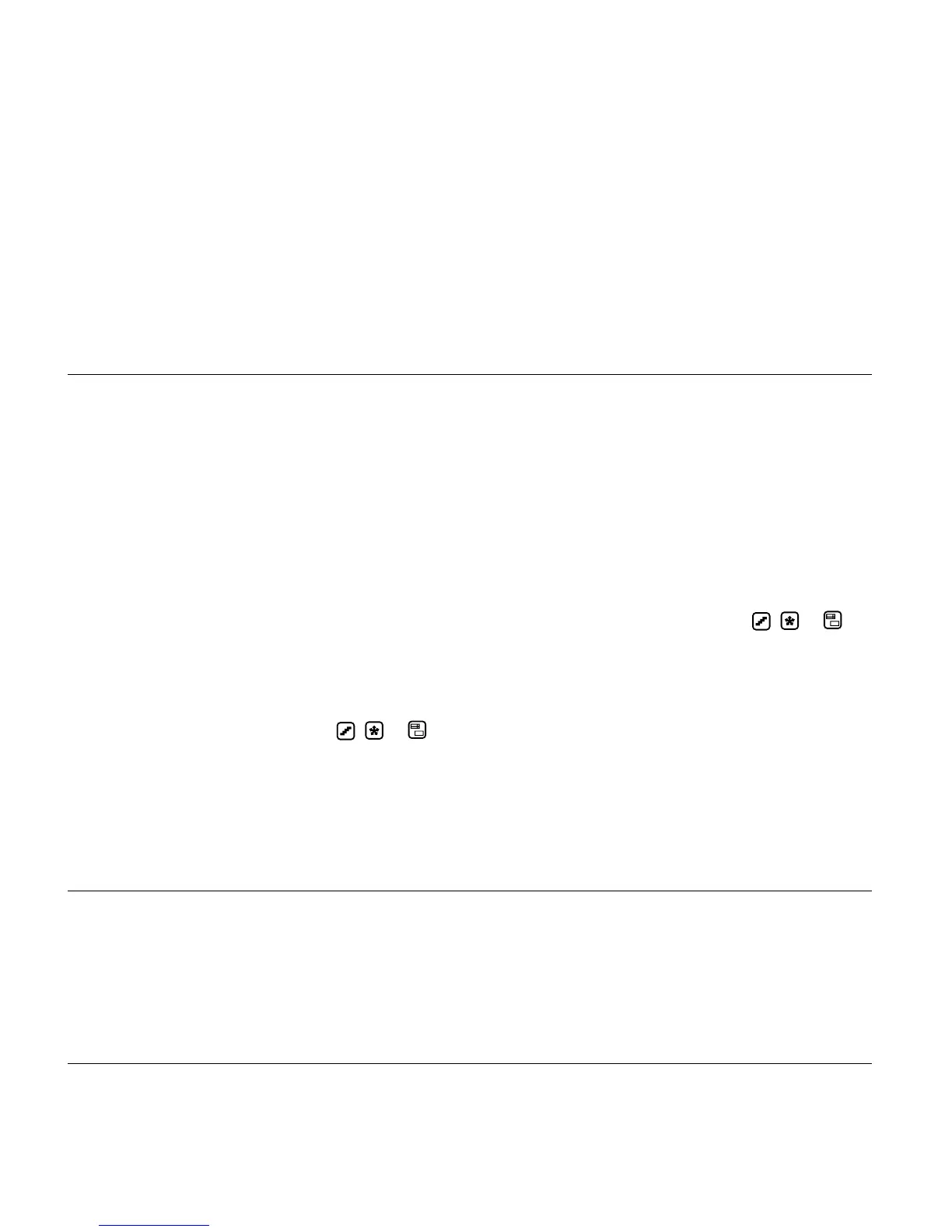5-42 Issue 01, 04/2005 Krautkramer USM 35X
Operation
DIR (Dataset directory)
This function enables you to get an overview of all
stored data sets, including their names and numbers.
– Select the DIR function.
– Use the right-hand rotary knob to set the function to
on.
The directory list of the stored data sets is displayed
(dataset numbers and names). The display shows
12 data sets at a time. Occupied data sets are
marked with an asterisk (*).
– Turn the right-hand rotary knob to have other data
sets displayed. The list always advances by one line
each.
– If necessary, press one of the keys , or to
go back to the currently active A-scan.
Dataset management (function group DATA)
SETTING (Function list)
This function provides you with an overview of all set
functions of the current data set.
– Select the SETTING function.
– Use the right-hand rotary knob to set the function to
on. The list of the currently set functions is displayed.
– Turn the right-hand rotary knob to have other lines
displayed. The list is advanced by one line each.
– If necessary, press one of the keys , or to
go back to the currently active A-scan.
5-42 Issue 01, 04/2005 Krautkramer USM 35X
Operation
DIR (Dataset directory)
This function enables you to get an overview of all
stored data sets, including their names and numbers.
– Select the DIR function.
– Use the right-hand rotary knob to set the function to
on.
The directory list of the stored data sets is displayed
(dataset numbers and names). The display shows
12 data sets at a time. Occupied data sets are
marked with an asterisk (*).
– Turn the right-hand rotary knob to have other data
sets displayed. The list always advances by one line
each.
– If necessary, press one of the keys , or to
go back to the currently active A-scan.
Dataset management (function group DATA)
SETTING (Function list)
This function provides you with an overview of all set
functions of the current data set.
– Select the SETTING function.
– Use the right-hand rotary knob to set the function to
on. The list of the currently set functions is displayed.
– Turn the right-hand rotary knob to have other lines
displayed. The list is advanced by one line each.
– If necessary, press one of the keys , or to
go back to the currently active A-scan.
