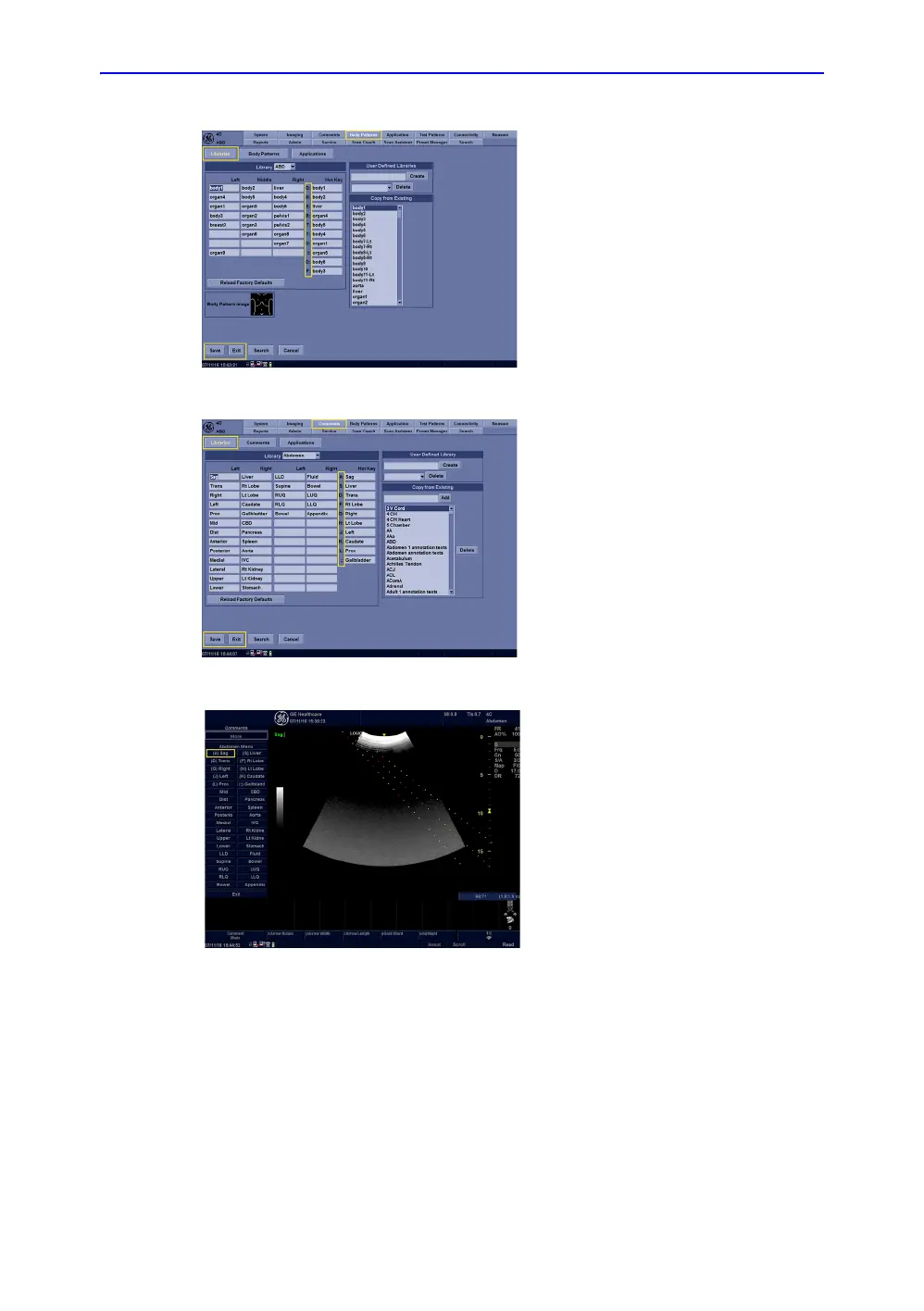Using Onboard Help
6-18 LOGIQ V2/LOGIQ V1 – User Guide
Direction 5610736-100
Rev. 9
4/9 Within Utility now select the Body/
Pattern tab. Enter the Libraries tab.
The alphabet keys of QWERTYUIOP
can be configured and are displayed
in the Libraries section.
5/9 Select Comments tab.
The alphabet keys of ASDFGHJKL;
can be configured.
6/9 Press the A Alphanumeric key. The
Comments list appears on the left side
of the screen. The letter A appears in
brackets before the comment “Sag”.
This confirms the comment hot key
function assignment was successful.
In the image area, the comment “Sag”
is displayed.