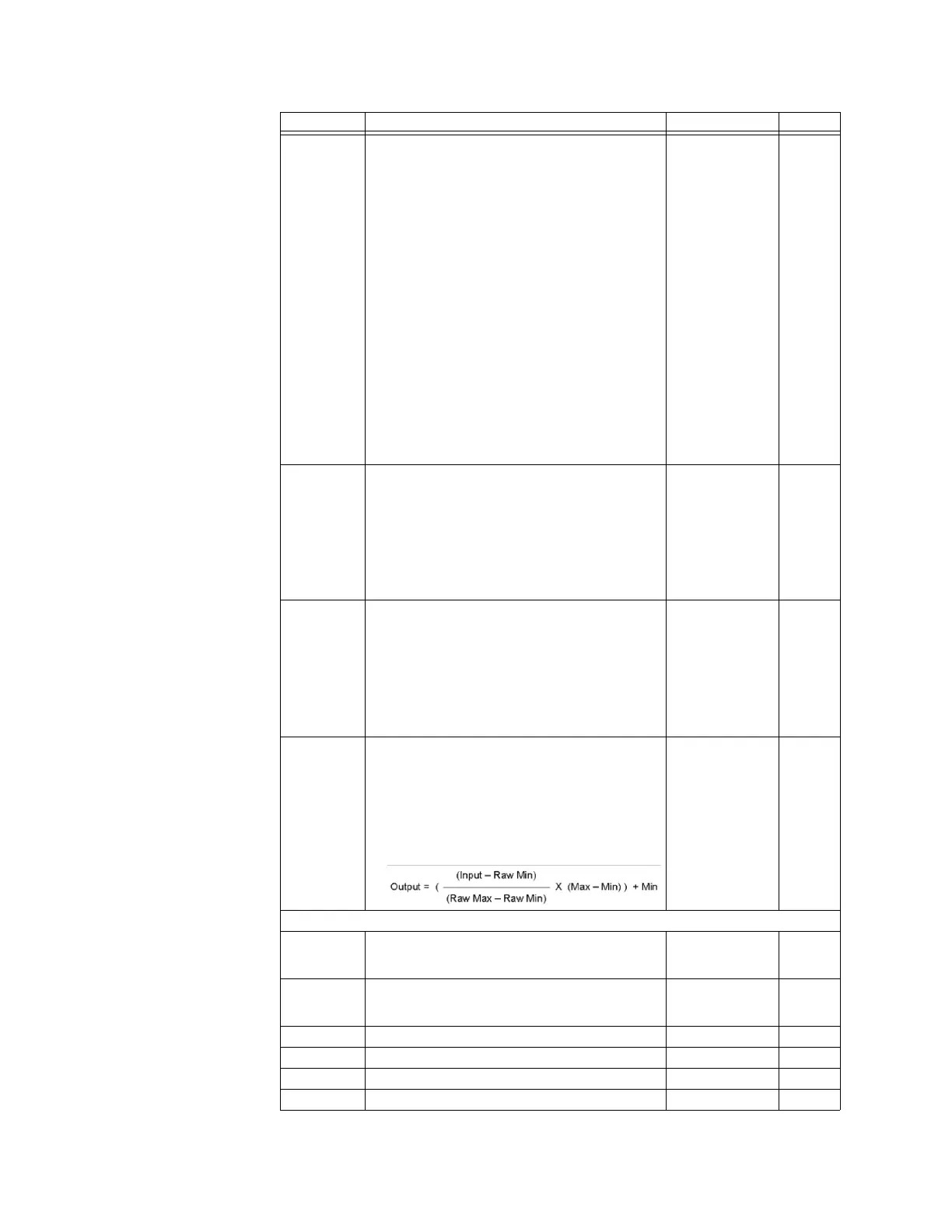66 GE INFORMATION D20E ETHERNET I/O MODULE INSTRUCTION MANUAL
CHAPTER 3: CONFIGURING THE D20E FIRMWARE
Max Value The function of the Max Value setting is determined
by the selection made under Transform Method:
• Scale - Specify the maximum value permitted for
this analog input. The DAP updates the database
with this value whenever the device reports that
this analog input value is greater than this
maximum. The maximum value must be set to a
value greater than or equal to the associated Min
Value setting. If no value is specified, the
maximum value checking for this analog input is
disabled.
For detailed information on the IO Scale and the
specific Provider settings, see
Table
16: Provider- IO Scale:
on page 68.
• Percentage - Specify the maximum range for this
analog input. The DAP uses this value as its
maximum range (100%) during its calculation.
Percentage Example:
• Min Value = 0
• Max Value = 1000
• If percentage is at 50%, the Explore window
shows 500
Offset/Min
Raw Value
Specify the Offset value or the Min Raw value:
• The Offset value is only used when the Transform
Method is set to Scale. The Offset is used to scale
the raw value received from the device, the scaled
value is stored in the DAPserver Studio database.
• Min Raw value is only used when the Transform
Method is set to Percentage. The Min Raw value
specifies the minimum raw value for the analog
input.
Multiplier/
Max Raw
Value
Specify the Multiplier value or the Max Raw value:
• The Multiplier value is only used when the
Transform Method is set to Scale. The Multiplier is
used in conjunction with the Offset to scale the
raw value received from the device.
• The Max Raw value is only used when the
Transform Method is set to Percentage. The Max
Raw value specifies the maximum raw value for
the analog input.
Multiplier:
-10000000 to
10000000
Multiplier:
1
(disable)
Transform
Method
Specify the method used in transforming the raw
value of the analog input to the engineering value.
The available options are:
• Scale; the equation for Provider Application
Analog Input Scaling is:
Data Base Value = (Raw Value * Multiplier) + Offset
• Percentage; the equation for Provider Application
Analog Input Percentage is:
Event settings
Reference
Name
Specify a text string that combines the bay name,
group name, and provider name from the General
tab.
Qualification
Time
(ms)
Specify the time interval, in milliseconds, for which
the AI must stay in a certain region before an event in
generated.
LL Limit Specify the value for the lowest-value limit.
LL Name Specify the name for the lowest-value limit.
L Limit Specify the value for the low-value limit.
L Name Specify the name of the low-value limit.
Setting Descriptions Range Default