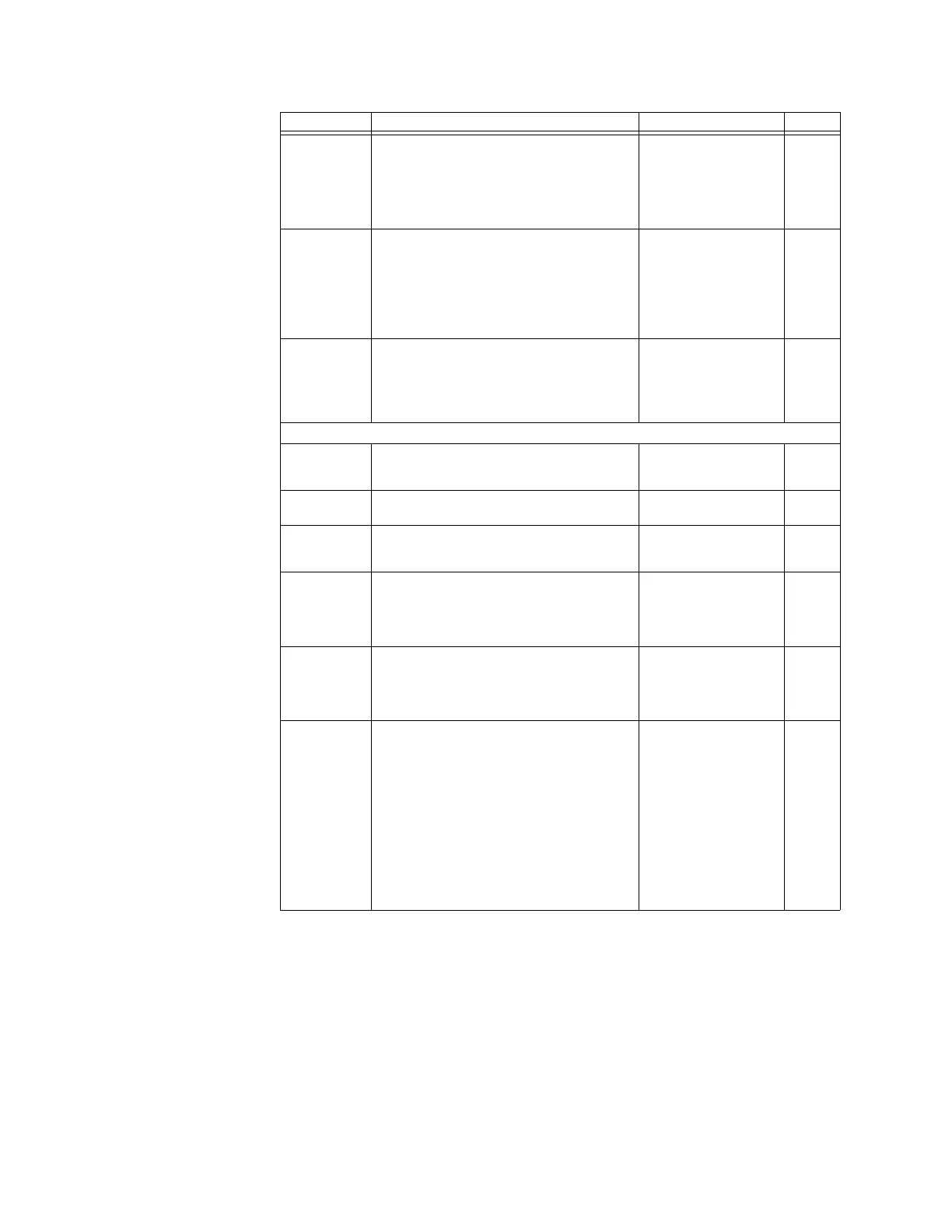72 GE INFORMATION D20E ETHERNET I/O MODULE INSTRUCTION MANUAL
CHAPTER 3: CONFIGURING THE D20E FIRMWARE
Number of
Pulses
Specify the number of pulses to be sent. A
value of 0 (zero) specifies continuous pulses.
Pulses are only supported on the Raise/Lower
boards.
Note: A pulse count on Trip/Close or Form C
boards prevents the controls from operating.
1 to 20000 pulses 1 pulse
Pulse On
Duration
Specify the length of Pulse ON, in ms.
DNP3.0 controls overwrites this setting with the
ON time from the remote client.
Controls with an ON duration <20ms do not
operate. Controls received with an ON duration
of 0ms execute with the specified Pulse ON
Duration.
20 to 100000 ms 50 ms
Pulse Off
Duration
Specify the length of Pulse OFF, in ms.
DNP3 controls overwrites this setting with the
OFF time from the remote client.
Controls received with an OFF duration <20ms
will execute with a default of 50ms.
20 to 100000 ms 50 ms
Publisher settings
Reference
Name
Specify a text string that combines the bay
name, group name, and provider name from
the General tab.
Point
Description
Specify the point description of the mapped
digital output.
Value Type Specify the date type the Publisher application
uses when reporting the Digital Output when
supported by the protocol.
Single point
Double point
Open Output
DO
Specify the RTDB point associated with the
digital output for a close operation. A custom
window allows you to associate the digital
output to any digital output, digital input or
analog input available in the D20E.
Close Output
DO
Specify the RTDB point associated with the
digital output for an open operation. A custom
window allows you to associate the digital
output to any digital output, digital input or
analog input available in the D20E.
Operation
Method
Specify the control operation.
The digital output options vary per protocol.
Ensure that the selected operation format
matches the control to be issued from the
remote Client.
Trip/close an output in
the remote device
Regulating step
operation in the remote
device
Reset the remote device
Freeze the counters in
the remote device
Trip Only an output in the
remote device
Close Only an output in
the remote device
Setting Descriptions Range Default