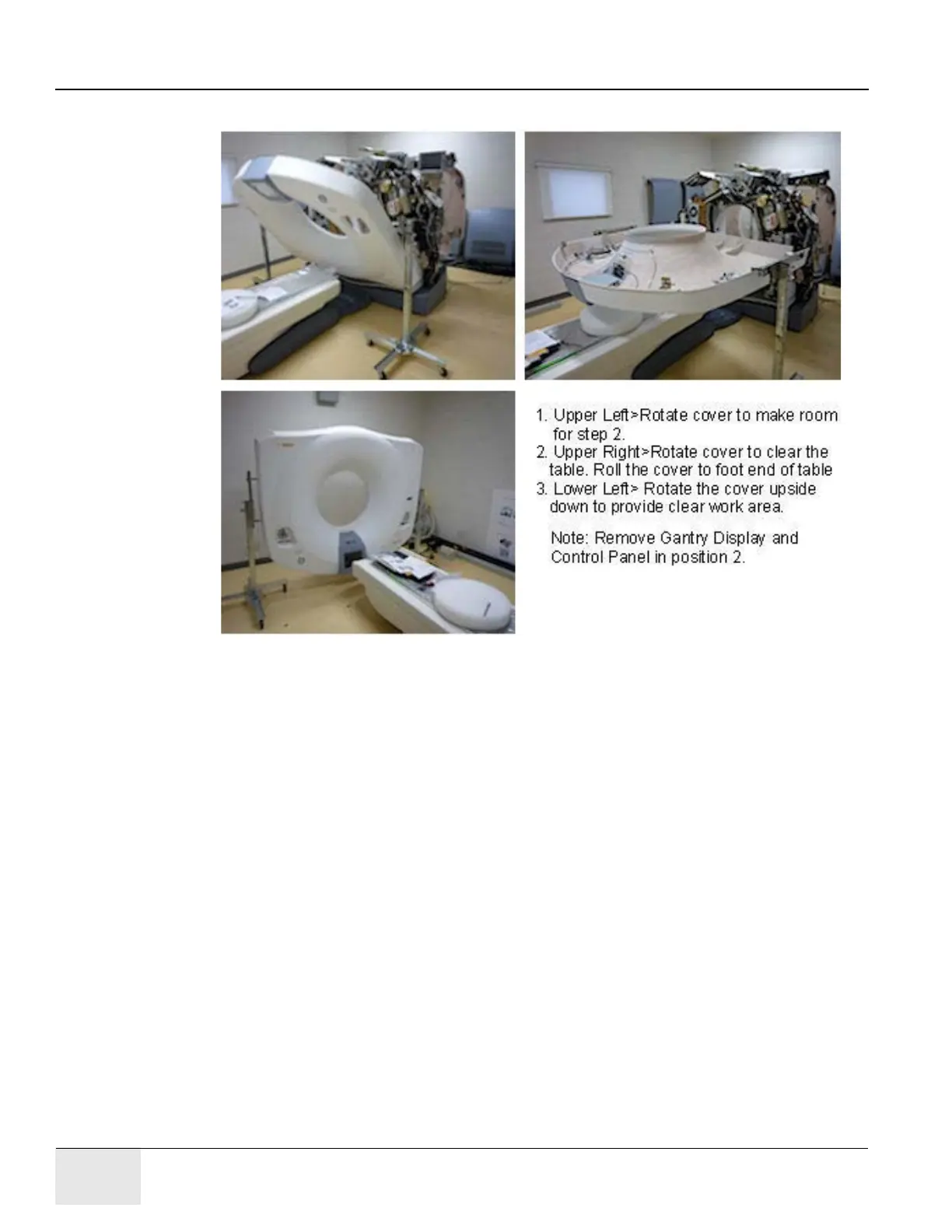GE COMPANY
DIRECTION 5472001-1EN, REVISION 6OPTIMA CT680 SERIES AND OPTIMA CT670 INSTALLATION MANUAL
Page 178 Section 1.0 - Gantry Cover Removal
Figure A-18 Front Cover Removal Sequence
10.) Rotate the cover horizontally and move it back and over the table to a safe location. Once in a
safe location, you may over-rotate the cover full vertically but upside down.
11.) Remove the gantry display from the front cover and place it into its service position if scan is
required during maintenance.
a.) The gantry display is held in place with (6) thumb screws. Use a flat-blade screwdriver to
