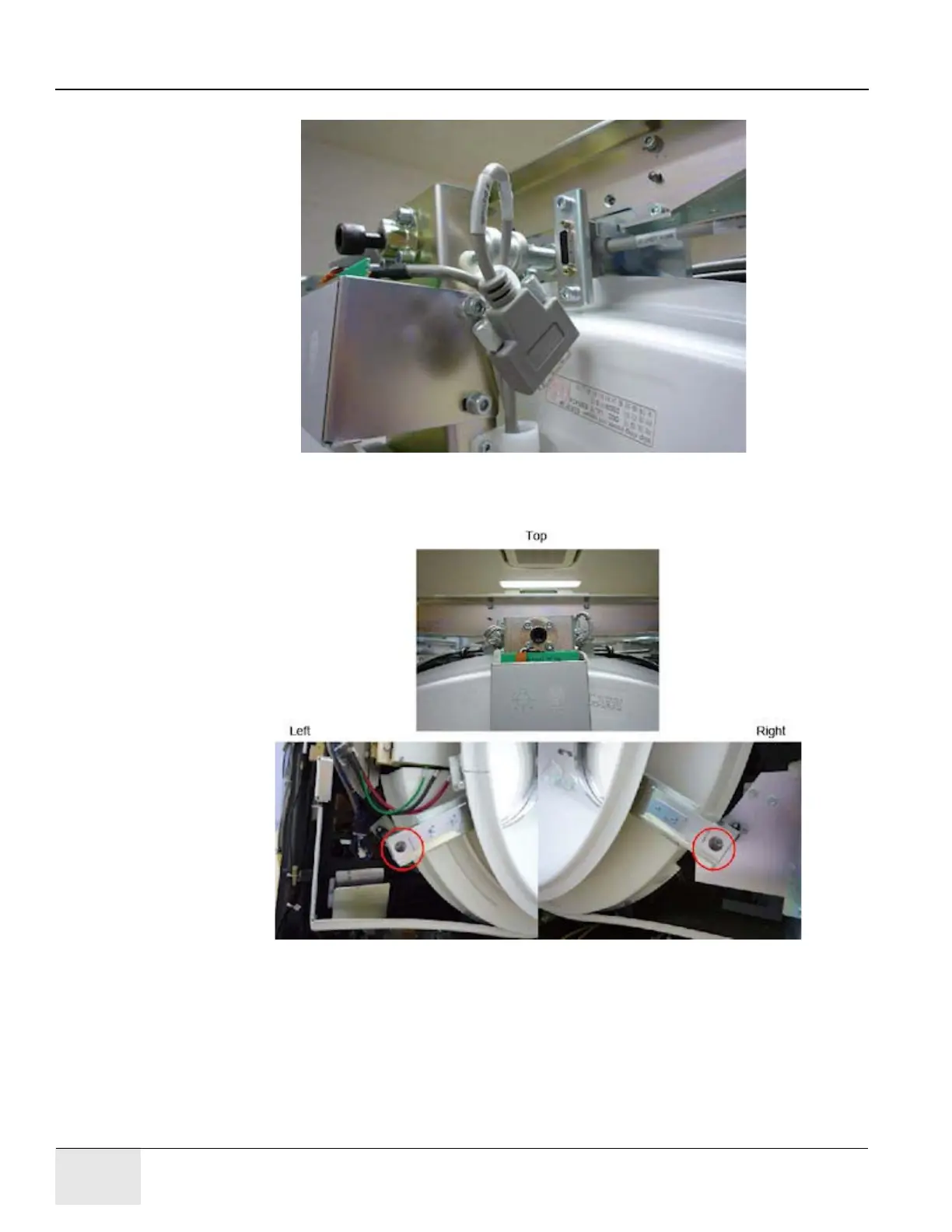GE COMPANY
DIRECTION 5472001-1EN, REVISION 6OPTIMA CT680 SERIES AND OPTIMA CT670 INSTALLATION MANUAL
Page 184 Section 1.0 - Gantry Cover Removal
Figure A-28 Breath Navigator I/F Cable
4.) Remove the 2 screws located at two bottom brackets of the bore cover. Then loosen the screw
on top. (Refer to Figure A-29)
Figure A-29 Screws of Bore Cover
