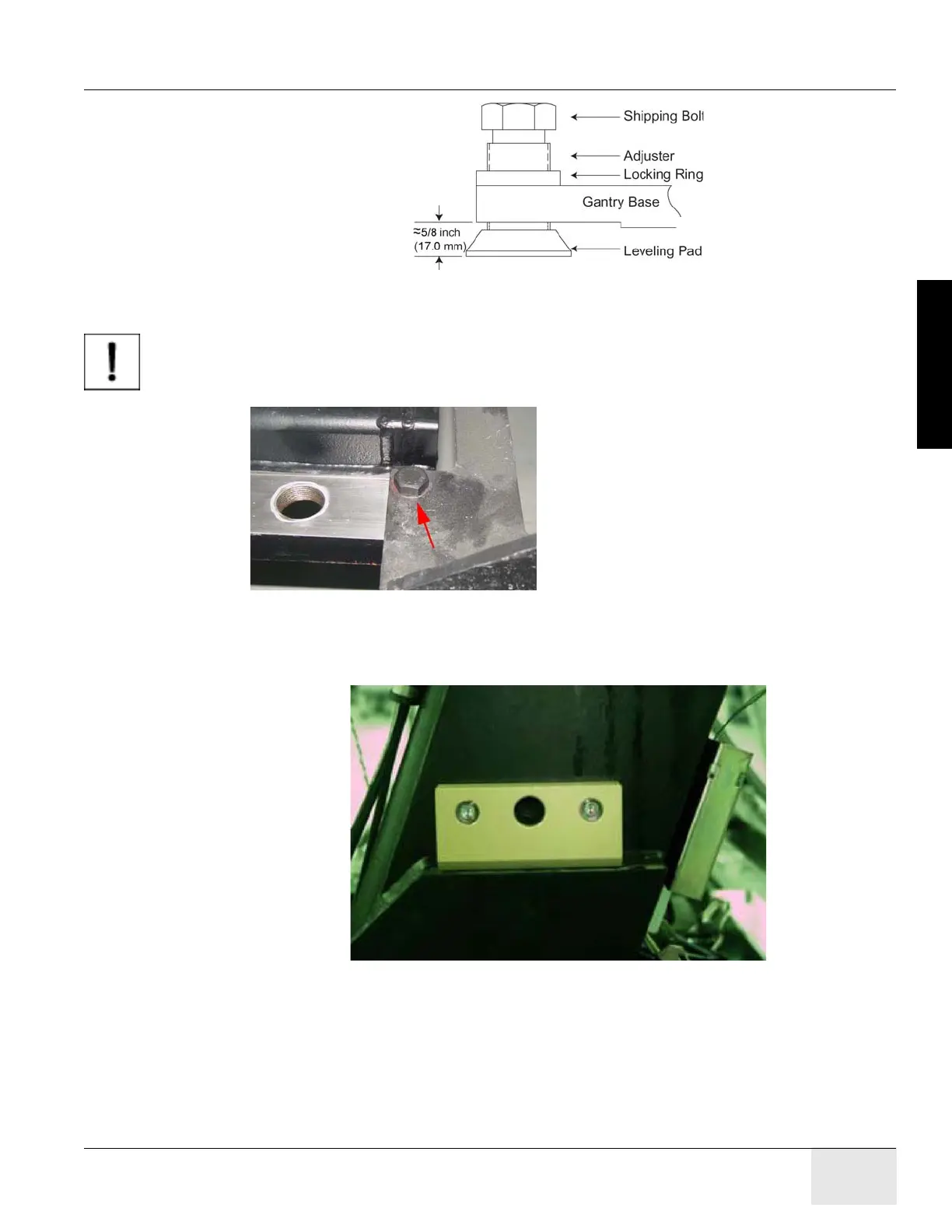GE COMPANY
DIRECTION 5472001-1EN, REVISION 6OPTIMA CT680 SERIES AND OPTIMA CT670 INSTALLATION MANUAL
Chapter 1 - Position Subsystems Page 41
1 – Pos. Subsystems
Figure 1-6 Gantry and Table Base Leveling Pads (Starting Positions)
NOTICE Gantry dollies weigh approximately 250 lbs each. Exercise caution when removing
dollies so as to not damage the floor covering.
6.) Using a 14mm hex socket, remove the dollies from the gantry by removing the three dolly bolts
found at both ends of the gantry (Figure 1-7).
Figure 1-7 Gantry Dolly Bolts
7.) Remove the dolly plates on both sides of the gantry. Retain the dolly plates in the service
cabinet at the hospital.
Figure 1-8 Dolly Plate
