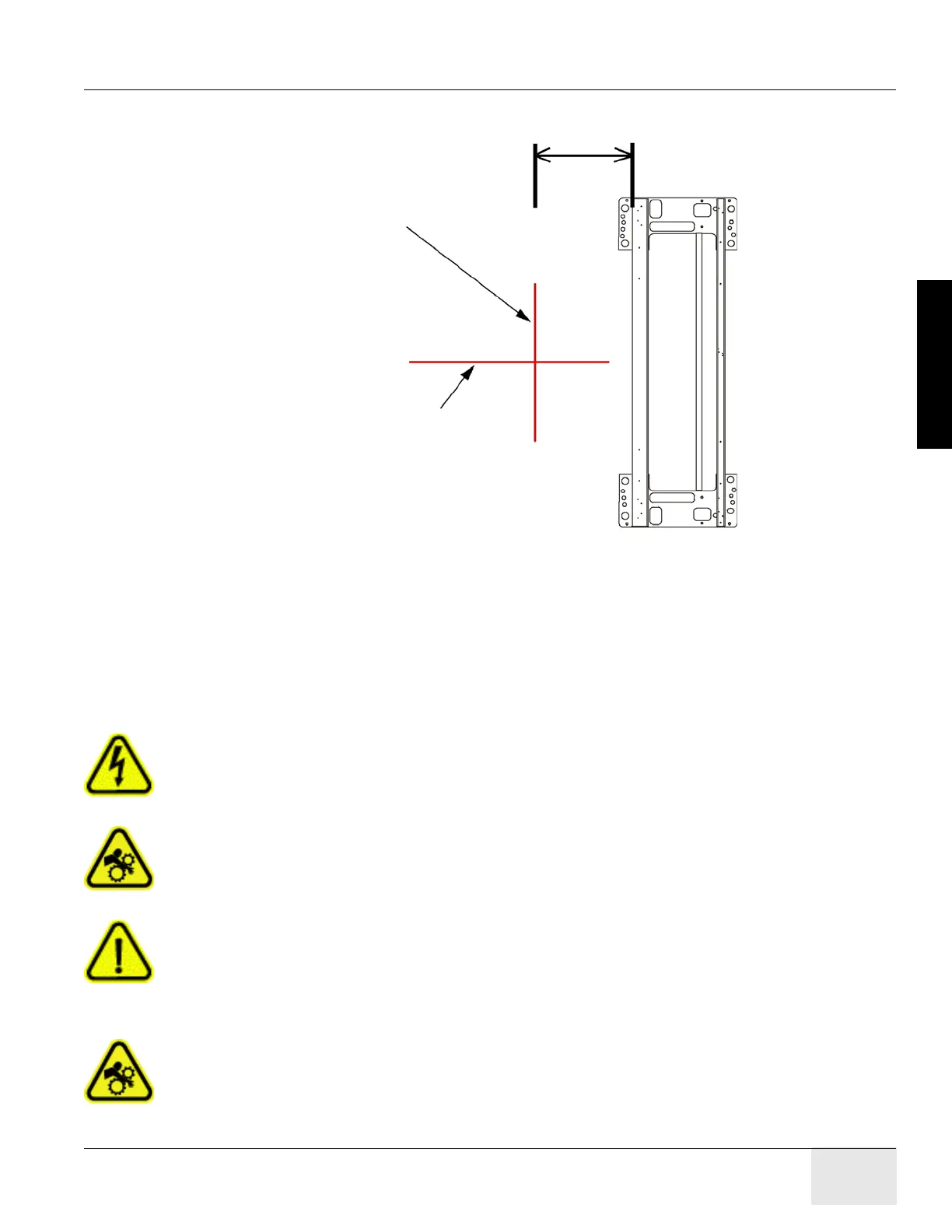GE COMPANY
DIRECTION 5472001-1EN, REVISION 6OPTIMA CT680 SERIES AND OPTIMA CT670 INSTALLATION MANUAL
Chapter 1 - Position Subsystems Page 55
1 – Pos. Subsystems
2.) Using a chalk line, mark a table center line on the floor along the laser light shining on the floor.
Figure 1-26 Draw Reference Line for Table Center
3.) Recheck the table-to-gantry reference line for 673 ± 6 mm (26.5" ± 0.25") Z-distance. Refer to
Figure 1-26.
4.) Turn off the laser but do not remove.
9.3.2 Table Prep and Set-up
SAFETY
CAUTION Potential for Electric Shock.
Equipment is Energized.
Follow appropriate safety procedures when working with an energized system.
CAUTION Potential for Injury.
Table will tip if not anchored on the dolly.
Make certain that Table is adequately secured to the dolly.
CAUTION Potential for Injury.
Table on dolly length is 2.5m (98 in.).
Exercise caution when moving the table on the dolly.
PROCEDURE
CAUTION Potential for Injury.
Table will tip if not anchored on the dolly.
Make certain that Table is adequately secured to the dolly.
Reference line for Table 673 mm (26.5") Z-distance
Gantry Base
673 ± 6 mm (26.5" ± 0.25")
Reference line for Table center
