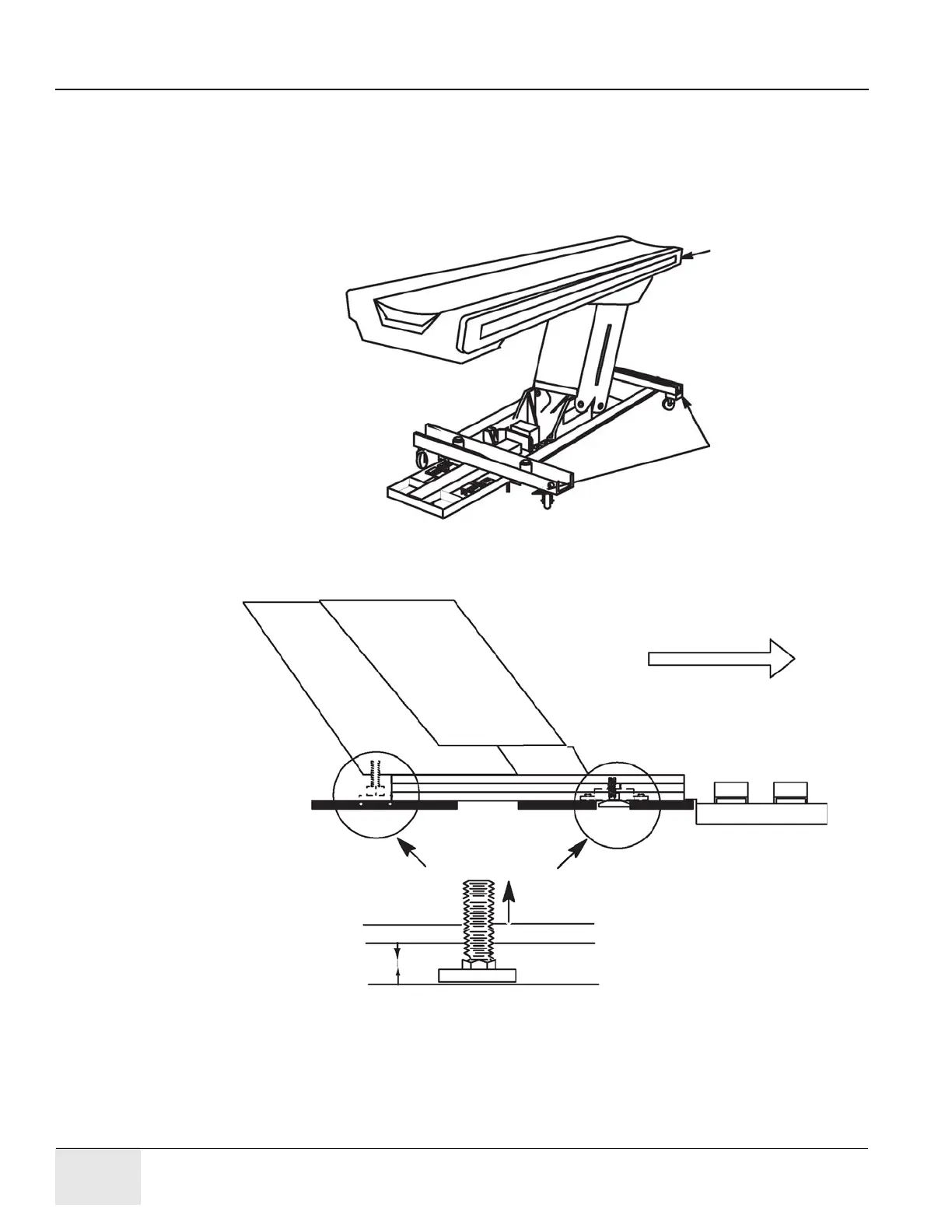GE COMPANY
DIRECTION 5472001-1EN, REVISION 6OPTIMA CT680 SERIES AND OPTIMA CT670 INSTALLATION MANUAL
Page 64 Section 10.0 - Table Installation (Lite Table)
2.) Remove all the transportation packaging and boxes, except dollies, from the table.
3.) Wheel the table to its approximate position relative to the gantry, using the marks made earlier.
a.) Locate the table leveling pads and position them against the base of the table, using the
adjusters with a 1½" socket and ½" ratchet.
b.) Use the dollies to evenly lower the table until it rests on the leveling pads using an ½"
ratchet.
Figure 1-39 Moving the Table
4.) Preset leveling pad heights to 20mm, see Figure 1-40.
Figure 1-40 Setting the Adjusters
Gantry
Upper Position
Table Base
23mm (0.9 in.)
Adjuster
